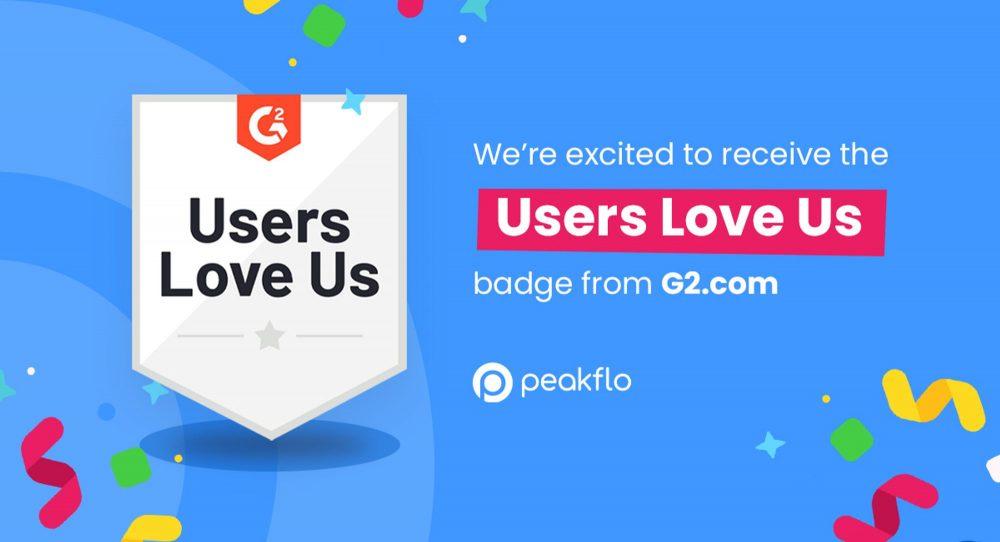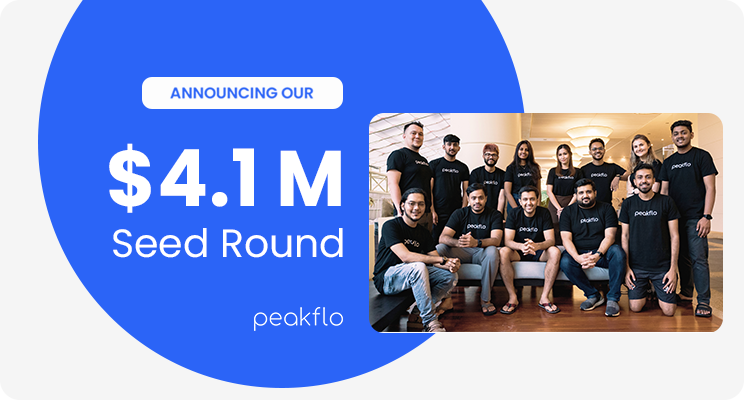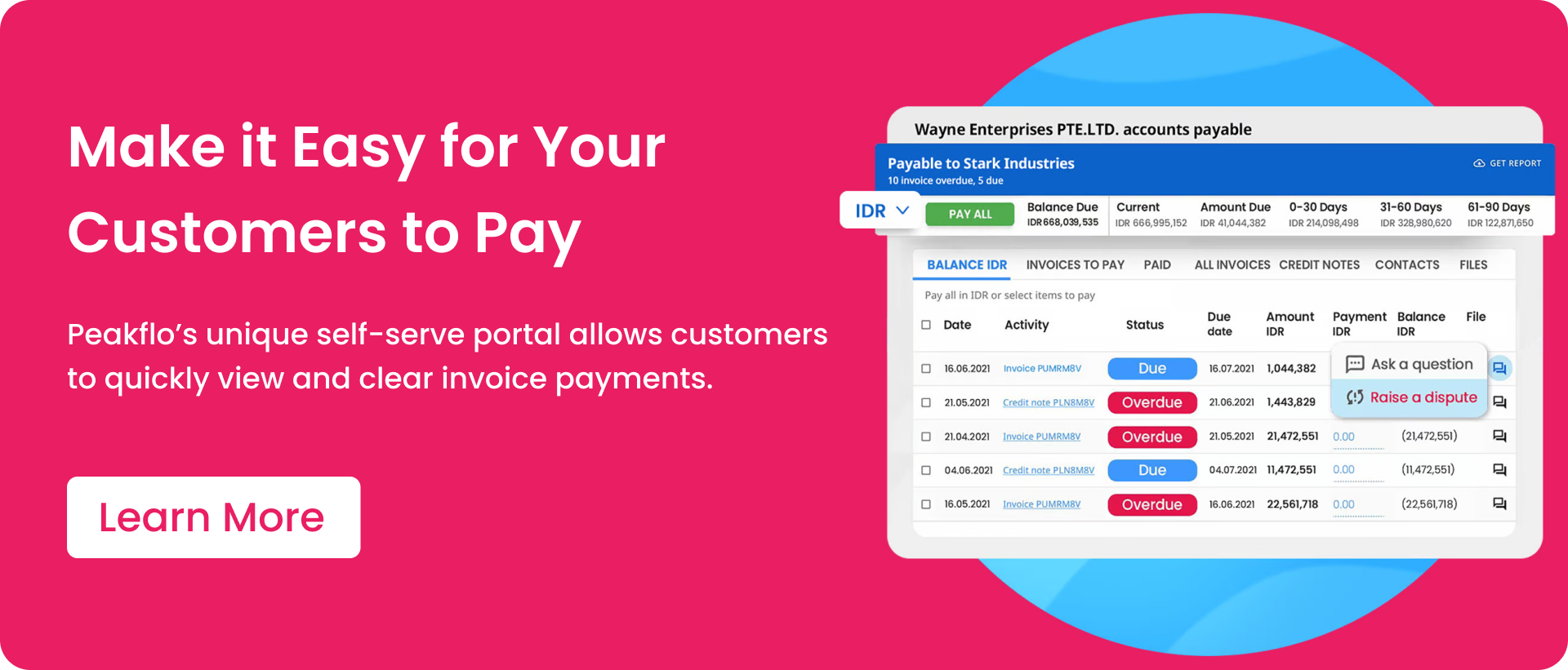In today’s economy, the way we handle financial transactions has undergone a revolutionary transformation. Among the various financial tools and practices that have emerged, recurring payments stand out as a game-changer for businesses and consumers alike.
Whether it’s subscription services, membership fees, or monthly bills, recurring payments have become an integral part of our financial routines. Most SaaS companies rely on auto-debit to charge their clients. This method minimizes late payments, keeping their monthly revenue steady.
In this article, we’ll talk more about recurring payments and how accounts receivable automation software can help you streamline the processes.
Understanding Recurring Payments
A recurring payment refers to a model where companies charge customers for goods or services on a predetermined schedule. The funds will be automatically deducted from the client’s bank account, either weekly, monthly, or yearly.
Recurring payments speed up transactions, saving both customers and companies time.
No wonder this practice is commonplace among subscription-based businesses, such as gyms, magazines, and SaaS providers.
Popular brands adopting recurring billing include Netflix, Microsoft, and Spotify. Among the Indian SaaS industry, Zoho is an excellent example.
Types of Recurring Payments
In general, there are two main types of recurring payments – fixed and variable.
- Fixed recurring payments: In fixed billing, users pay the same amount of money regularly, which means stable revenue for businesses.
- Variable recurring payments: In this model, the amount charged might fluctuate depending on the customer’s usage. Examples include electric bills and cloud storage services.
How Does Recurring Payments Work?
Recurring payments operate by automatically withdrawing funds from customers’ bank accounts through their payment cards or alternative methods such as ACH and Direct Debit transfers. To facilitate these transactions, a business needs a merchant account and a payment service provider.
A merchant account functions as a specialized bank account enabling businesses to receive payments from customers. The funds withdrawn from the customer’s account are initially deposited into the merchant account and subsequently transferred to the business’s main bank account.
A payment service provider manages various aspects of payment processing, including the secure collection of recurring payments on behalf of merchants and the subsequent deposit of these funds into the businesses’ bank accounts.
While specific workflows may vary among recurring payment processors, they typically adhere to a set sequence of steps.

Benefits of Utilizing Recurring Payments in Your Business
Recurring payments can be a game-changer for your business, offering several valuable advantages:
Timely Payments and Time Savings
Before Recurring Payments: Late payments can hurt your revenue and customer relationships, requiring significant effort to follow up.
With Recurring Payments: Set it up once, and payments happen automatically per your schedule. Spend less time chasing payments and more on crucial business tasks.
Effort Reduction
Before Recurring Payments: Manual invoicing and payment processing involve costs and effort.
With Recurring Payments: Set the payment plan once, and the system handles the rest. Intervene only for necessary changes, minimizing manual work and associated costs.
Enhanced Customer Relations
Before Recurring Payments: Customers face the hassle of repetitive billing information entry and bill reminders.
With Recurring Payments: Customers enter billing info once; thereafter, payments are automatic. This convenience fosters goodwill, improving the overall customer-business relationship.
Fraud Protection
Before Recurring Payments: Security concerns and potential fraud risks exist.
With Recurring Payments: Integrated gateways secure customer payment data, employing measures like tokenization and adherence to PCI DSS. This not only safeguards funds but also builds trust with customers, saving resources otherwise spent on fraud resolution.
New Guidelines on Recurring Payments and How These Will Impact Businesses in India
The Indian SaaS industry is growing rapidly, projected to reach a total turnover of $75 billion by 2025. However, the new guidelines on recurring payments by The Reserve Bank of India (RBI) can significantly slow down the growth.
As of October 2021, a new layer of authentication is required for every transaction. Users have to manually mandate each payment before the fund is paid to the vendor.
For Indian SaaS companies, the new policy means more paperwork and customer follow-ups, which are time-consuming. Not to mention the risks of default and late payments that will negatively impact their income stability.
In addition, the new guidelines can drive SaaS startups out of India as they can no longer bill the customers, thus cutting off their primary stream of revenue. Fortunately, we have the solution. In the following section, we’ll take a look at how organizations including Indian businesses can adapt better to the new recurring payments policy.
How to Streamline Recurring Payments with AR Automation: 11 Best Practices
With an automation tool, businesses can improve any financial process, including recurring payments.
If you’re unsure where to start, follow these methods:
1. Define a Clear Policy on Recurring Payments
To improve billing management, the first step is to define the standard operating procedure (SOP) for recurring payments.
Using accounts receivable software, you can impose this policy from the beginning to ensure efficiencies in every step of the process. The finance team can set up a policy based on the following factors:
- The date for monthly invoice issuance.
- The amount of credit limit for customers.
- The maximum days past due on invoices.
- The punishment for late-paying customers (e.g. the account will be frozen).
- The amount of late fees imposed on the clients.
2. Create a Workflow for Recurring Payment Reminders
Once you’ve determined a clear policy, the next step involves creating a recurring payment workflow for your accounts receivable and invoicing team.
With an accounts receivable software like Peakflo, you can create a customizable account receivable workflow. Set the maximum credit limit in currency and days and trigger how often you’d like to send the payment reminder to customers.
You’ll also have full control over the channel where you’d like to communicate with your customers, such as WhatsApp, email, and other messaging platforms of preference.
In addition, the workflow will not only be for payments but also for withholding taxes to optimize revenue collections.

3. Pick the Right Actions and Channels for the Recurring Payment Reminders
To ensure that your business gets paid on time, you need to decide the step-by-step procedure on how you’d like to remind the customers.
For starters, you can start with a gentle reminder that you trigger based on the payment term you’ve applied to your service. Perhaps you’d like to send reminders every end of the month, or maybe you have a tighter deadline when it comes to payment due dates. Customers have their preferences regarding messaging channels, so remember to send the reminders to the platform they access most.
This is what Peakflo specializes in. With Peakflo, set how often you’d like to trigger the reminder, such as before or after the due date, every month, and more options. If necessary, repeat the reminders in a specific interval for an even tighter customer loop.
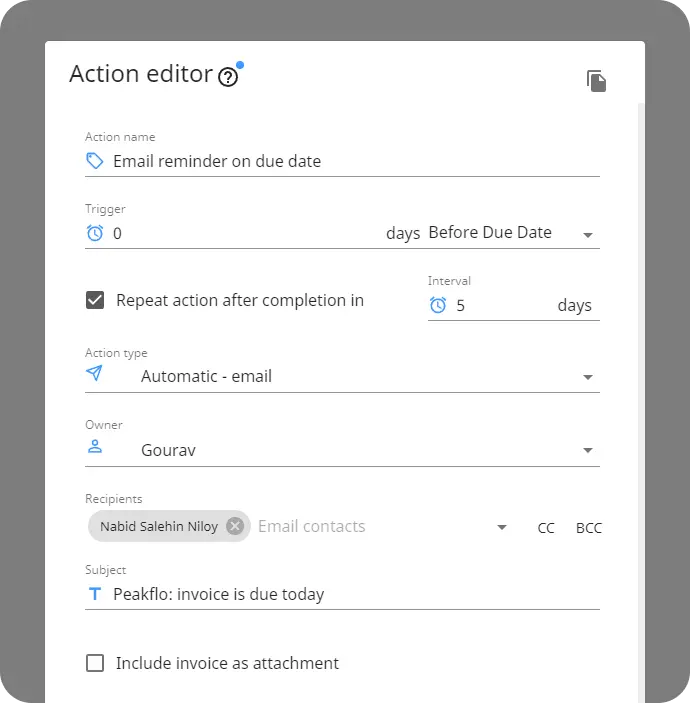
Moreover, populate the payment reminder workflow with a variety of actions, both manual and automatic, from Email and WhatsApp reminders to letters of demand and legal escalation.
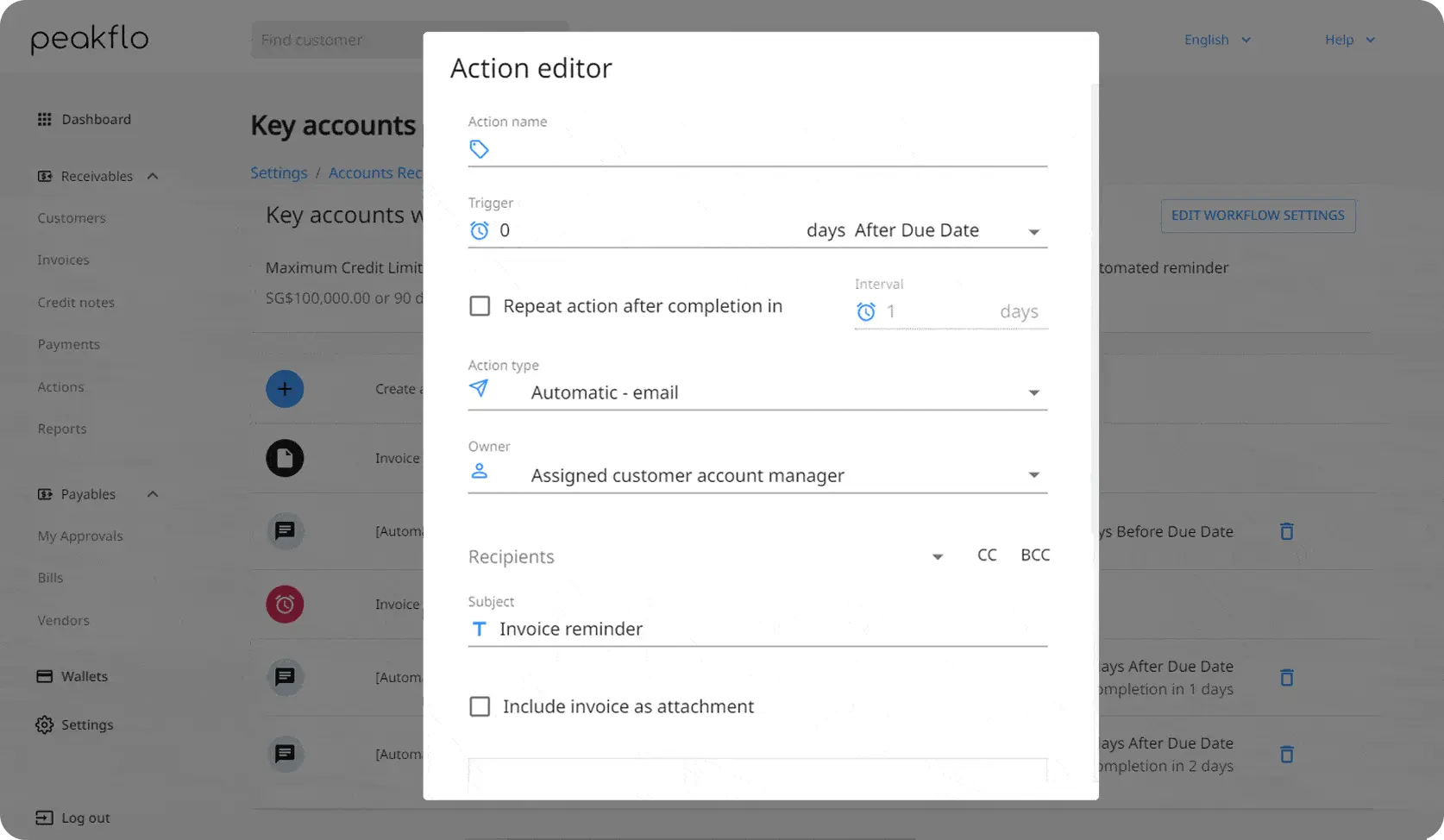
4. Customize the Reminder Message for Better Communications
Writing a unique copy for each customer is time-consuming. Fortunately, Peakflo provides customizable payment reminder templates to streamline the process.
Simply paste special placeholders to your messages and they will auto-fill the most up-to-date information.
This feature lets you accelerate communication processes while also keeping the messages unique for each customer.
5. Add an Escalation Matrix to Your Reminders
You have set up a workflow with the right actions and channels and yet, your customer is still reluctant to pay.
In this case, you should be a bit more strict with them. Not only you should send them a reminder, but also a gentle warning. If not, the collection process will keep on getting longer, the customer forgets to pay, and you won’t get the payment you need.
For that, make sure that your workflow also includes an escalation matrix, such as an email reminder that their service will be discontinued if they refuse to pay.
If in the end the customer still hasn’t paid, Peakflo will automatically freeze their account as it’s breached the maximum credit limit.

6. Enroll Customers into their Respective Categories
Grouping clients into different categories allows you to separate high-value customers from those who often pay late. This way, you’d know which user to include when sending payment reminders.
With Peakflo, you can create different workflows for each customer type and subscription model. All customers are also assigned to a general workflow by default to ensure no one is left behind. This way, you can better tailor communications and decide on further actionable steps faster when customers are paying late.

7. Keep Track of Communications Across Channels
With so many messaging platforms used, tracking communications can be frustrating. This is the problem non-automation software users will most likely face.
Thankfully, Peakflo offers several features to improve business-client relationships:
- Timeline. From tracking invoice changes to sending manual reminders and adding promise-to-pay tasks, this report comes with an audit trail to help you stay on top of the communications.

- Built-in CRM. Easily send automatic or ad-hoc emails or WhatsApp chats to clients for seamless coordination.
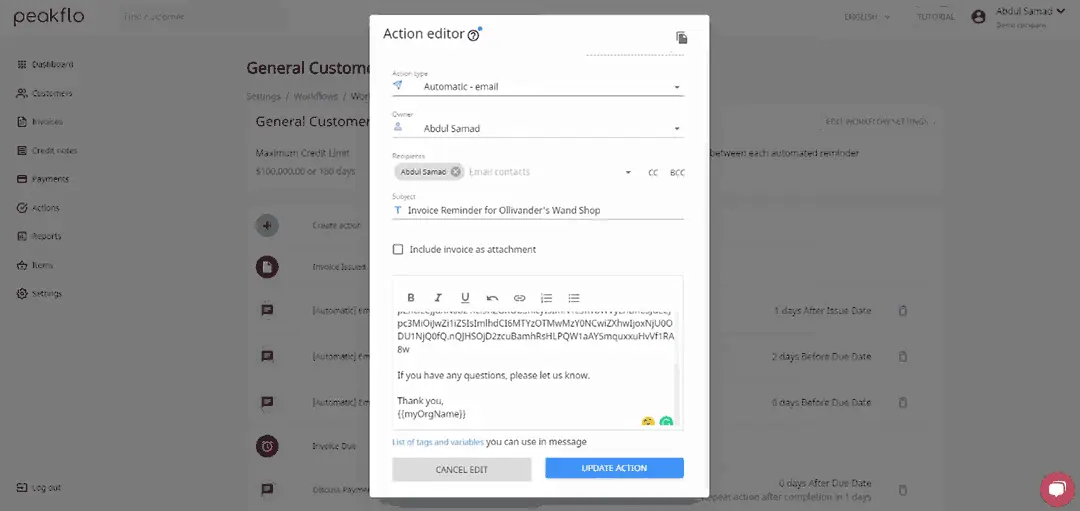
8. Keep Track of Customer Payment Status
Another method to avoid missed payments is to keep track of your customers’ payment status. Through our real-time dashboard, you can have a bird’s eye view of the customer’s total outstanding amount and promise to pay date which you can edit and save. You can even see the assigned customer manager in case you’d like to push for further follow-ups.
This report also comes with an AI (artificial intelligence) technology that accurately predicts your customers’ payment behavior, making it easier to assign them to the right workflows.

9. Handle Disputes Like a Pro
Sometimes, disputes may arise due to amount discrepancies, damaged products, or duplicated invoices.
Because of that, when setting up Peakflo, you’ll be asked to fill in common dispute reasons for us to pre-load in the customer portal.
As such, customers can easily raise a dispute by clicking the message icon and selecting one of the predetermined reasons. After that, you’ll receive an alert on the timeline regarding the issue.
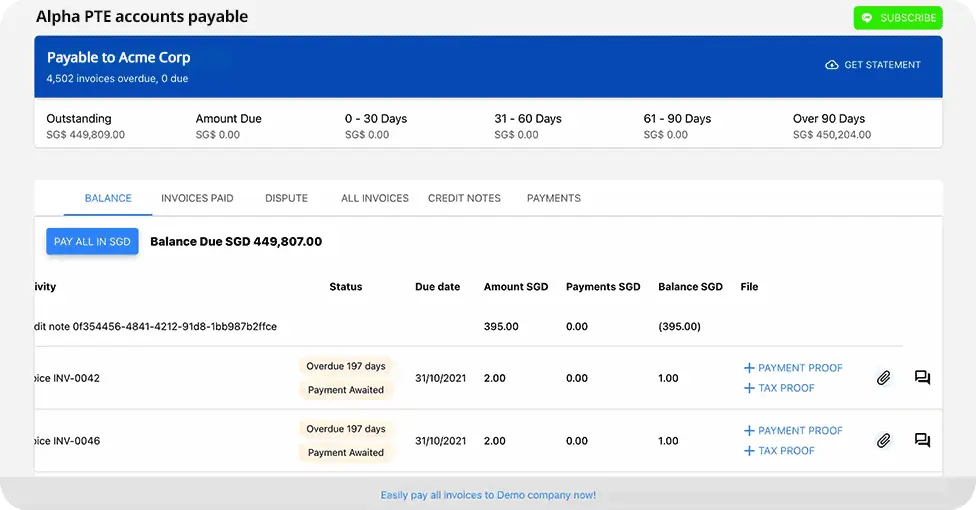
10. Receive Payments Straight to Your Account
Once the clients receive your messages, they can make payments directly through our intuitive customer portal. It also allows them to attach payment proofs without hassle.
What’s more, each customer will get their unique virtual account number. This way, you can easily track all paid and unpaid invoices.

Eliminate Manual Payment Hurdles and Consolidate Your Revenue Collection with Peakflo
The current recurring payments situation in India doesn’t look promising for SaaS startups.
However, with the help of Peakflo, you can adapt better to the new policy, improve accounts receivable processes, and get paid faster:
- Create personalized workflows for recurring payments.
- Customize the message templates for faster communication.
- Send invoice reminders via WhatsApp, SMS, or email without switching apps
- Customize the customer portal and invoices based on your brand identity to boost clients’ impressions and trust
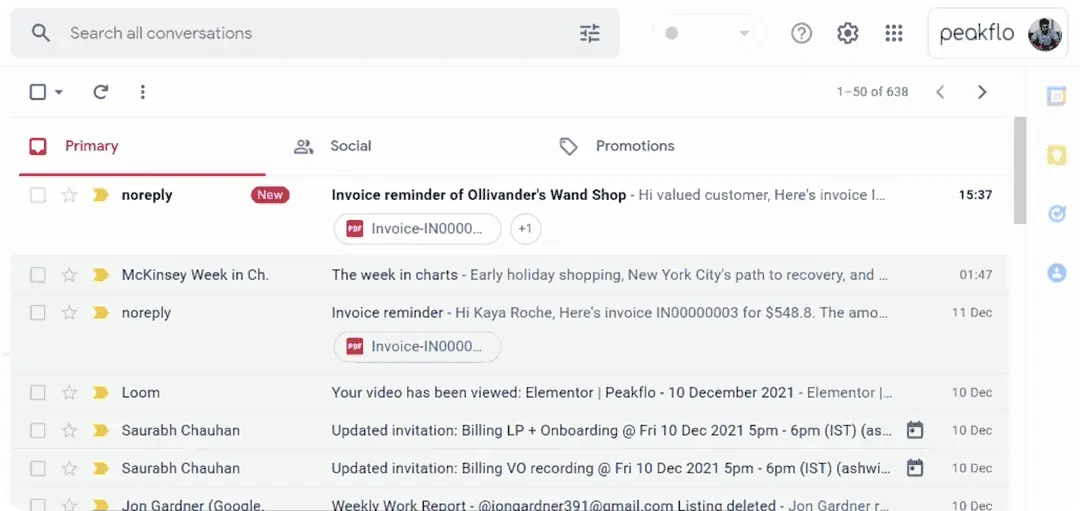
- Keep track of communications and outstanding invoices to avoid unpaid payments.
- Handle disputes without a hassle and receive payments straight to your bank account through the Customer Portal.
- If you use accounting software, all payments will be automatically synced, saving you hours on reconciliation.
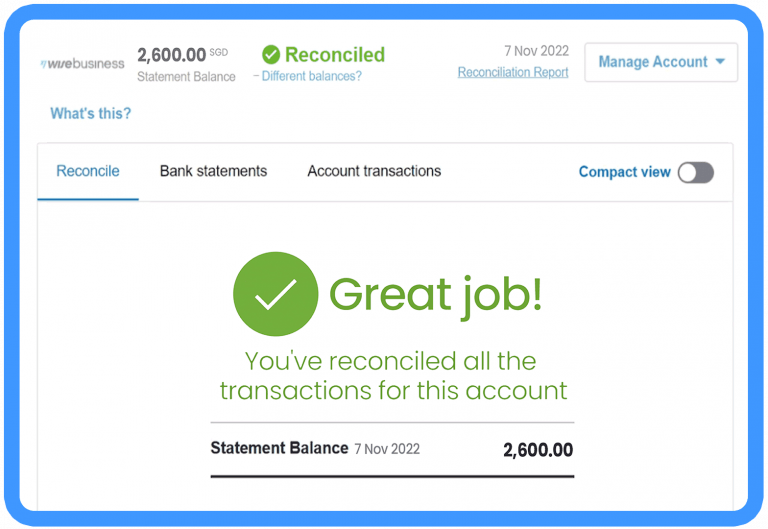
Still not sold on the idea of using Peakflo? Take our Product Tour and see the magic for yourself.
FAQ
What is an example of a recurring transaction?
A common example of a recurring transaction is a monthly subscription fee for a service, such as a streaming service (e.g., Netflix), a software subscription, or a magazine subscription.
Is recurring payment the same as autopay?
Yes, recurring payments and autopay are often used interchangeably. Recurring payments encompass a variety of automatic billing methods, while autopay specifically denotes the automatic deduction of funds from a designated account to settle bills or subscriptions regularly.
Is Direct Debit a recurring payment?
Yes, Direct Debit is a form of recurring payment. It is an automated financial transaction where a customer authorizes a business or service provider to regularly withdraw funds directly from their bank account to pay bills.
What is a recurring payment schedule?
A recurring payment schedule outlines the regular intervals and specific dates on which recurring payments are set to occur. It includes details such as the frequency (e.g., monthly, quarterly), the start date, and any end date for the automated transactions. This schedule ensures that payments, such as subscription fees or bills, are processed automatically at predetermined times without the need for manual initiation.