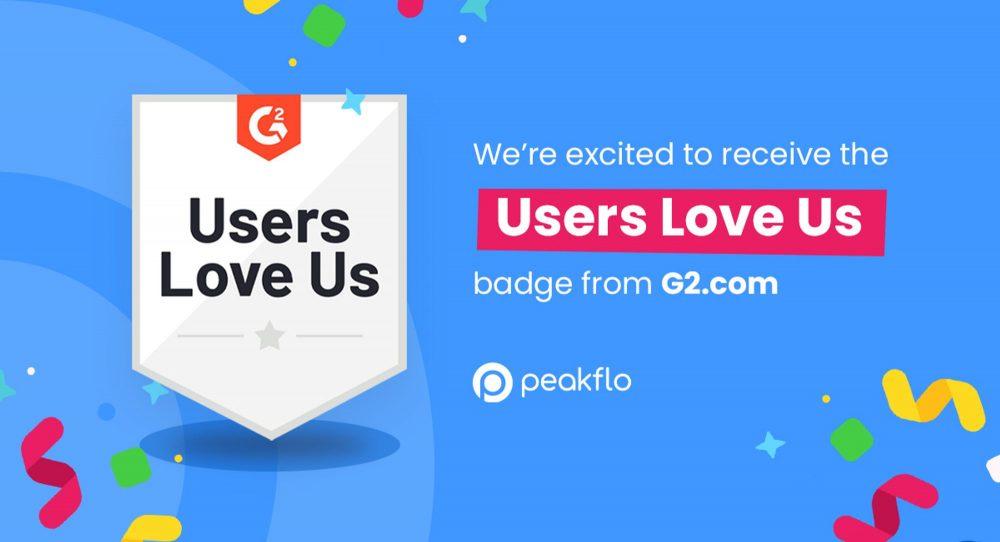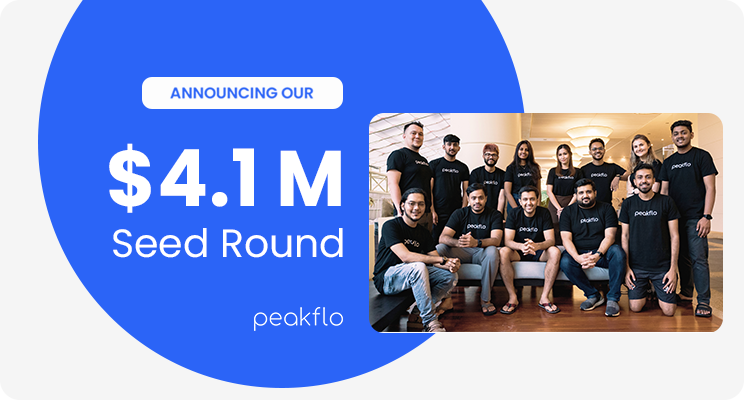What is Expense Management Automation?
Expense management automation uses software to make handling business expenses easier and more efficient. These solutions use AI, machine learning, and analytics to automate tasks like calculating, tracking, and managing employee expenses, processing receipts, generating expense reports, ensuring policy compliance, and handling reimbursements.
By automating expense management, businesses can avoid the time-consuming and error-prone nature of manual processes. Just like in other finance tasks, fewer manual steps mean fewer mistakes.
Automation software streamlines these workflows and connects seamlessly with different accounting systems, HR tools, and credit card platforms. This helps centralize all expense data and provides real-time insights into spending patterns.
Why is Expense Management Automation Important?
Managing expenses manually can seriously hurt how your company runs. Despite its downsides, many companies are still unsure about automating their expense management. Some believe they aren’t big enough to need it, while others think their current systems are good enough.
| According to a survey, 43% of companies use manual processes to manage expense reports, and 46% don’t track the costs associated with that work. |
Manual expense management involves handling a lot of paperwork and using spreadsheets. It is prone to errors and takes up a lot of time. Worse yet, they don’t give you full control or visibility over your expenses.
Who Benefits from Expense Management Automation?
Different teams in your company have different needs when it comes to managing expenses. Here’s how various groups can benefit from expense management automation:
1. Employees
An automated expense management system makes life easier for employees, boosting their happiness and efficiency. How? With automation, expense reporting becomes simpler, and reimbursements are processed faster, improving employee morale. Instead of spending hours filing expense reports, employees can focus on their core tasks and stay productive.
2. Finance Teams
Using technology is the smartest way to handle expenses in any company. Automated expense management systems give finance teams a clear view of where every penny goes. They can easily track who is spending money and on what. Plus, tasks like compliance checks and reconciliations are now just a few clicks away.
3. CEOs, CFOs, and Business Leaders
Expense management automation provides valuable real-time data and analytics, helping business leaders manage current budgets better and predict future budgets more accurately. Additionally, it can help maximize profits and positively impact the bottom line.
What are the Steps in Traditional Expense Management?
The traditional expense management process is slow and involves many steps:
- Submitting Expense Requests: Employees gather receipts for their expenses and submit them to their manager, usually on a monthly or quarterly basis.
- Tracking Receipts: Employees must keep track of receipts, bills, and credit card statements to support their expense claims.
- Submitting Reimbursement Requests: Employees fill in details of their expenses in a spreadsheet, attach receipts, and submit a reimbursement request for manager approval. Some companies require these reports weekly, while others ask for them less often.
- Manager Approval: The manager reviews each request to ensure it is accurate and legitimate. This can be a lengthy process. Approved requests are sent for payment processing, while rejected ones go back to the employee for correction.
- Expense Processing: Approved expenses are forwarded to the accounts team for further processing.
- Reimbursement: Once the accounts team approves, employees receive reimbursement, which may take several days. Payments are made by check, direct deposit, or cash.
- Record-keeping: Finally, all expenses are logged in the company’s accounting system for record-keeping and auditing.
What are the Challenges of Manual Expense Management?
Many organizations still manage employee expenses manually using spreadsheets and paperwork. However, this approach has several downsides that outweigh any benefits. Here are the key problems:
- Errors: Manual entries often lead to mistakes such as added or missing zeros, causing serious issues that can take a long time to fix.
- Fraud: Employees might exploit gaps in the system to submit false expense claims. Spotting duplicate receipts among piles of paperwork is like finding a needle in a haystack.
- Too Many Spreadsheets: Spreadsheets are common but time-consuming for data entry and report creation, wasting valuable time.
- Approval Delays: Manual processes take longer, delaying approvals and reimbursements, which can affect employee morale.
- Poor Policy Compliance: Ensuring policy compliance is tough with manual processes, leading to violations that could have been easily avoided.
How Does Expense Management Automation Work?
Expense management automation uses software to simplify and speed up the entire expense management process. Here’s how it usually works:
1. Receipt Capture and Data Extraction
Employees can use websites or mobile apps to take photos of expense receipts with their phones or scanners. The software then extracts important information from the receipts automatically, so there’s no need for manual data entry. This ensures accurate and quick capture of expense details.
2. Automated Expense Reports
Employees can easily create digital expense reports by uploading receipts and selecting expenses from a pre-filled list. The software auto-fills the necessary details and allows for customization, like adding specific categories, comments, or project codes.
3. Policy Compliance Checks
The software automatically checks if expenses follow the company’s policies, such as allowed spending categories or limits. Any expenses that don’t meet these rules are flagged for a manager to review and resolve.
4. Approval Workflows
Expense management automation software lets companies set up approval workflows based on predefined rules. Approvers can review expense details, receipts, and compliance alerts directly in the system. They can approve, reject, or ask for changes as needed.
5. Analytics and Reporting
The software provides powerful tools for tracking and analyzing expenses. It can create real-time reports on spending patterns, budget usage, and policy compliance. These insights help businesses make better decisions, find cost-saving opportunities, and improve processes.
6. ERP Integrations
Good expense management software integrates seamlessly with accounting and ERP systems. Once expenses are approved, the data syncs automatically with the accounting software. This eliminates manual data entry, simplifies reporting, and speeds up the reimbursement process.
7. Processing Reimbursements
After expenses are approved, the expense management automation solution starts the reimbursement process. It can handle payments through direct deposits, checks, or electronic transfers according to the company’s payment methods. The system tracks reimbursement statuses and notifies employees of any updates.
8. Audit Trails and Record-Keeping
The software keeps a detailed audit trail of all expense-related activities, from capturing receipts to making payments. It stores digital copies of all receipts, expense reports, and related documents for future reference, compliance, and audits.
What are the Benefits of Expense Management Automation?
Expense management automation offers several key benefits:
Fewer Mistakes
Manual expense tracking often leads to errors, like typing mistakes or lost receipts. Automation reduces these errors with tools like OCR, which accurately reads and inputs receipt data into expense reports. This means your financial data is more reliable and your tracking, reporting, and budgeting are more accurate.
Better Employee Experience
Automation can make work easier for employees by handling repetitive tasks. This allows staff to focus on more interesting and valuable work, increasing job satisfaction. Mobile access also lets employees manage expenses from anywhere, cutting down on paperwork and administrative tasks.
Increased Productivity
With expense management automation, employees spend less time on tedious expense reporting and more on productive work. This boosts overall productivity for both staff and finance teams.
Improved Compliance
Automated systems enforce company rules and ensure everyone follows the same guidelines. They automatically check expenses against set policies, flagging any that don’t comply. This helps prevent fraud and keeps spending under control.
Real-Time Spending Insights Automation provides up-to-date tracking of expenses, allowing you to manage cash flow better and make quick, informed decisions.
Faster Approvals Expense requests are processed quickly, with minimal paperwork, speeding up approvals and reducing delays.
Closing Thoughts
Expense management automation is a game-changer for businesses seeking efficiency and accuracy in handling expenses. By automating tasks such as receipt capture, compliance checks, and reimbursement processing, companies can significantly reduce errors, enhance productivity, and improve financial oversight.
Peakflo’s Reimbursements for Travel and Expense Management offers a comprehensive solution that integrates seamlessly with accounting systems, streamlines approval workflows and provides real-time insights. This solution not only simplifies expense reporting but also ensures faster reimbursements, making it an invaluable tool for optimizing expense management and boosting overall operational efficiency.