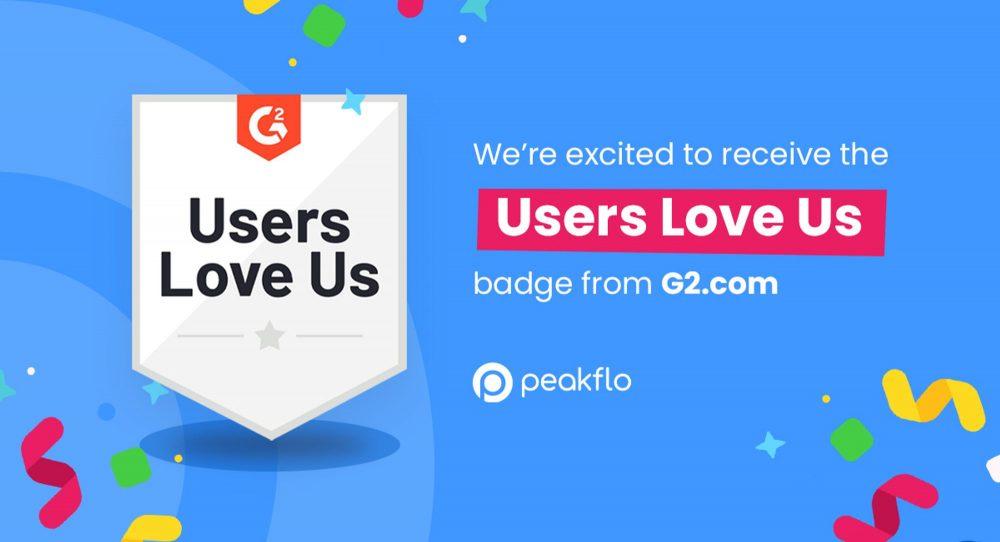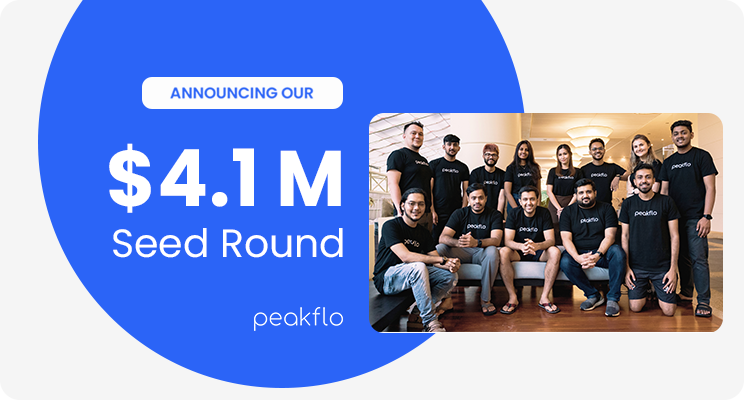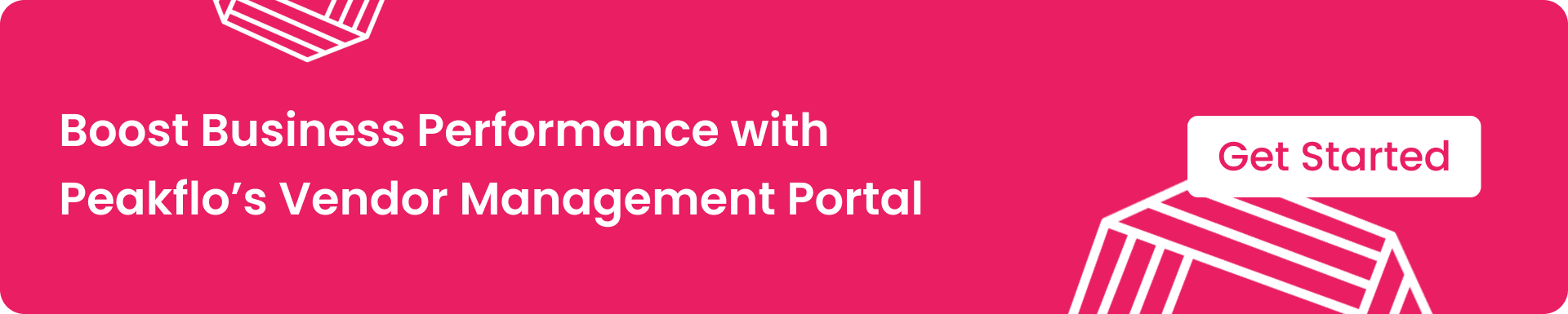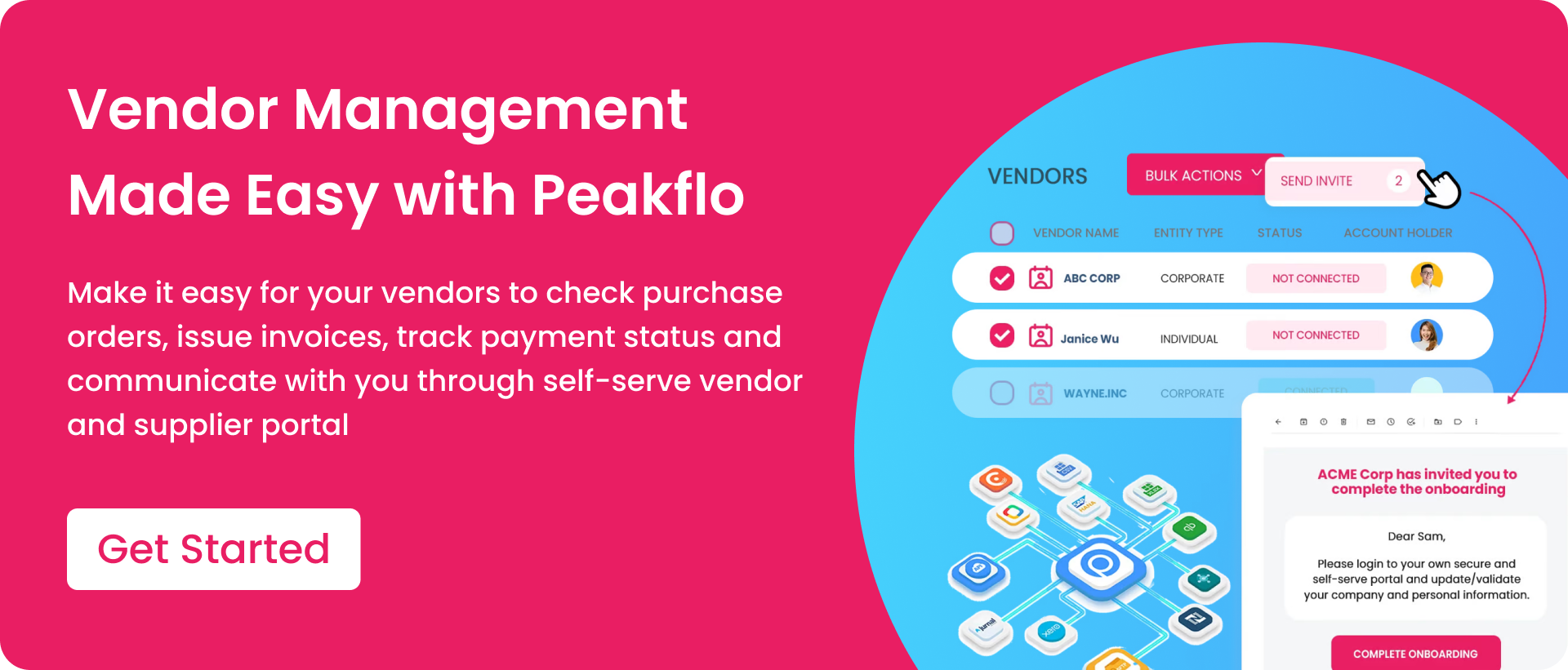Managing vendor invoices well in accounts payable is crucial for boosting efficiency, reducing mistakes, and keeping financial processes smooth. As the bridge between suppliers and a company’s finances, the AP team plays a key role in handling the challenges of vendor invoice management.
AP teams need to keep improving to streamline their work and strengthen financial systems. This involves adopting automation, setting up clear approval processes, and building strong vendor relationships.
By automating repetitive tasks and using data to make better decisions, this guide offers AP teams practical tips and best practices to enhance their vendor invoice management skills.
What is a Vendor Invoice?
A vendor invoice is a document that shows the details of a transaction between a seller and a buyer. It is a formal request for payment from the seller (vendor) to the buyer (customer). The invoice usually includes information like the products or services provided, the quantity, unit prices, total amount to be paid, payment terms, and other important details.
Vendor invoices serve as a formal record of the financial transaction between the two parties. They are essential for accounting purposes, helping businesses track expenses, manage accounts payable, and maintain accurate financial records. The timely and accurate processing of vendor invoices is crucial for smooth financial operations and for building strong vendor relationships.
Importance of Vendor Invoice Management
The significance of vendor invoice management extends beyond the simple act of settling payments to suppliers. It revolves around optimizing processes, minimizing errors, and achieving cost savings. Effective vendor invoice management enables AP teams to:
- Efficiently Manage the Purchase Cycle. Handling vendor invoices properly helps complete your purchase cycle smoothly and on time, making sure all transactions are closed successfully.
- Improve Accuracy. By managing invoices effectively, you can greatly reduce errors, ensuring you only pay for the goods or services you’ve received.
- Time and Cost Savings. Manual processing of invoices can be a time-intensive task and incur costs ranging from $15 to $40 per invoice. Streamlining invoice management processes leads to substantial cost savings and frees up valuable time.
- Strengthen Supplier Relationships: Paying suppliers on time and accurately helps build better relationships with them. This can lead to better deals and lower costs in future transactions.
- Optimize Cash Flow: Vendor invoices provide important details like payment dates, amounts, and information about incoming stock. Managing these well helps you understand cash flow better and plan your budget more effectively. Good cash flow management also helps you avoid late payments and any related fees.
The Challenges of Vendor Invoice Management
1. Manual Data Entry
One of the main challenges in managing vendor invoices is relying on manual invoice data entry. This process takes a lot of time and often leads to mistakes, causing errors in financial records.
2. Invoice Approval Workflow
Creating a smooth invoice approval workflow is important, but many companies face problems with slow approvals. This can lead to delayed payments and hurt their relationships with vendors.
3. Paper-Based Systems
Traditional paper invoice systems are becoming outdated and can slow down the efficiency of the accounts payable department. These systems are more likely to be misplaced or lost and are harder to keep track of.
4. Lack of Visibility
Lack of visibility into the invoice process can slow down decision-making. Without real-time insights, companies may struggle to forecast and manage their cash flow effectively.Limited visibility into the invoice lifecycle can impede decision-making processes. Without real-time insights, organizations may face challenges in forecasting and optimizing their .
Strategies for Streamlining Vendor Invoice Management
To keep your business running smoothly, it’s not just about picking good vendors. What you do afterward is also important. Regularly checking and improving how you handle vendor invoices is key to getting the best results. Here are some best practices to follow:
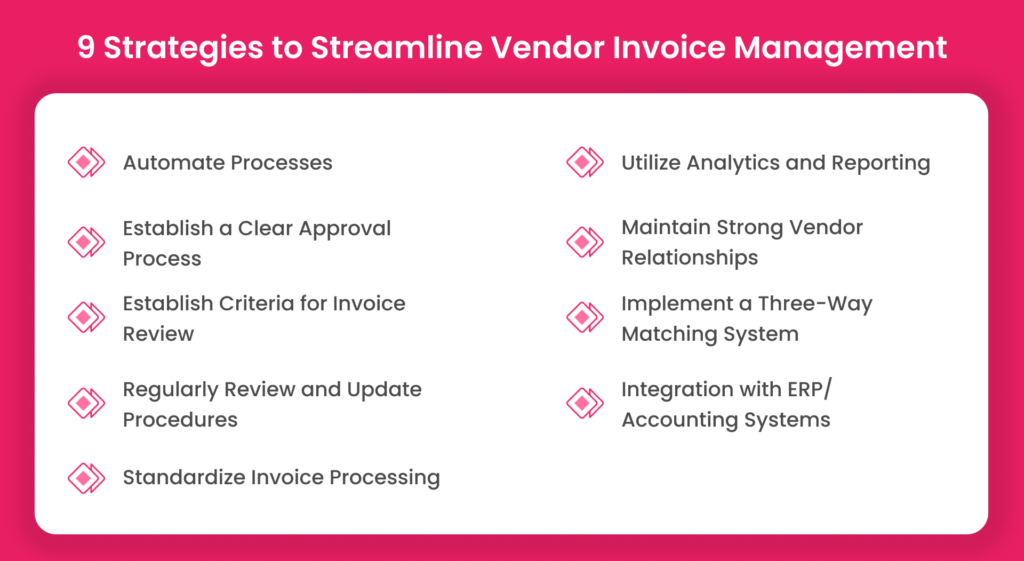
1. Automate Processes
Automate tasks to save time on manual tasks like data entry and approval routing. Choose software that provides features like automated invoice handling, data extraction, and approval workflows.
Action Step: Identify repetitive and time-consuming tasks in your invoice management process, and seek out tools that can automate these tasks.
2. Establish a Clear Approval Process
To ensure timely payments, it’s important to streamline the approval workflow. By setting up an automated approval process, you can remove bottlenecks and make sure invoices are processed quickly.
Create an approval matrix that outlines who can approve invoices based on their amount or type. Make sure this matrix is easily accessible to everyone involved to prevent confusion and delays.
Quick Checklist:
- Who can approve invoices?
- Dollar amount thresholds for approval?
- Backup approver in case of unavailability?
- Process for escalating high-value invoices?
- Where to track approval status?
3. Establish Criteria for Invoice Review
Define clear criteria for reviewing invoices, covering aspects like vendor details, matching with purchase orders and GRNs, verification of received goods or services, and accuracy of amounts, discounts, and payment terms.
4. Standardize Invoice Processing
Create a standard process for handling invoices, from when they are received to when they’re paid. This will help ensure everything is done the same way every time, making it quicker and more accurate. It will also make training new employees easier and help spot any issues.
Example Workflow:
- Invoice receipt
- Data entry and extraction
- Reconciliation with purchase order and GRN
- Automated review and flagging of discrepancies
- Approval with predefined rules
- Automated payment scheduling
- Update accounting software
5. Regularly Review and Update Procedures
Conduct regular reviews to identify areas for improvement based on changes in legislation, technological advancements, or shifts in business needs.
Considerations:
- Effectiveness in preventing errors and discrepancies
- Efficiency and potential bottlenecks
- Adherence to the process by all personnel
- Integration of new technologies or software
- Alignment with current business needs
6. Maintain Strong Vendor Relationships
To resolve discrepancies quickly and get good terms, keep communication open and honest. Pay your vendors on time, give them feedback on how they can improve, and work together to agree on terms that benefit both sides.
Tips:
- Keep vendors informed of procedural changes
- Ensure transparency in the invoice and payment status
- Respect payment terms and communicate delays
- Provide constructive feedback and be open to receiving it
- Negotiate favorable terms and show appreciation for good service
7. Utilize Analytics and Reporting
Leverage reports from accounts payable solutions to analyze data, identify trends, and make data-driven decisions for process improvement.
Points to Consider:
- Average time for invoice processing
- Number of invoices processed within a specific period
- Resolution time for identified discrepancies
- Average cost of processing each invoice
- Percentage of invoices paid on time
- Patterns in types of errors or discrepancies
8. Implement a Three-Way Matching System
Introduce a three-way match system comparing purchase orders, GRNs, and vendor invoices before approval. It helps detect discrepancies and errors, reducing the risk of overbilling or duplicates.
9. Integration with ERP/ Accounting Systems
Connecting vendor invoice management systems with ERPs and accounting software helps keep financial processes in sync. This integration makes data more accurate, cuts down on manual data entry, and gives a holistic view of your financial data.
A Way Forward
By seamlessly integrating automation and intelligent workflows, Peakflo’s Accounts Payable solution empowers the AP team to navigate the complexities of vendor invoice management effortlessly.
Peakflo makes it easy for AP teams by automating routine tasks, improving approval processes, and giving valuable insights with advanced analytics.
Say goodbye to manual errors and hello to a streamlined future with Peakflo, where innovation meets precision in every step of your vendor invoice management journey.
FAQ
The vendor payment process is the final step in buying goods or services. It involves calculating and paying the vendor based on the invoice they sent. This process can be detailed and take time.
The vendor cycle refers to all the stages of working with a vendor, from finding and choosing them to ending the contract. It helps manage the relationship with the vendor in an organized way throughout the partnership.
Vendor reconciliation is a process where you check the balance of vendor accounts at the end of a period. You compare your payment records with the invoices and statements from vendors to make sure you owe the correct amount.
A vendor workflow is a set of steps to follow when working with a vendor. It outlines the procedures from start to finish, such as how to handle new vendor contracts
Vendor invoice processing is the process of handling a supplier’s invoice. It includes receiving the invoice, approving it, setting a payment date, making the payment, and recording it in the financial records.










![Why AI Sales Calls Are Making Good Sales Reps Even Better [2025 Guide] ai sales calls](https://blog.peakflo.co/wp-content/uploads/2025/09/65168cf6-3001-4733-8cbc-12d5684cf449-218x150.webp)