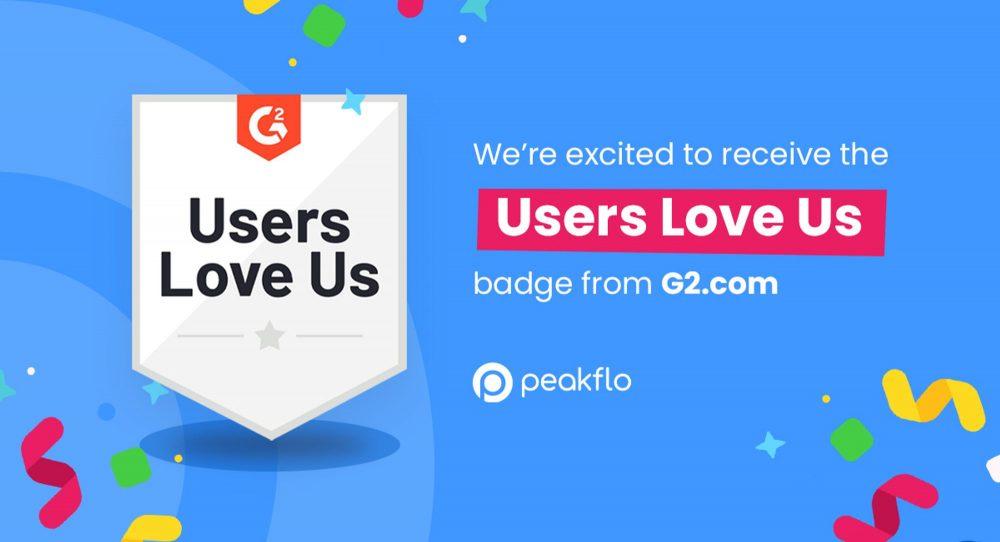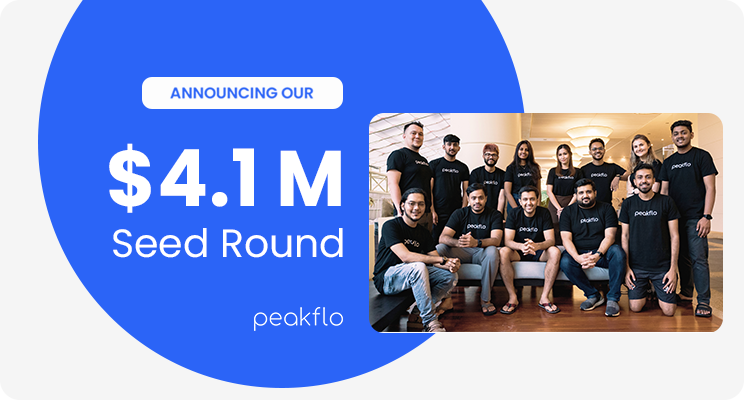Keeping track of invoices is important for any business in Singapore. It is not just about staying organized; invoices are also a legal requirement. If you are a freelancer, small business owner, or part of a company, you need an invoice template that meets Singapore’s rules.
Peakflo makes invoicing simple with a free, easy-to-use template designed for businesses in Singapore.
Why Do You Need a Singapore Invoice Template?
Invoices are required under Singapore’s Goods and Services Tax (GST) Act. They are more than just receipts—they are official records of your transactions.
To comply with the law, your invoice must include:
- Your company’s name and address
- GST registration number (if applicable)
- A unique invoice number
- The date of the invoice
- Details about the goods or services you provided
- The total amount, including any GST
Using a well-made invoice template ensures your invoices are accurate, professional, and compliant with Singapore’s tax rules.
Why Choose Peakflo’s Singapore Invoice Template?
Peakflo’s Singapore invoice template is designed to meet the unique needs of businesses in Singapore. It ensures your invoices are compliant, clear, and professional. Here are the key features:
- GST-Compliant Fields: Every invoice must meet Singapore’s GST rules. The template includes sections for GST registration numbers, GST breakdowns, and total amounts payable. This ensures your invoices meet legal standards with zero fuss.
- Customizable Design: Make it your own by adding your logo, business name, and branding elements. It is easy to tweak, so your invoices always reflect your business identity.
- Pre-Formatted and Organised: The layout is ready to go, with sections for invoice numbers, client details, item descriptions, and payment terms. No extra formatting is needed—just fill it in.
- Built-In Payment Options: Speed up payments by including bank account details or links to payment gateways. This makes it easier for clients to settle invoices quickly.
- Clear Tax Breakdown: The template automatically separates GST from the subtotal, making taxes transparent and easy for your clients to understand.
- Editable and Versatile: Download it in formats like Excel, Word, or PDF. No matter the size of your business, you can customize it to suit your needs.
- Professional and Polished: A clean, well-organized design ensures your invoices are easy to read and leave a great impression on clients.
- Handles Multiple Currencies: Do you work with clients overseas? Add different currencies to the invoice to ensure accuracy in cross-border transactions.
- Helps Avoid Errors: The template guides you through key details like amounts and taxes, reducing the chances of mistakes and saving you time.
These features make Peakflo’s Singapore invoice template much more than just a blank form. It is a practical tool that helps you stay on top of invoicing, impress clients, and effortlessly comply with Singapore’s regulations.
How to Use the Template?
- Download the Template: Fill out the form to get the template.
- Customize It: Add your business details, logo, and payment terms.
- Send It: Save the file as a PDF and share it with your clients. (It’s that simple!)
Why Settle for Basic Invoicing? – Choose Invoice Automation with Peakflo
Peakflo’s invoice automation helps you do more than just send invoices. It makes the whole process faster, easier, and smarter. With Peakflo, you can create, manage, and track invoices without wasting time on repetitive tasks.
Everything is automated, from making professional e-invoices to sending payment reminders. This means your team spends less time on admin work and more time growing your business.
FAQs
What types of invoices can I create with Peakflo?
Peakflo lets you create a variety of invoices, including GST invoices, recurring invoices, pro forma invoices, and tax invoices. All invoices can be customized with your branding, discounts, and tax rates.
How does Peakflo help with GST compliance?
Peakflo automatically includes GSTIN, IRN, HSN, and SAC codes in your invoices. It also calculates GST rates for specific goods and services, ensuring accuracy and compliance with Singapore’s tax laws.
Can I automate the invoice approval process?
Yes! With Peakflo, you can set up multi-level approval workflows based on invoice amounts or specific rules. Once approved, invoices are automatically signed with validated e-signatures.
How does Peakflo improve payment collection?
Peakflo segments your customers by payment behavior and sends automated, multi-channel reminders tailored to their preferences. You can also track collections in real-time and assign follow-ups to your team.
Can Peakflo handle bulk invoicing tasks?
Absolutely. Peakflo allows you to approve, delete, void, or return multiple invoices in draft with just one action, saving you time and effort.
Does Peakflo support payment reminders?
Yes, Peakflo automates payment reminders with customizable email templates. You can send multiple reminders and include stakeholders like sales teams in communications.
What are the benefits of using Peakflo for recurring invoices?
With one click, you can duplicate invoices for weekly, monthly, or annual billing cycles. This ensures consistency and saves time on repetitive tasks.
How does Peakflo ensure invoice accuracy?
Peakflo uses dynamic rules to verify invoice details before sending. It also guides users through key fields like tax rates, customer details, and discounts to minimize errors.










![Why AI Sales Calls Are Making Good Sales Reps Even Better [2025 Guide] ai sales calls](https://blog.peakflo.co/wp-content/uploads/2025/09/65168cf6-3001-4733-8cbc-12d5684cf449-218x150.webp)