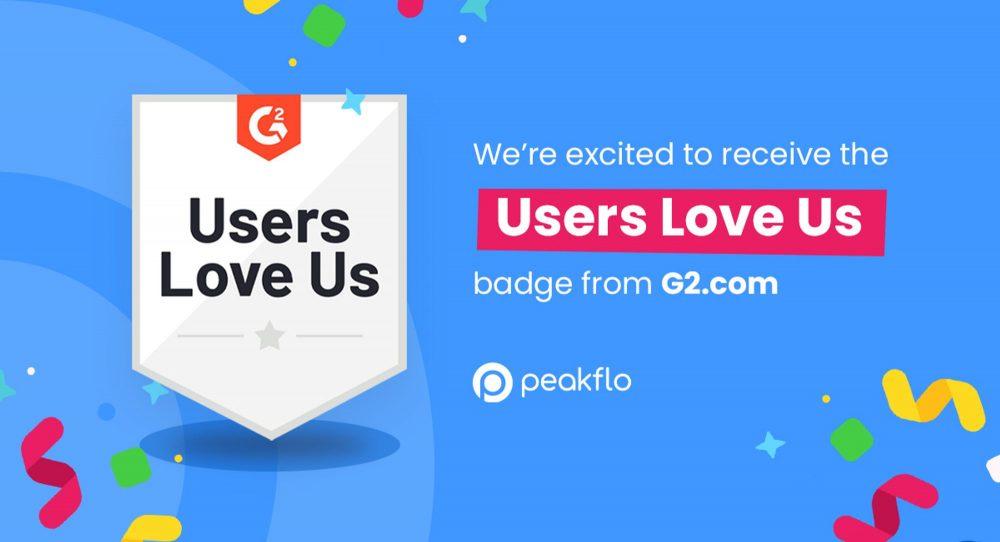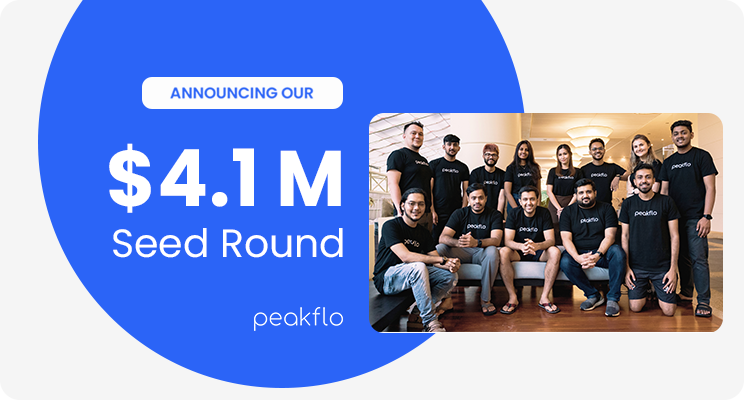When it comes to optimizing cash flow and working capital, two metrics can tell you a lot about the efficiency of your collections process: Receivable Turnover ratio and Average Collection Period. We’ve created a free downloadable calculator to help you track these KPIs in minutes, without complex formulas or guesswork.

What Is the Receivable Turnover Ratio?
The Accounts Receivable Turnover ratio (ART ratio) tells you how many times your company collects its average accounts receivable during a period (usually a year). A higher ratio means you’re collecting payments faster—and tying up less cash in unpaid invoices.
Formula for Accounts Receivable Turnover Ratio:
RTR = Net Credit Sales / Average Accounts Receivable
Where:
- Net Credit Sales = Gross Credit Sales – Returns
- Average Accounts Receivable = (AR at Beginning of Year + AR at End of Year) / 2
What Is the Average Collection Period?
The Average Collection Period (ACP) shows how many days, on average, it takes your company to collect payment from customers after a sale. It’s essentially the inverse of RTR, expressed in days.
Formula for Average Collection Period:
ACP = 365 / Receivable Turnover Ratio
For example, if your RTR is 12, then:
ACP = 365 / 12 = 30.4 days
This means it takes you about 30 days to collect payments on average.
Download the Receivables KPIs Calculator Template
Our free spreadsheet helps you:
✅ Instantly calculate ART Ratio & ACP
✅ Visualize payment collection efficiency
✅ Benchmark performance across periods
✅ Share KPI snapshots with internal teams
How These KPIs Help Finance Teams
- Monitor Payment Efficiency: Spot delays early and intervene.
- Improve AR Planning: Forecast inflows based on collection cycles.
- Compare Customer Segments: See which industries or clients delay payments most.
- Support Decision Making: Use KPIs to guide automation and credit policies.
Improve These KPIs with Peakflo
Tools like Peakflo’s AR automation help boost your receivable performance by:
- Sending automated, personalized follow-ups
- Integrating with your ERP for real-time visibility
- Offering customers flexible payment options
- Flagging overdue risks proactively
Want to get paid faster? Book a free demo with Peakflo.