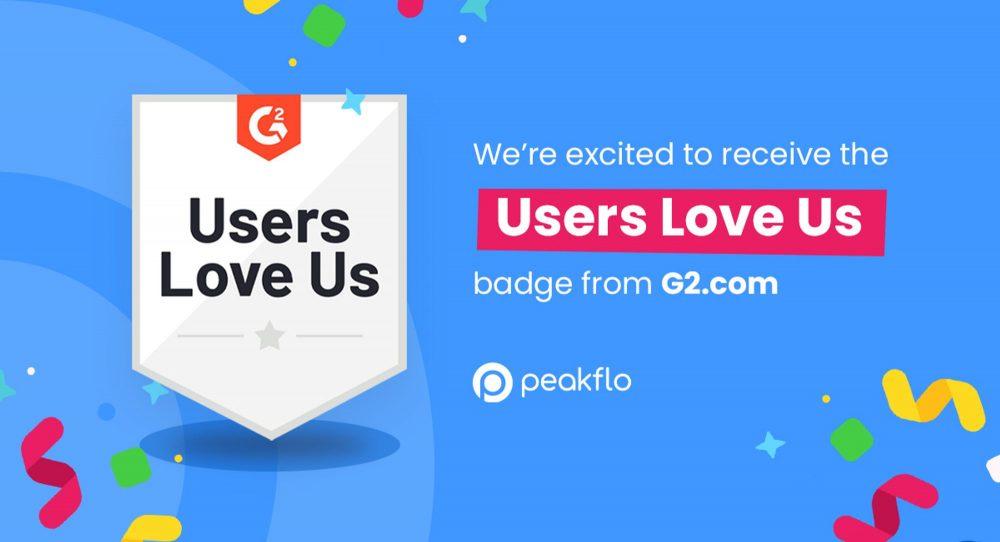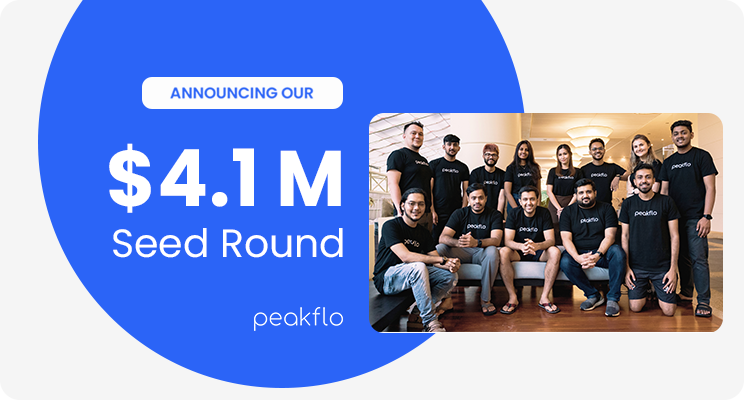Invoicing can be a real burden for finance teams. Manually processing invoices takes time, leads to mistakes, and often slows down payments. Even the most organized teams struggle with delays, collection follow-ups, and the constant need to track missing payments. It is a time-consuming task that keeps growing as the business expands.
The bigger the company, the bigger the invoice pile, and with it, more hassle. This drains valuable resources, makes teams less productive, and makes managing cash flow harder.
This is where invoice automation steps in. The Accounts Receivable Automation Market was valued at USD 3.04 billion in 2024 and is expected to grow significantly, reaching USD 5.32 billion by 2029. This growth represents a compound annual growth rate (CAGR) of 11.84% from 2024 to 2029. As businesses increasingly adopt automation to improve efficiency and reduce manual tasks, the demand for such solutions continues to rise, making it an essential tool for streamlining financial operations and cash flow management.
We will dive into the perks of invoice automation, how to pick the best software, the latest trends, and the top invoicing tools of 2024.
But what is invoice automation, and why is it essential for modern businesses? Let’s find out.
What is Invoice Automation?
Invoice automation uses software to create, send, and track invoices. The system takes over instead of manual entry and follow-ups. It cuts human errors, speeds up payments, and boosts efficiency.
Why is this so important? As businesses grow, invoices increase. Manually managing them leads to errors, delays, and lost revenue. Late payments might seem minor, but they can become a major stumbling block for businesses. Imagine trying to fuel your company’s growth while waiting on overdue invoices—it is like driving with the brakes on.
Let us break down how these delays can damage more than just your cash flow.
- Disrupts Cash Flow: Businesses rely on steady revenue. Late payments can disrupt their ability to cover payroll, inventory, and operations.
- Strains Customer Relationships: Trust erodes when you can’t pay suppliers or vendors on time.
- Increases Admin Work: Chasing payments eats up time and resources.
- Hurts Credit Score: Frequent late payments hurt your credit, making getting loans or favorable terms harder.
- Leads to Legal Troubles: Prolonged delays can lead to costly legal actions and tarnish business reputation.
Late payments are more than an inconvenience—they can derail your business’s growth.
Automated invoicing solves this by simplifying the process. Here is how Automated invoicing software can help:
- Saves Time: Automation eliminates manual invoice creation, delivery, and tracking.
- Reduces Errors: It lowers the risk of mistakes like incorrect amounts.
- Faster Payments: Reminders and tracking ensure invoices get paid on time.
- Better Cash Flow: It tracks outstanding payments and follows up automatically.
- Increased Productivity: Finance teams work faster with fewer tasks to handle.
- Lower Costs: Automation reduces labor costs and avoids costly errors.
How Invoice Automation Software Works?

Invoice automation software makes invoicing easier. It takes care of repetitive tasks and reduces mistakes. From creating invoices to tracking payments, the software manages each step smoothly. Here is a simple breakdown of how it works, step by step:
Step 1: Invoice Creation
The software generates invoices using pre-set templates. It pulls data from ERP or accounting software, eliminating the need for manual input.
Step 2: Invoice Delivery
The software sends the invoice automatically. It delivers via email, customer portals, or preferred channels. This ensures the invoice reaches the right person instantly.
Step 3: Automated Reminders
The software schedules and sends payment reminders. It also follows up on overdue invoices without the need for AR teams to intervene.
Step 4: Payment Tracking
The software tracks payments in real-time. It updates the status of each invoice, showing which are paid, pending, or overdue. This gives you a clear view of cash flow.
Step 5: Approval Workflows
The software routes invoices for approval automatically, speeding up the process and avoiding delays in obtaining necessary approvals.
Step 6: Data Integration
It works smoothly with financial systems, keeping all data connected. You will no longer need to update or switch between different platforms manually.
Step 7: Reporting and Analytics
The software generates detailed reports. You can track payment times, outstanding invoices, and customer payment behavior.
Invoice automation software does not just send invoices. It creates a smooth, error-free process that improves cash flow and frees your team to focus on more important tasks.
What makes an invoicing software truly stand out? Let’s explore the key features!
Essential Tools and Functions Every Automated Invoice Software Should Have
When selecting automated invoice software, you want to make sure it offers features that are easy to use, save time, and help your business run smoothly. Here are the important things to look for:
Ease of Use
The software should be simple to use. Your team should not struggle to create and send invoices. Look for a user-friendly design with clear steps and easy setup. The less training needed, the better.
Automation Features
Automation is the key here. The software should handle repetitive tasks such as creating invoices, sending payment reminders, and tracking payments automatically. The more it can do on its own, the less work your team will have to do.
Integration Capabilities
Your invoicing software needs to work well with your accounting or ERP systems. Good integration means all your data stays connected, and you will not need to switch between different platforms or enter the same information multiple times.
Customization Options
Every business has its way of doing things. Look for software that allows you to customize invoice templates, approval workflows, and other settings. This lets you tailor the system to meet your unique needs.
Pricing and Value for Money
Price matters, but what you get for that price is important, too. Compare the features you will get at different price levels. Ensure the software offers good value without surprise fees or limitations at lower prices.
Customer Support
When problems arise, you will need help quickly. Choose software that offers solid customer support, such as live chat, email, or even 24/7 help. Good support means less downtime and fewer frustrations for your team.
Security Measures
Invoicing deals with sensitive information, so security is a must. Check for features such as data encryption, two-factor authentication, and compliance with data protection laws such as GDPR. Strong security protects both your business and your customers.
You have identified key features. Now, let us explore the top tips for using invoicing software effectively.
Top Tips for Using Invoicing Software Like a Pro

Using invoicing software is like hiring a virtual assistant for your financial tasks—if you know how to use it right, you can save time, reduce errors, and get paid faster. Let us explore tips to ensure you get the most out of your invoicing software.
- Customize Templates
Personalize your invoices to reflect your brand and provide clear details. Peakflo enhances your invoicing process by combining automation and customization. It allows you to create branded, professional invoice templates, ensuring clarity and consistency.
- Set Clear Payment Terms
Clearly state due dates, late fees, or discounts to encourage timely payments. Peakflo’s automated reminders can help you set clear payment terms and minimize delays.
- Automate Recurring Invoices
For repeat customers, automation ensures bills are sent on time. For recurring customers, Peakflo automates invoices, saving you time while ensuring timely billing.
- Use Online Payment Options
Integrate multiple payment methods for easier transactions. Peakflo integrates various payment gateways, making it easier for customers to pay on time.
- Regularly Update Records
Accurate invoicing data is essential for tracking payments and overdue accounts. Peakflo updates records in real-time, ensuring you always have accurate financial data to manage overdue accounts efficiently.
These steps can help you make invoicing seamless and professional.
Best Automated Invoicing Software of 2024
In 2024, top invoicing tools offer more than just automation—they integrate seamlessly with other systems, provide real-time data, and improve cash flow management. Let us explore the best automated invoicing software of 2024 that can simplify your invoicing and improve your financial efficiency.
Peakflo
Peakflo offers a powerful invoice automation solution that streamlines businesses’ financial tasks. The platform helps automate invoicing, including generating invoices, sending reminders, and tracking payments. This reduces manual work and ensures faster payments. With Peakflo, businesses can easily save 1000+ man-hours per month and reduce daily sales outstanding (DSO) by at least 15 days. The platform’s SOC 2 Type II certification highlights its focus on data security, giving businesses peace of mind. Using Peakflo, companies benefit from a secure, efficient invoicing system that enhances financial management.
Pricing:
- Starts from USD 299/ month with unlimited user access
- USD 224/month (if paid annually) (Get 25% off)
Top Features:
- Customizable Invoices: Peakflo allows businesses to design professional, branded invoices that suit their needs.
- Create proforma and tax invoices: Create various types of invoices, like proforma and tax invoices. Tailor each type to fit specific business needs.
- Set up approval policies for your invoices: Set up approval rules that ensure compliance and accuracy. Customize these policies to double-check invoices before sending them.
- Add e-signatures to your invoices: Add e-signatures to invoices for secure and easy authorization. This adds professionalism and builds trust.
- Automated Reminders: It automatically sends payment reminders to customers, ensuring timely payments and reducing the need for manual follow-ups.
- Real-Time Tracking: Businesses can monitor payment statuses in real-time, gaining full visibility over outstanding invoices and paid bills.
- Seamless Integration: Peakflo integrates easily with existing ERP systems, ensuring smooth workflows and reducing the need for manual data entry.
- Multi-Currency Support: It simplifies invoicing for global customers by supporting multiple currencies, ensuring compliance with local regulations.
Bill
Bill is a platform that helps businesses with Accounts Receivable (AR). It makes managing invoices, collections, and customer payments easier. With its cloud-based tools, companies can track invoices in real time. They can also set reminders and accept payments online.
Pricing:
- For businesses, the pricing starts at USD 79 per user per month.
Top Features:
- Customizable Invoices: Tailor invoices to fit your brand and customer needs.
- Automated Reminders: Send payment reminders automatically to ensure timely payments.
- Real-Time Tracking: Monitor invoice status in real-time for better visibility.
- Online Payments: Clients can pay online directly from the invoice, enhancing convenience.
Sage
Sage is trusted for its reliable and scalable invoicing software. It simplifies managing invoices and reduces manual effort, making the process easier. With this software, you can track invoices in real-time, automate reminders, handle recurring invoicing, and enhance faster payment processing.
Pricing:
- The monthly plan for 10 users is USD 452.67
Top Features:
- Ease of Use: The simple interface makes invoicing fast and easy.
- Automation: Automatically creates invoices, sends reminders, and tracks payments, improving cash flow.
- Real-Time Data: Offers instant insights into financial health for better decisions.
- Mobile Accessibility: Manage invoices anywhere, anytime.
- Seamless Integration: Works smoothly with your existing financial tools, ensuring efficient workflows.
FreshBooks
FreshBooks is an invoicing solution built to simplify small business owners’ billing. It automates invoice creation and helps track payments easily, giving you more time to focus on your business.
Pricing:
- The monthly plan for 2 users is USD 60 with add-on costs for additional users, advance payments, etc.
Top Features:
- Time-Saving Invoicing: Create and send professional invoices in minutes.
- Expense Tracking: Automatically link expenses to invoices for accurate billing.
- Customer Communication: Easily communicate with customers through the platform.
- Recurring Billing: Automate recurring invoices and payments.
- Payment Reminders: Send automated payment reminders to ensure timely payments.
Wave
Wave is famous for its free, easy-to-use invoicing software for small businesses. It helps you create, send, and manage invoices quickly. You can also track payments and automate reminders, making managing cash flow easier.
Pricing:
- Offers transaction-based pricing, Starting at 2.9% + $0* per credit card transaction for the first 10 transactions/month
Top Features:
- Ease of Use: The simple interface makes invoicing fast and accessible for everyone.
- Automation: Automatically sends invoices and reminders to speed up payments.
- Customizable Invoices: Create branded invoices with custom logos and designs.
- Real-Time Tracking: Easily monitor payments and outstanding invoices.
- Mobile Accessibility: Manage your invoices from anywhere using the mobile app.
Invoice2go
Invoice2go is built to streamline invoicing for small businesses. It offers a range of features that make it efficient and user-friendly. It helps users stay on top of their finances while smoothing invoicing.
Pricing:
- The monthly plan for businesses with more than $100k/year in revenue is USD 39.99, with payment fees of 2.9% per transaction.
Top Features:
- Speed: Quickly create and send invoices to customers in minutes.
- Customer Management: Organize and track customer information in one place.
- Expense Tracking: Keep tabs on business expenses alongside invoicing.
- Time Tracking: Track billable hours directly in the platform for accurate billing.
- Reports and Insights: Get detailed reports on cash flow and outstanding invoices to make informed financial decisions.
What makes Peakflo stand out?
If your finance team is tired of chasing payments, Peakflo is here to save the day. Automated invoicing, real-time tracking, and pro forma validation options simplify even the most chaotic billing processes. No more manual errors or missed payments—Peakflo keeps everything running smoothly. It integrates seamlessly with your ERP system and even supports multiple currencies for global operations. Plus, with top-notch security, you can rest easy knowing your data is safe.
Peakflo is not just a tool—it is like adding a turbo boost to your cash flow management! Take this product tour for a better understanding.
Conclusion
In 2024, automated invoicing is essential for efficiency. It cuts down manual tasks, accelerates payment processing, and supports cash flow. The best software connects easily with your financial systems, making everything smoother. Peakflo stands out with real-time tracking, customized invoices, and automatic payment reminders. Plus, it keeps your data safe at every step.|
Peakflo provides the ideal solution for businesses ready to streamline their invoicing process. Book a demo tour to see how it can transform your invoicing!










![Why AI Sales Calls Are Making Good Sales Reps Even Better [2025 Guide] ai sales calls](https://blog.peakflo.co/wp-content/uploads/2025/09/65168cf6-3001-4733-8cbc-12d5684cf449-218x150.webp)