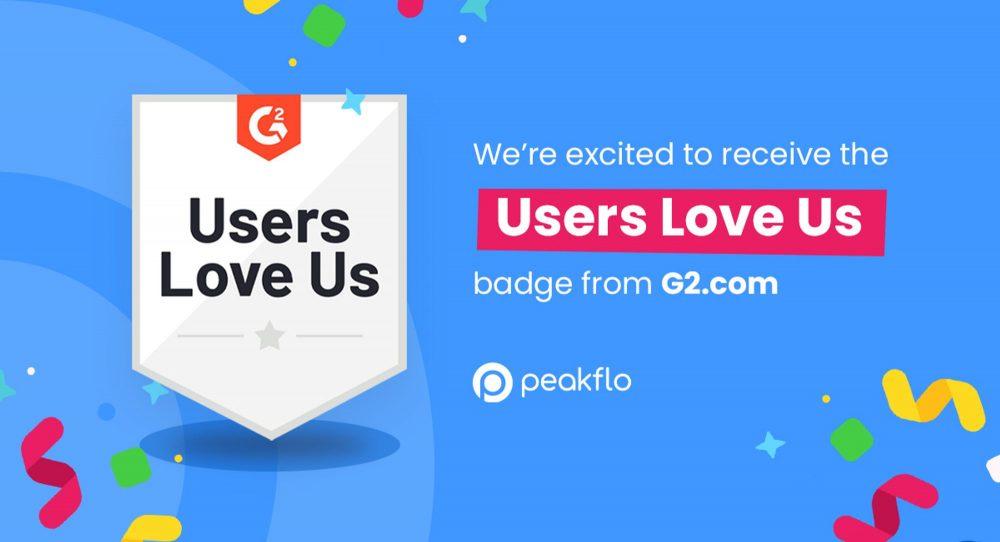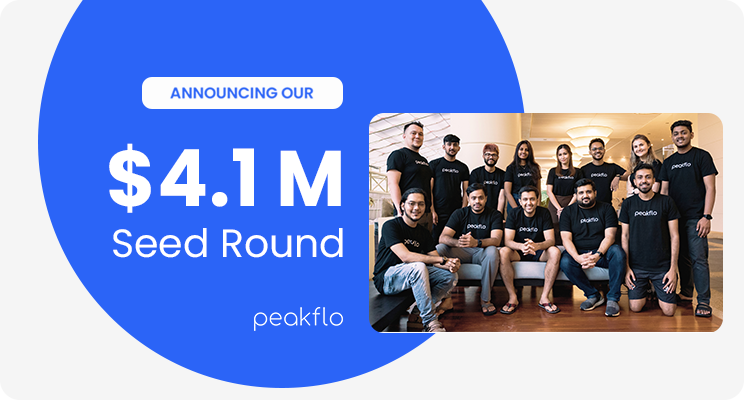In the business world, time is money. So, if your purchase order (PO) process still relies on manual work, you are probably wasting both. Errors, delays, and inefficiencies can add up fast. But what if you could reduce these problems with just one change? That is where automation comes in.
Did you know that the global market for purchase order software is growing rapidly? In fact, in 2023, it was valued at $7.87 billion. By 2030, it is expected to reach $16.69 billion, growing at 9.87% annually. The shift to automated purchase orders is happening because it solves real problems. Faster processing, fewer mistakes, and better control—these are just some of the ways automation can benefit your business.
In this article, we will discuss automated purchase orders and how they can transform your business’s finances and overall operational health.
What is Purchase Order Automation?
Purchase order automation uses software to streamline creating, processing, and managing purchase orders. By eliminating manual steps, you can simplify the account payable process.
With automation, purchase requests are automatically sent out for approval. Once approved, the system sends the purchase order to the vendor without any delays. This removes the need for paper orders or tracking them in spreadsheets. It makes the process smoother for account payable teams and enforces any rules you set for ordering.
Why Is Purchase Order Automation Important?
When did your organization last have a smooth and stress-free purchase order process? Traditional methods often involve long delays, excessive paperwork, and the risk of human error.
Automating your purchase order process can solve these issues and bring peace to your operations. It simplifies every step of the procurement process, from creating orders to processing payments.
The key advantage of purchase order automation is how it streamlines your entire workflow. It saves time, reduces errors, and speeds up the process. Plus, it gives you better visibility into each stage, allowing you to monitor everything more closely and make smarter purchasing decisions.
For example, suppose an imaginary company, ABC Inc., needs to order new office supplies. Before automation, an employee fills out a paper request and sends it for approval, and the finance team creates the purchase order manually. This process takes time and often leads to mistakes.
After automation, the request is automatically sent for approval. Once approved, the system creates and sends the purchase order directly to the vendor. There is no paper, no manual steps. The process is faster, more accurate, and smoother for the account payable team.
How Do You Automate the Purchase Order Process?
By implementing purchase order software, you can streamline your entire process and free up valuable time. Here is how you can transition from a manual to an automated purchase order system:
- Choose the Right Software
Start by evaluating your business needs. Research the best purchase order software that will not only address your current requirements but also grow with you.
When talking about the best, we need to mention that Peakflo is a flexible, AI-powered solution designed to scale. It automates the purchase order process and supports the entire Procure-to-Pay cycle.
- Integrate with Your Financial Systems
Next, link your existing ERP or accounting system with the new software. This integration ensures that all necessary data is available. Your software provider should assist you in setting up the system quickly and customizing it to meet your unique needs.
- Set Up Approval Workflows and Policies
Along with integration, define your purchase order policies and approval workflows. This step ensures purchase requisitions are automatically converted into purchase orders and sent to vendors. You may need different approval processes for various departments or different spending limits.
- Test and Go Live
Once everything is set up, it is time to test the system. Run some trial orders to check that everything works smoothly, from approval workflows to data integration. After successful testing, you can fully implement the system and start automating your purchase orders.
The Challenges With Manual Purchase Order Management
Purchase order issues can cause serious problems in your business (when done manually!). They disrupt workflows, increase costs, and make it harder to follow rules. Let us break down common problems, their causes, and their effects on your organization.
Employees often take shortcuts when buying items. They may ignore rules and skip the proper process, leading to unapproved purchases and wasted money.
For example, a team member urgently needs a printer. Instead of ordering through the company’s system, they buy one online and request reimbursement. The printer costs more than planned, and tracking the purchase becomes difficult.
When POs are not used, suppliers can make mistakes. They might send items to the wrong address or deliver the wrong quantity. The receiving team might not record what arrives. This can result in:
- Overspending beyond budgets
- Trouble keeping track of supplies
- Poor supplier relationships
2. Slow and Disorganized Workflows
Outdated tools and manual processes create confusion. Teams often rely on spreadsheets, emails, and paper forms, which slow things down.
For instance, a purchasing assistant tries to process an order but faces delays because their software cannot read the vendor’s invoice. They have to enter the details manually, which takes hours. This delay affects the project timeline and frustrates the team.
Disorganized systems make it hard for businesses to grow. They lead to errors, missed deadlines, and wasted resources. Companies stuck with these processes often fall behind competitors who use modern tools.
3. Fraud Risks and Financial Losses
Weak systems make it easy for fraud to occur. Paper-based orders can be altered or stolen, and without clear controls, someone could misuse the system.
For example, a supplier submits an inflated invoice for a shipment. Because there is no automated system to compare the invoice with delivery records, the company pays more than it should. The mistake goes unnoticed for months, leading to significant losses.
Fraud like this damages trust, costs money, and takes time to investigate. It can also harm relationships with honest suppliers.
4. Lack of coordination between teams
When teams such as procurement, compliance, and finance do not communicate well, manual purchase order processes become harder to manage. These teams often work separately, which leads to confusion and slows things down.
Suppose, a company’s factory breaks down, and they need parts urgently to fix it. The procurement team finds a vendor but needs approval fast. The finance team delays approval because they are waiting for compliance to review the details. Compliance doesn’t know the urgency because they have not been informed. The delay stops production, causes big losses, and frustrates everyone involved, including the vendor.
When teams do not share information properly, delays and mistakes pile up. This makes the whole process inefficient and costs the company money.
5. Slow and Complicated Approval Processes
Approving purchase orders can involve many people, from managers to finance and legal teams. When this process is done manually—through emails and paper—it takes even longer and often creates confusion.
For example, a store wants to launch a new ad campaign and needs to order promotional items. The purchase order goes through the marketing team, finance, and legal. Each team takes time to review it and passes it along. But finance misplaces the document and does not notify anyone. Procurement has to resend it and start over. By the time the order is approved, the campaign launch is delayed. The store loses the chance to attract early shoppers and ends up paying extra for rushed orders.
When approval processes are slow and messy, they lead to missed deadlines and higher costs. This frustrates teams and vendors alike and slows down the company’s progress.
What Are the Benefits of Purchase Order Automation?
Switching from manual or outdated systems to automated purchase orders has many benefits. Large businesses see these advantages clearly, but even small businesses will eventually outgrow the old methods and benefits, too.
Here are the key benefits:
1. Fewer Mistakes
Purchase orders are legal agreements between a buyer and a seller. They list important details, such as product types, quantities, and prices. Internally, they help control purchases, track budgets, and manage cash flow. If there is a mistake in the order, it causes back-and-forth communication between the buyer and vendor to fix it. This wastes time, costs extra money, and could even slow down production.
Manual systems create more opportunities for errors. These mistakes might include incorrect vendor names, missing codes, or incomplete information. Automated systems solve these problems. They send alerts if something is missing, ensure proper approval, and flag when a non-preferred vendor is chosen. This makes the process smoother and helps avoid costly mistakes.
2. Improved Procurement Process
An automated purchase order system makes it easier for team members to manage tasks. They can set permissions for approval routing, data entry for vendors (such as uploading contracts, adding products, and setting payment terms), and more. Once everything is set up, it’s easy to streamline the procurement process.
You can create business rules and approval templates to make the process faster and more efficient. These rules help decide who can:
- Submit purchase requests for their department
- Approve requisitions and turn them into purchase orders
- See and process invoices
- Make budget changes
You can also decide which requisitions need approval and who should approve them. Everything is tracked in an audit trail, so you can review it later.
For example, you can set a rule that automatically approves purchases under a certain amount (let us say USD 50-75). For larger purchases, you can assign approvers to each department and send them alerts when they need to approve something. Once approved, the system can automatically convert the requisition into a purchase order and email it to the vendor.
3. Automation Saves Time and Cuts Costs
Processing purchase orders manually in paper form or spreadsheet takes time and costs more money. It requires more people and is more likely to cause errors. But when you automate the process, everything becomes faster and easier. All the information you need is ready, approval steps happen automatically, and requisitions quickly turn into purchase orders.
With PO automation, instead of printing, scanning, or mailing paperwork, everything happens online in real-time. Approvers are alerted instantly, and POs are sent straight to vendors. There is no more waiting for documents to move from desk to desk.
4. Improved Spend Insights
Automated purchase order systems offer clear, real-time reporting, giving you a detailed view of your spending across departments. This transparency helps you negotiate better deals with existing vendors and assess whether it’s time to seek out new vendors.
Additionally, performance tracking of your vendors becomes more straightforward, helping you make smarter decisions about vendor relationships.
5. Customizable Workflows
Automated account payable software gives you the flexibility to set the system up to fit your needs. You can set limits on how much can be spent, choose which vendors to buy from or limit certain items from being purchased. The software can also create blanket purchase orders that automatically get sent for approval. Whether your purchasing needs are basic or special, the system can be adjusted to meet them.
6. Ensures Compliance
The software also helps make sure your company follows its purchasing rules. It automatically applies policies such as approval workflows, lists of approved vendors, and audit trail requirements. Employees cannot bypass the approval process or order from vendors not on the list. Everything is tracked and stored in an audit trail that can be accessed anytime.
Peakflo’s PO Automation: Making Procurement Easier and Faster
Automation is changing the way businesses handle procurement. By automating tasks such as creating purchase requests, approving orders, and working with vendors, companies can work faster and make fewer mistakes. With Peakflo’s automated purchase order management, businesses can improve efficiency, save time, and gain better control over their procurement processes. Here’s how it works.
1. Purchase Request Creation
Creating purchase requests manually can take time and lead to mistakes. Automation makes sure requests are accurate and easy to track, speeding up the approval process.
How Peakflo Helps: With Peakflo, users can quickly create purchase requests online. This system captures all the information needed and keeps track of requests in one place. It speeds up the process and reduces the chance of errors.
2. Purchase Quote Generation
Getting purchase quotes from vendors manually can be slow. Automation speeds up the process and makes it easier to compare quotes, so decisions are made faster.
How Peakflo Helps: Once a purchase request is approved, the procurement team can send emails to vendors for purchase quote submission directly through Peakflo. Once the quotes are in the system, Peakflo’s bidding matrix compares them and highlights the best quote for review. This keeps everything in one place and fast-tracks the decision-making process.
3. Purchase Order Automation
Creating purchase orders manually takes time and can cause delays. Automating this process ensures purchase orders are created quickly and follow the right approval steps.
How Peakflo Helps:
- One-Click Creation: After a quote is approved, Peakflo instantly creates the purchase order.
- Automated Approval Workflow: Purchase orders are automatically sent through approval steps, speeding up the process.
- Budget Control: Peakflo allows users to set budgets for different purchase categories. The system sends automatic alerts when spending is close to the budget limit. If a purchase exceeds the budget, it cannot be approved, ensuring spending stays within limits.
- E-Signature Integration: With digital signatures, approvals are faster and paper-free.
4. Vendor Collaboration
When communication with vendors is done manually, it can lead to confusion and delays. Automation keeps everything organized and makes sure vendors are always up to date.
How Peakflo Helps: Peakflo provides a centralized portal where all vendor communication happens. Vendors can track the status of purchase orders in real-time and even issue invoices with a click. This keeps things moving smoothly and on time.
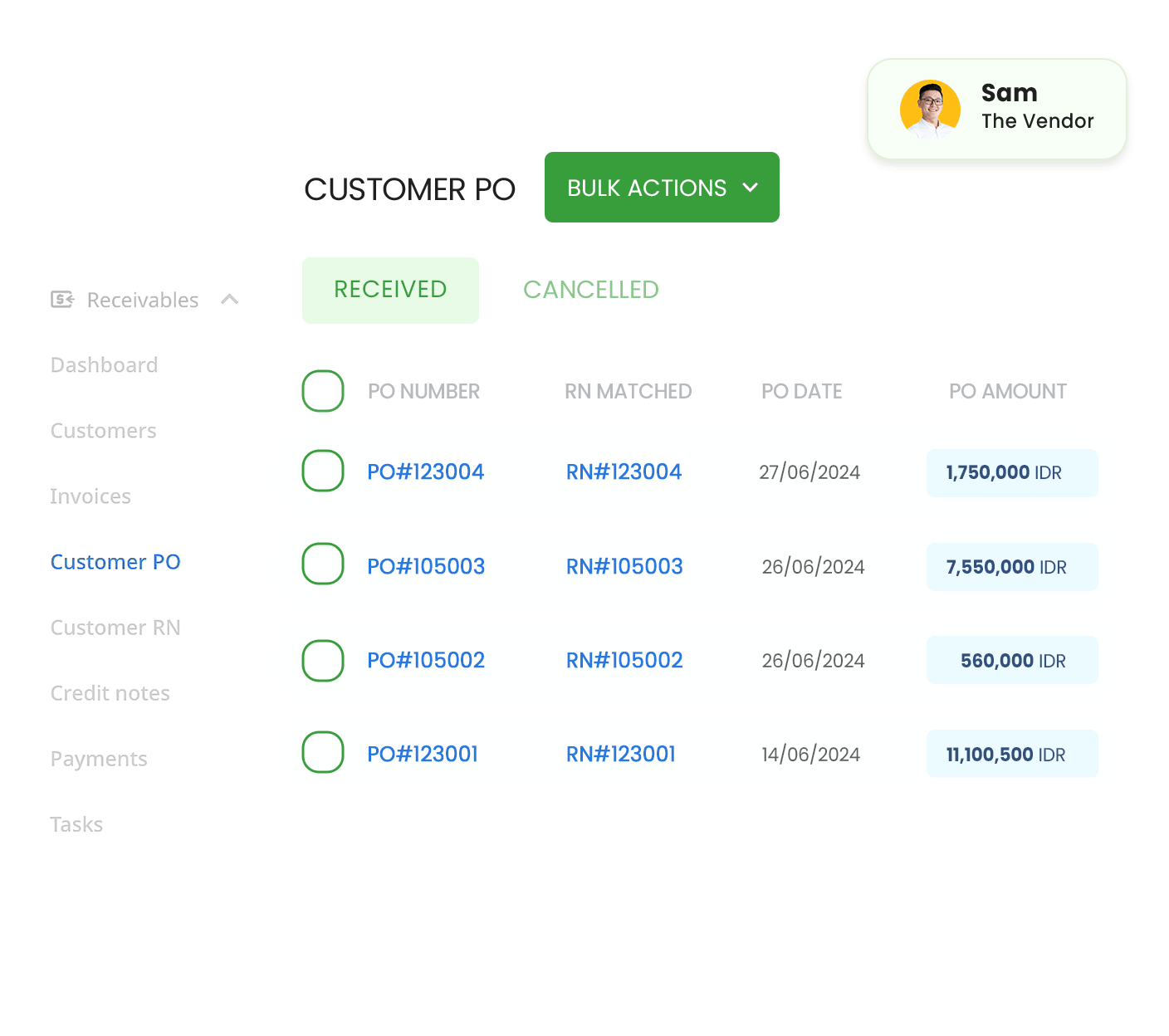
5. Invoice Matching
Manually matching invoices to purchase orders is time-intensive and error-prone. Automation speeds up invoice processing and ensures vendors are paid on time.
How Peakflo Helps: Peakflo uses AI to match invoices with purchase orders automatically. If there is a mistake or a mismatch, it is flagged for review, making the process faster and more accurate.
6. Enhanced Visibility and Control
Having access to real-time data helps businesses make better decisions and keep track of spending. Automation ensures that this information is always available and easy to understand.
How Peakflo Helps:
Peakflo offers real-time dashboards and reports that show key metrics. Customizable reports can be tailored according to your business needs. Businesses can easily see spending patterns, vendor performance, and budget status. It helps decision-makers stay on top of everything.
Want to learn more about Peakflo’s finance automation tools? Check out our product video here!
Conclusion
When you partner with the right tool, purchase order automation can transform your organization. It frees up your team to focus on tasks that drive more value. Peakflo’s AI-based solutions give you clear insights into your purchasing habits—helping you understand what is being bought, how often, and why. It is the first step toward building a fully automated accounting process. Say goodbye to outdated methods and start laying the groundwork for your company’s growth.
Ready to experience the future of PO automation? Book a demo with Peakflo today!