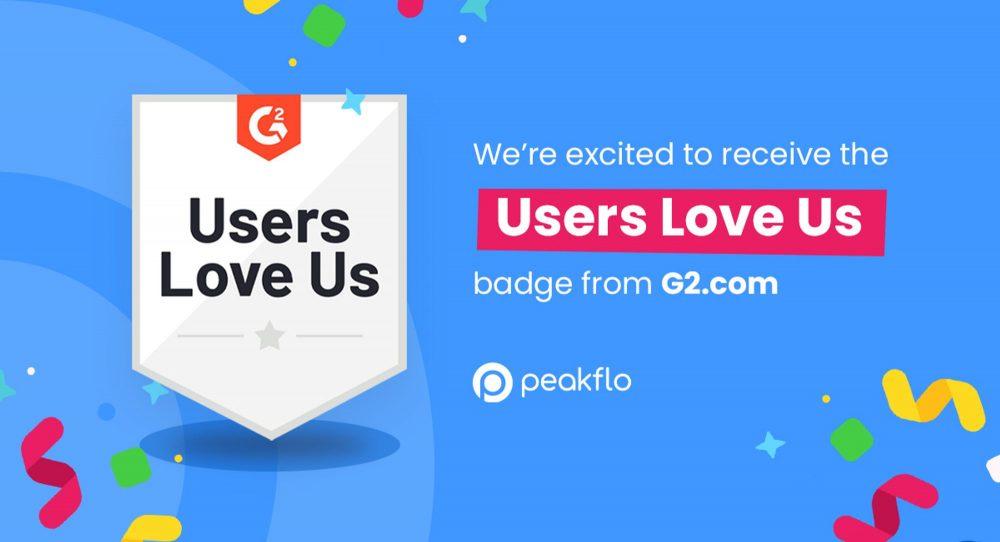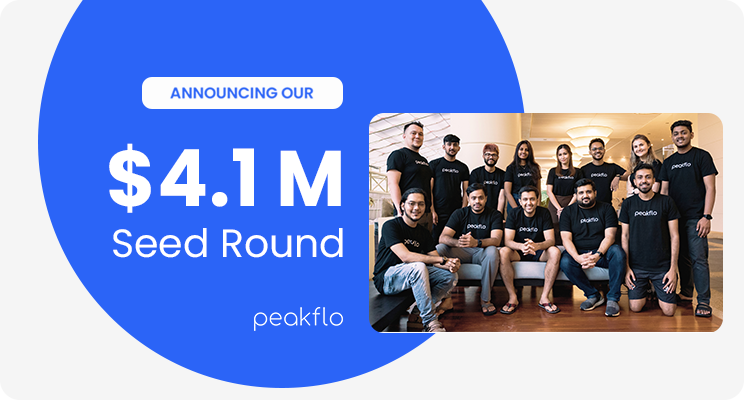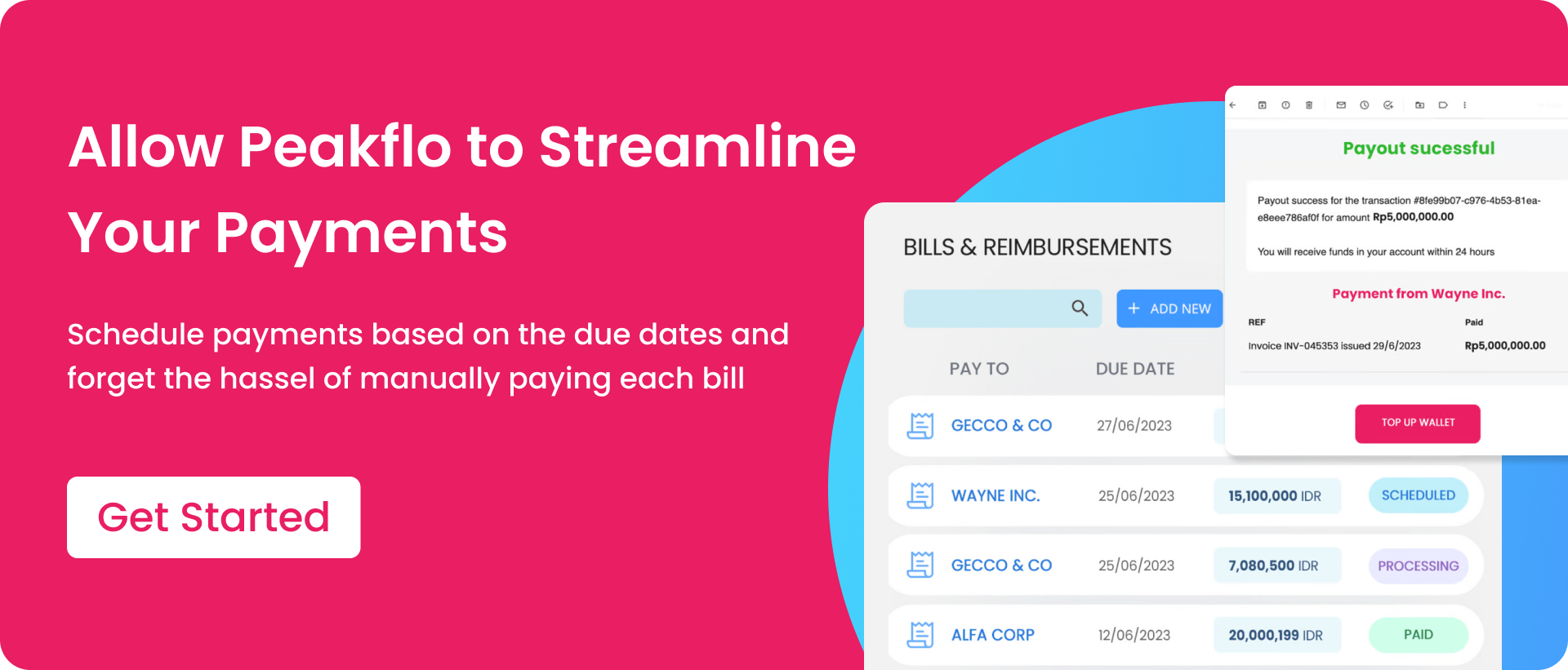The accounts payable process is one of the core business functions of any organization. It’s the engine that keeps things running smoothly, ensuring that vendors are paid on time, and financial records are maintained in order.
Now imagine this, your mid-sized company, once a small player with just a handful of bills to sort, is now speeding ahead into a phase of growth. As the accounts payable team takes charge of this thrilling journey, the simple task of managing a few invoices has now transformed into the complexities of handling a large volume of financial transactions.
In this blog, we’ll dive into the end-to-end accounts payable process and the strategies to tackle the challenges faced by the accounts payable team of mid-sized companies in their day-to-day functions.
What does the End-to-End Accounts Payable Process Mean?
An end-to-end accounts payable process refers to the entire lifecycle of activities and tasks involved in managing and processing invoices, from receipt to payment. It mainly consists of – invoice capture, invoice approval, payment authorization, and payment execution.
In other words, the accounts payable process involves receiving and analyzing invoices, prioritizing payments, and executing fund disbursements to vendors. It ensures accurate financial transactions by reconciling payments and resolving any disputes. Automation plays a key role in streamlining this process, reducing manual workload for accounts payable teams. Effective management of accounts payable is crucial for mid-sized companies to support business sustainability, promote financial accuracy, and strengthen vendor relationships.
Challenges in End-to-End Accounts Payable Process
The accounts payable process can be hectic, with manual processes like cash management, paper invoices, data entry, and checking due dates. As the business expands, the accounts payable teams face challenges such as outdated tech stack, limited resources, inadequate planning, budget problems, and manual bottlenecks.
Additional hurdles include:
1. Duplicate payments or double-entry
2. Lost or missing vendor invoices
3. Complex approval processes
4. Inaccurate balance sheets
5. Late payments and associated fees
To address the challenges in the accounts payable process, many mid-sized businesses are adopting accounts payable automation. It helps eliminate discrepancies, accelerate invoice approval, ensure timely payments, and enhance overall efficiency.
Steps in the End-to-End Accounts Payable Process
Step 1: Invoice Capture
The initial step in the accounts payable process is to capture and analyze the invoice data sent by the vendors or suppliers. In a manual invoice capture process, incoming invoices, whether physical or digital, are examined by the accounts payable team. Details such as invoice numbers, dates, and line items are manually transcribed into the accounting system. This process is time-consuming, prone to errors, and can lead to delays in payment processing. Validation and verification are heavily reliant on human efforts.
How does automation help?
With automation, incoming invoices are scanned or electronically captured using OCR technology. This automated process swiftly extracts key information such as invoice numbers, dates, and vendor details. The data is then automatically validated and directly integrated into the accounting or ERP system. Automation significantly reduces manual data entry, minimizes errors, and accelerates the overall invoice processing cycle, enhancing efficiency in the accounts payable workflow.
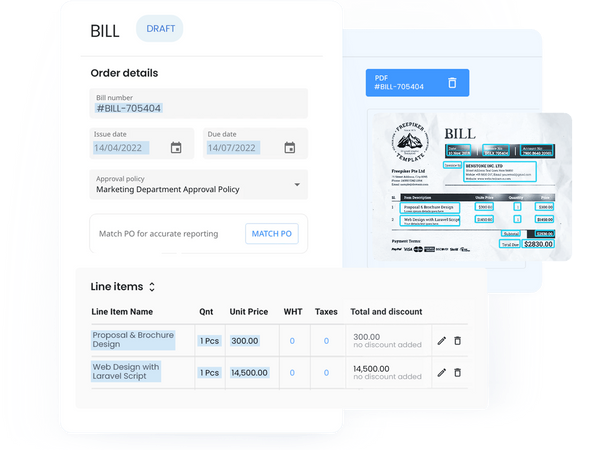
Step 2: Invoice Approval
After receiving an invoice, the accounts payable team matches the invoice against the corresponding purchase order. If the match is successful, the invoice proceeds directly for payment. However, if discrepancies are found the invoice enters an exception-handling workflow and is subject to scrutiny before payment authorization. Moreover, non-PO invoices follow a traditional approval route, requiring the invoice to be verified and authorized by the recipient of the purchase made.
The manual process often involves multiple email chains, causing uncertainty about the correct approver and leading to significant delays. Tracking down forgotten approvals becomes a time-consuming task for the accounts payable team.
How does automation help?
Automating the invoice approval workflow streamlines the accounts payable process. Automated approval workflow promptly routes invoice approval requests to the right individuals, reducing the time taken for approval. Predetermined approvers can also be selected based on vendor details, invoice amounts, or predefined routing logic. Additionally, automated reminders eliminate the need for manual follow-ups, ensuring a smoother and more efficient approval process. This streamlined approach significantly minimizes delays, enhancing overall workflow efficiency for accounts payable teams.
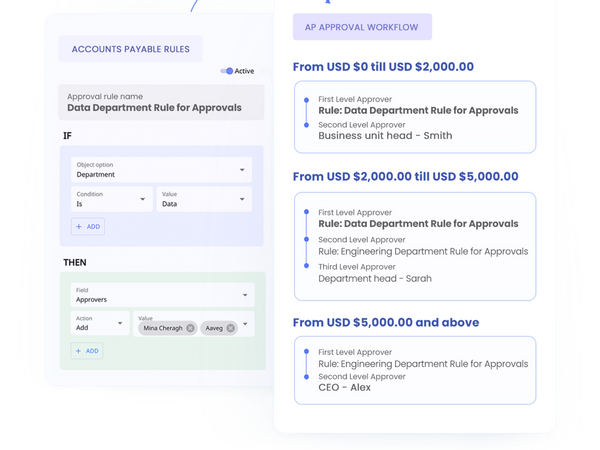
Step 3: Payment Authorization
Following invoice approval, the next step in the accounts payable process involves payment authorization, where invoices are prioritized based on urgency and payment deadlines. This often requires physical or email-based document circulation within the finance team until it reaches the CFO or controller for review and approval. This manual handling can cause delays and inefficiencies in the process.
How does automation help?
With accounts payable automation, you can effortlessly set up approval levels based on PR, bill, credit note, and transaction amount. Automation streamlines the process by allowing approval and payment scheduling based on existing policies. This can be conveniently executed from any device, facilitating quick authorizations even when team members are on the go. Additionally, create rules even for the most complex approval matrix involving team members to C-levels and department heads to enhance security and help prevent fraud in the payment authorization process.
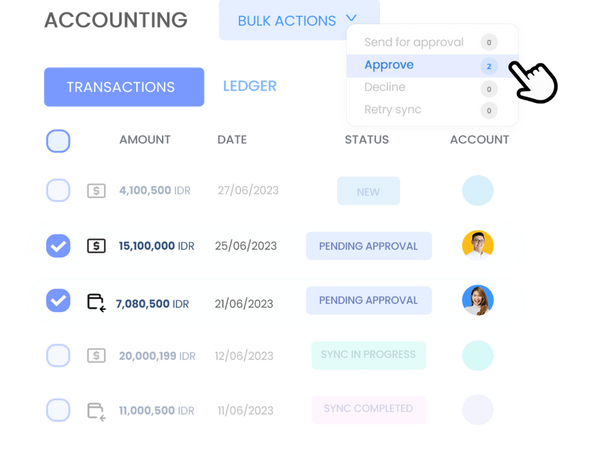
Step 4: Payment Execution
When an invoice gets the approval, the actual payment process starts. Depending on the accounts payable team and vendor preferences, payment may be dispatched via check, ACH, virtual card, or other means. Handling payments manually, particularly with paper checks, can result in delays, vendor dissatisfaction, and missed early-pay discounts. It also increases the likelihood of errors and additional work when vendors follow up with inquiries.
How does automation help?
Automating the accounts payable process facilitates instant payment execution. Authorized payments are promptly sent or scheduled, and the information is seamlessly synced with the ERP or accounting solution. It ensures a smoother efficient process and maximizes the chances of early-payment discounts. Automation also helps to avoid overpayments and duplicate payments by tracking all the partial and advance payments for your bills.
Manual Vs Automated Accounts Payable Process
Closing Thoughts
The shift from manually handling accounts payable to accounts payable automation is a game-changer. No more chasing signatures or drowning in manual tasks—advanced solutions like Peakflo’s Accounts Payable solution streamline the end-to-end accounts payable process. The solution not only ensures operational efficiency but also aligns with eco-friendly practices by embracing a paperless approach. With ERP system integration and online portals, the burden of matching invoices to purchase orders is lifted, allowing teams to focus on strategic initiatives. Accounts payable automation simplifies workflows and empowers accounts payable teams to scale as the business grows.










![Why AI Sales Calls Are Making Good Sales Reps Even Better [2025 Guide] ai sales calls](https://blog.peakflo.co/wp-content/uploads/2025/09/65168cf6-3001-4733-8cbc-12d5684cf449-218x150.webp)