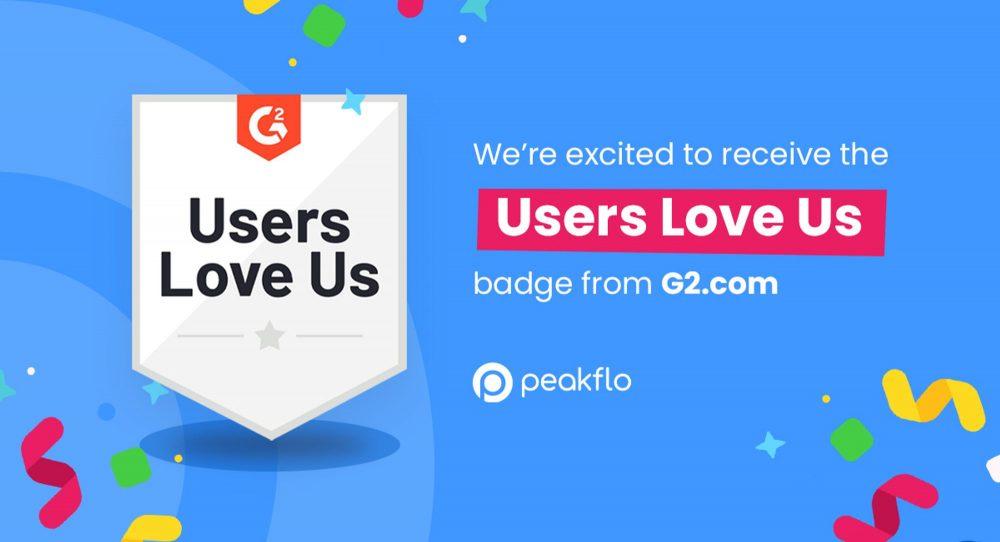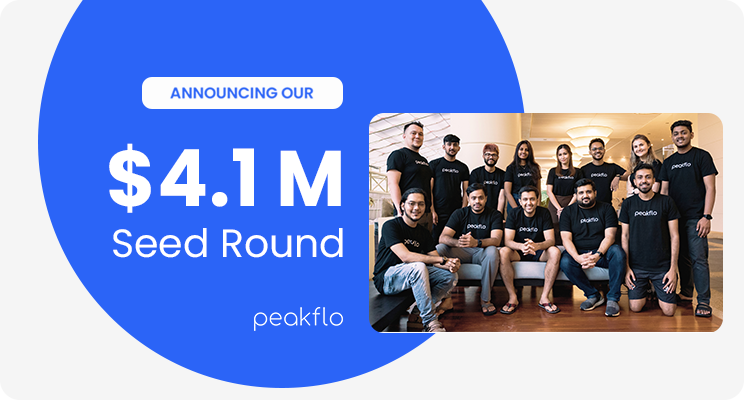Are you planning to implement a new ERP system for your business? Selecting the right ERP software is only the first step. To truly get the most out of your investment, you need a well-executed implementation strategy led by a skilled team.
This guide makes ERP implementation easy to understand with clear, actionable steps. You will learn to integrate this system into your business for improved efficiency.
What Is ERP Implementation?
Think of an ERP system as your business’s main control center. It combines finance, HR, and sales into one efficient platform, boosting productivity.
To implement it successfully:
- Identify your organization’s needs before implementation.
- Align workflows with the ERP system.
- Customize the ERP to fit your processes.
- Thoroughly test the system before going live.
- Create a clear plan for a smooth rollout.
Main Components of ERP Systems
An ERP system has many components that help your business run better. Each part handles a different task. Here is a simple breakdown of these core components.
1. Financial Management
The financial management module handles your finance-related tasks. It tracks payments, bills, taxes, and reports. This module shows your real-time financial activities, making audits and compliance easy.
2. Human Resource Management (HRM)
The HRM module manages your employees. It handles hiring, salary disbursement, attendance, and benefits. It keeps all employee data in one place and helps with tracking so your records stay accurate.
3. Supply Chain Management (SCM)
The SCM module helps you manage buying, inventory, and deliveries. It connects with suppliers, tracks inventory, and manages shipments, making it easy to handle supply chain changes.
4. Customer Relationship Management (CRM)
The CRM module helps you manage customer interactions. It collects sales, communication, and support data, which your sales and marketing teams can use to improve customer experiences.
5. Inventory Management
The inventory management module helps you control stock levels. It shows you real-time inventory details at different warehouses or locations. It tracks reorder points and keeps warehouse tasks organized. This prevents overstocking or running out of items.
6. Business Intelligence (BI)
The BI module turns data into useful information. It creates reports and dashboards that show trends, helping you make smart decisions based on accurate data.
7 Steps to a Successful ERP Implementation
An ERP implementation plan typically consists of six distinct phases, each with its objectives. While every business has unique requirements, these phases may vary slightly or overlap.
Here are the seven key stages of the ERP implementation lifecycle.
Step 1: Current System Assessment
The first important step in setting up an ERP system is to examine how your current system works closely. You need to find the problem areas and determine what could be better. Write down any slowdowns, mistakes, or things you want the new ERP system to fix. During this assessment, you should also look for gaps in your current system’s work.
Key areas to focus on include:
- Financial systems like accounting and budgeting
- Manufacturing and production, including managing inventory and supply chain logistics
- Sales and marketing, including customer relationship management (CRM) and sales forecasting
- Data management, focusing on accuracy, security, and following the rules
- IT systems, including hardware, networks, and cloud storage
- Business processes, including workflows and automation
- User experience, making sure the system is easy to use and that people can adopt it easily
Understanding how your current system works will help you know what to expect from the new one and help you choose the best ERP system for your business.
Step 2: Discovery and Planning
The second step of ERP deployment includes conducting research, selecting a system, establishing a project team, and outlining specific needs.
1. Roles and Responsibilities of the Project Team
The project team is crucial in planning and executing the ERP system’s implementation. They set deadlines, allocate resources, and manage daily tasks. Typically, this team consists of an executive sponsor, a project manager, and key department representatives who will use the system. Their responsibilities include:
- Making design decisions.
- Overseeing daily activities.
- Scheduling the rollout.
- Ensuring that the project stays on track and meets the needs of all stakeholders involved.
The team’s first step is to identify process inefficiencies and define the system requirements. This analysis is often guided by an existing ERP business case, which helps document the necessary changes.
2. Involving Senior Management and External Experts
Senior management secures resources and leads the change. The team may also bring in external consultants or ERP partners for help. Internal experts, like IT staff and data analysts, support customized reporting.
3. Choosing Between On-Premises and Cloud-Based ERP
In this phase, the team chooses between on-premises and cloud-based ERP solutions. On-premises means buying and installing hardware and software at your location. A cloud-based ERP is faster to set up and works on a subscription, needing less in-house IT support.
Step 3: Design
In the design phase, the team creates a plan for the new ERP system based on current workflows and business needs. This step includes building workflows that use the ERP system’s features.
Involving users now is essential, as their input helps align the system with business processes, which boosts acceptance. Such gap analysis shows where the ERP needs changes or adjustments. The team then works with the implementation partner or supplier to solve potential issues.
Step 4: Development
Once the design is ready, the development phase can begin. This involves setting up and customizing the ERP software to match and connect the new processes with existing business software. For on-premises ERP, you must install the required hardware and software.
At the same time, the project team must prepare training materials and plan data transfer. This step is complex because data comes from many systems in different formats. Hence, the project team must decide which data to move, leaving out old data to make the switch smoother.
Step 5: Testing
Testing and development often happen simultaneously. For example, the team might test one part of the ERP system, fix any issues, and test again. It is common to test one module while building another. Start with basic testing, then let some employees use the system as they would in their daily tasks. In addition to vendor support, the organization should fully use the training resources developed during development.
While vendors offer training tools, using the materials you created during development is wise. These resources help your team quickly become comfortable with the ERP system.
Step 6: Deployment
Deployment is when the ERP system goes live. This step can be challenging, and users might need extra help. The project team should be ready to answer questions and fix problems. Your implementation partner can also help. It might take time for employees to adjust and reach total productivity.
Specific data can move before deployment, but current transactions must be transferred before the system goes live. Companies can launch all ERP modules simultaneously or start with the most important ones, adding others later. For instance, some businesses keep old systems running alongside the ERP to lower risk, but this can cost more and slow down work.
Step 7: Support & Updates
Once your ERP system is up and running, it is crucial to have a plan for ongoing maintenance and support. The team should gather feedback, make changes accordingly, and add new features. This includes regular checks, software updates, and quick issue fixing. Having a skilled team to manage and support the system is critical.
Create standard operating procedures (SOPs) for using the ERP and handling common problems. Regularly check in with users to make sure everything is working smoothly and make adjustments as needed. This keeps your ERP running efficiently.
Common Challenges of ERP Implementation and Their Solutions
Implementing an ERP system can transform your business, but challenges can disrupt the best plans. These issues can waste resources, increase costs, and prevent you from reaching your goals. Here are common ERP challenges, along with solutions to handle them effectively.
1. Poorly Defined Requirements
Many organizations start their ERP journey without understanding their needs, resulting in mismatched functionalities, increased costs, and delayed implementation.
Solution:
- Conduct a thorough needs assessment before starting the ERP implementation journey.
- Engage all departments, especially finance teams, to document specific pain points and desired outcomes.
- Create a detailed requirements list that covers everything from essential features to integration needs.
2. Lack of User Adoption
Employees may resist change, leading to low adoption rates and underutilization of the ERP system. This resistance can be due to unfamiliarity with the system or fear of disrupting established workflows. Many ERPs are also hard to use due to their complex setup and features, making employees more hesitant to adopt the system.
Solution:
- Get end-users involved early, from design to testing.
- Offer training that matches each role and shows how the ERP makes their jobs easier.
- Communicate the benefits regularly and provide hands-on support after launch to build confidence.
- Simplify the system where possible or customize it to make it easier.
3. Inadequate Data Migration
Migrating data from old systems to the ERP can be challenging. It may lead to data loss, duplicates, or errors, which affect the system’s accuracy and result in incorrect reports.
Solution:
- Create a clear plan for moving data before you start.
- Clean and organize data from current systems to ensure accuracy and consistency.
- Test the data transfer process many times before going live to spot and fix any issues.
- Move only the essential data to keep the new system free from clutter.
4. Hefty Licensing Cost
ERP systems often come with high licensing fees. These costs can strain a company’s budget, especially for small or mid-sized businesses. The licensing cost increases as the business grows and needs more users or modules.
Solution:
- Start by evaluating your company’s exact needs. Only purchase the features and modules necessary for your operations.
- Consider negotiating with the vendor for flexible payment plans or discounts.
- Lastly, plan your budget for future expansion so you will not be caught off guard when you need to scale.
5. Inadequate Budget Planning
If the ERP project is not accurately budgeted, costs can quickly increase. This can lead to delays or an incomplete implementation, affecting the project’s overall success.
Solution:
- Develop a realistic budget for all potential expenses, including software, hardware, training, and post-implementation support.
- Allocate a contingency fund for unexpected costs.
- Regularly track expenses against the budget to stay on target and avoid financial surprises.
6. Choosing the Wrong Implementation Partner
Choosing the wrong implementation partner can lead to delays and mismatched processes. This can result in an ERP system that fails to meet your business needs.
Solution:
- Choose an experienced partner with a strong history in your industry.
- Check their references, review past projects, and make sure they understand your business processes and goals.
A skilled partner will guide you through the process, making the implementation smoother and more efficient.
The Key Benefits of ERP Implementation for Growing Businesses
As a growing business, you need more than automation to stay competitive. Implementing an ERP system can transform your operation. It does not just automate—it changes how your business runs, making everything smoother and more efficient.
- Centralized Financial Data
With an ERP, all your financial data is in one place. No more chasing down information from different departments. Your finance team gets a single, accurate source they can trust. This centralization cuts down on mistakes and speeds up reconciliation. You’ll notice improved accuracy, making handling complex tasks like reporting or budgeting easier.
Example: Imagine a retail company tracking sales across multiple stores. Instead of pulling data from each location, the ERP system collects everything in real time. This helps the finance team spot trends faster and close the books with fewer errors.
- Increased Productivity
ERP systems also boost productivity. By automating repetitive tasks, your team can focus on what matters—projects that move your business forward. Simple tasks like data entry, approval workflows, or inventory updates are handled automatically, giving your employees more time to focus on strategic work.
But that is not all. ERP systems also make information easy to access. No more searching through emails or asking for updates from other departments. Everything is visible across the organization, so your team can find what they need in seconds.
Example: A manufacturing company saves weekly hours by automating purchase order approvals. With an ERP, the entire process is tracked, and approvals happen in real-time, freeing managers to work on higher-level decisions.
- Visibility into Financial Reports
An ERP system gives you real-time access to your financial reports. Your finance team can instantly track cash flow, profitability, and expenses in one place. No more waiting for end-of-month reports or digging through spreadsheets.
With this visibility, your team can make quick, informed decisions. If cash flow dips or unexpected expenses occur, they can spot them immediately and take action. This insight helps your business stay agile and make smarter financial choices.
Example: A growing e-commerce company uses an ERP system to track daily profits and spending. When costs start creeping up in a specific department, the finance team catches it early and adjusts the budget. This keeps the company profitable and prepared for any sudden changes.
- Better Compliance and Risk Management
With an ERP system, you can ensure your financial operations meet all regulations. It tracks every transaction to keep your business compliant and helps avoid expensive fines or penalties. This level of control is crucial, especially for businesses handling many transactions. An ERP system also flags risks early so you can address issues before they escalate.
Example: A logistics company that manages hundreds of shipments daily uses an ERP to track all payments and documents. This reduces the risk of non-compliance with tax laws and ensures they avoid penalties.
- Scalable as You Grow
As your business grows, so does the complexity of your operations. An ERP system scales with you. It adapts to handle more transactions, more departments, and more complex processes. This keeps your financial operations running smoothly, no matter how much your business expands.
Example: A retail company expanding into new regions increases its transaction volume. The ERP system handles the extra workload without needing new software, keeping everything running efficiently.
- Lower Costs
ERP software helps you cut costs by automating financial tasks. It improves inventory management and supply chain operations, giving you better control over stock levels and vendor relationships. You’ll also save money by avoiding delays and securing better deals with suppliers.
Example: A manufacturing company uses an ERP to monitor inventory in real time. This ensures they maintain the right stock levels and avoid overordering, which cuts unnecessary costs.
- Seamless Integration with Financial Tools
An ERP system works well with other financial software, ensuring smooth data transfer between platforms. This integration boosts your ability to budget, forecast, and make informed decisions. Your business can respond quickly to financial challenges and opportunities with everything connected.
Example: A tech startup links its ERP with a forecasting tool. This integration provides real-time data, helping them adjust their budgets on the fly and make better investment decisions.
ERP Vs. AI-powered Automation Solution
When managing finance functions, an ERP system is your foundation. It is the backbone that pulls data from all departments into one place, making tracking things like invoicing, reporting, and compliance easier. With an ERP in place, your business runs more smoothly, with fewer errors and more streamlined processes.
But here is the thing—just relying on an ERP is not enough anymore, especially if your transaction volume is growing. ERP systems are great at organizing your data, but today’s fast-paced business world demands more. You need tools that don’t just manage but optimize your processes. That’s where AI-powered automation comes in.
AI-powered solutions take things to the next level. They do not just manage your financial data; they help you spot trends, catch errors in real time, and automate tasks beyond basic functions. Consider how much time you could save if invoicing, error detection, and cash flow forecasting were handled automatically. AI works alongside your ERP, enhancing it by providing real-time insights and automating repetitive tasks that slow your team down.
So, while an ERP lays the groundwork for your financial operations, AI-powered automation supercharges it. If you want to stay competitive and handle growing volumes efficiently, combining ERP with AI is the way forward. It is not just about keeping up with your business needs—it is about staying ahead.
Let us understand further through this side-by-side comparison table:
| Feature | ERP System | AI-powered automation solution |
| Main Job | Acts as the base system that holds everything together | Works on top of ERP to make it better |
| What it does with data | Collects and stores data from all parts of the business | Finds patterns and suggests smart solutions |
| Speed | Does basic tasks smoothly | Works very fast and handles lots of work |
| Tasks | Handles basic jobs like bills and reports | Does complex tasks by itself and predicts future needs |
| Mistakes | Helps reduce mistakes by keeping all data in one place | Spots mistakes right away as they happen |
| How it helps business | Keeps daily work organized | Makes work faster and smarter than competitors |
| What makes it special | Good at organizing information | Good at making smart decisions by itself |
| Main purpose | Keeps track of business information | Makes work easier and faster through automation |
Discover How Peakflo’s One Click ERP Integrations Drive Operational Excellence
Peakflo’s solutions improve your financial operations with smooth automation and integration. Using AI-driven tools, real-time tracking, and efficient workflows, Peakflo improves your processes. It is the perfect partner for businesses that want to achieve excellence and growth.

Let us see how Peakflo, with its simple API and one-click ERP integrations, allows companies to streamline their invoice-to-cash and procure-to-pay processes.
- Accounts Receivable Automation: Centralizes collections tasks, automates multi-channel payment reminders, and offers a customer portal.
- Accounts Payable Automation: Streamlines bill entry with OCR, enables 3-way matching, and provides a vendor portal.
- Seamless Integration: Works with popular ERPs like Xero, QuickBooks, SAP, and Microsoft Dynamics, using APIs or SFTP for real-time data flow.
- AI-Powered Invoice Capture: Peakflo’s AI eliminates manual data entry, ensuring faster and error-free invoice processing aligning with ERP efficiency.
- Real-Time Budget Management: Track budgets in real-time for explicit expense control, supporting financial stability.
- Vendor Management and Onboarding: Seamlessly onboard vendors, manage purchase orders, quotes, vendor communication, and verify vendor data.
- Customizable Solutions: Supports custom fields and easy customization at low cost.
- Comprehensive End-to-End Automation: This system uses data to speed up collections and improve efficiency. Customers can manage payments through self-service.
- Streamlined Expense Processing: It makes receipt submissions easy and mobile-friendly. It connects with payroll for real-time reimbursement and ensures fast approvals.
Conclusion
ERP solutions do more than automate tasks. They make your financial operations smooth, efficient, and ready for growth.
Connect Peakflo seamlessly to your ERP to leverage the power of automation without affecting the way you work. With AI, real-time tracking, and easy workflows, Peakflo helps you stay ahead in a changing market.
Ready to see how Peakflo can improve your financial operations? Take the first step and explore Peakflo’s one-click ERP integrations. Schedule a demo today and discover how Peakflo can transform your processes!










![Why AI Sales Calls Are Making Good Sales Reps Even Better [2025 Guide] ai sales calls](https://blog.peakflo.co/wp-content/uploads/2025/09/65168cf6-3001-4733-8cbc-12d5684cf449-218x150.webp)