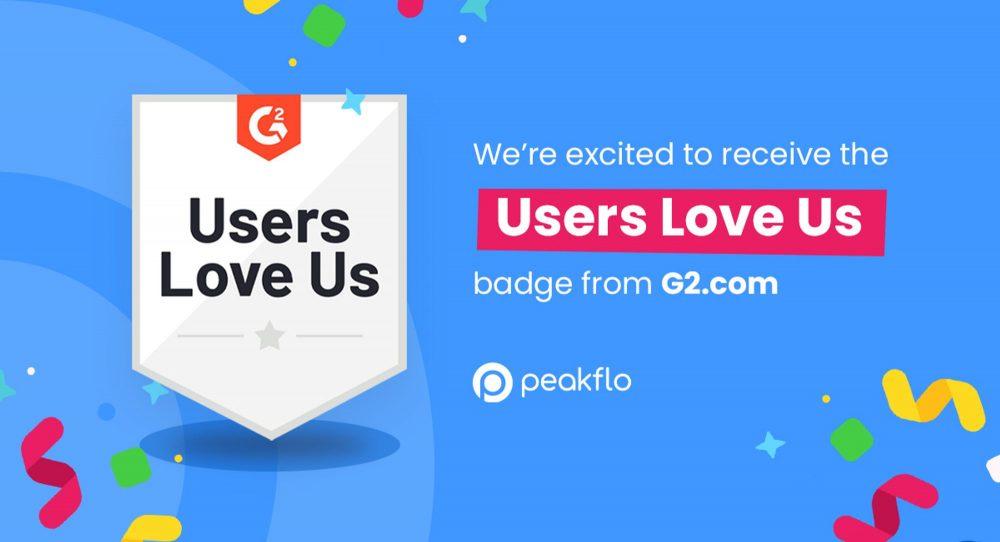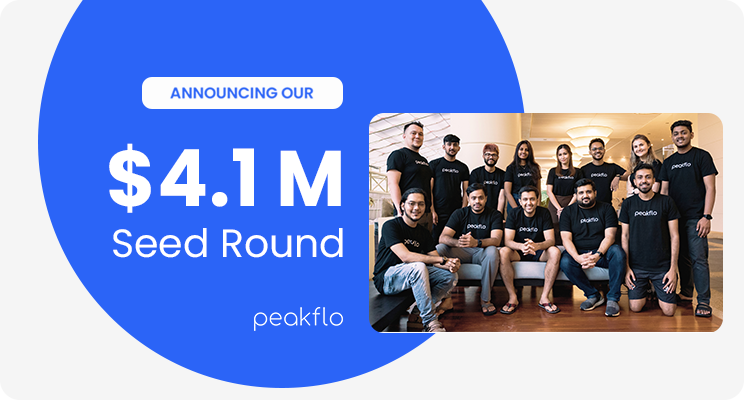Procurement automation is more than a passing trend. It is becoming essential for accounts payable (AP) teams looking to streamline their processes. If you have ever spent a day chasing down approvals, sorting through endless vendor invoices, or re-checking paperwork, you will know how draining it can get.
However, what if all those repetitive steps could be handled automatically? Procurement automation does that. It speeds up the approval process, cuts down on errors, and keeps your data organized without the usual hassles. By taking over these routine tasks, automation gives AP teams more time to focus on what truly matters—getting payments out on time and keeping vendors happy.
This guide will dive into the top five areas companies can automate to lighten the load, save time, and help your team stay one step ahead.
But, before getting into that, let us give you a quick outlook on procurement automation.
What is Procurement Automation?
AP teams usually spend a lot of time creating purchase requests, waiting for approvals, processing invoices, and managing vendors. So, think of procurement automation as your office’s digital assistant that never needs breaks. Procurement automation uses smart software to handle all those mundane buying tasks that make everyone’s eyes glaze over. It is like having a super-efficient coworker who follows simple “if-this-then-that” rules.
Suppose you need to get a purchase order approved. Instead of playing email tag and camping by your inbox for responses, account payable automation steps in. When you finish creating the purchase order, it automatically zooms to the right stakeholders.
Why Should You Automate Your Procurement Process?
Switching to an automated procurement system transforms everyday purchasing tasks. The growing popularity of procurement automation shows just how valuable it is. In 2019, the procurement software market generated an estimated revenue of $6.02 billion. Since then, the market has overgrown, reaching $8.51 billion in 2024. By 2034, this market is projected to soar to $19.50 billion, expanding at an annual growth rate of 8.6%. Here is why automating your end-to-end procurement process is a smart move:
1. Speed Up Approval Cycles
In many companies, approvals get delayed. An email may be missed, or a request may be buried in someone’s inbox. Automated procurement changes this. With AI-based account payable management, notifications go out instantly, and reminders keep the process moving. This means approvals happen faster, your supplies arrive on time, and you avoid those frustrating bottlenecks that slow everything down.
2. Reduce Errors and Boost Accuracy
Manual data entry is risky. Small mistakes can lead to big problems. An automated procurement system helps by digitizing data from the start. Important details, like order numbers and payment amounts, are captured accurately. This reduces duplicate entries and other errors that can impede your whole process.
3. Improve Vendor Management
Strong vendor relationships are essential. Automated procurement keeps all your vendor information organized in one place. This makes it easy to look up past orders, check how a vendor has performed, and see if prices have changed. With all this information, your team can make quicker, smarter choices and build strong, reliable vendor relationships.
4. Control Costs and Prevent Unnecessary Spending
Automation lets you see exactly where your money is going. It tracks all your spending so you can avoid double purchases and monitor budgets in real-time. With this clear view, your team can make buying decisions that fit the company’s budget and financial goals.
5. Ensure Compliance with Clear Record-Keeping
Following company policies and industry rules is important, but it is not always easy. Automated procurement helps by tracking every action in one clear record. This simplifies meeting compliance standards and handling audits without extra stress.
6. Centralize Data for Better Decision-Making
An automated procurement system puts all your data in one spot. Your team can quickly access order histories, spending trends, and details on vendor performance. With everything right there, AP teams can make smarter decisions that support the company’s bigger goals.
7. Free Up Time by Automating Repetitive Tasks
Procurement has many repetitive steps. With AI-based AP solutions, tasks like data entry, approval routing, and invoice verification are automated, eliminating tedious work. By automating these processes, Peakflo frees up your team to focus on high-impact projects, reduces the chance for errors, and speeds up the overall workflow. This way, your team can spend less time on manual tasks and more time driving value for the business.
8. Reduce Fraud Risk
Automated procurement helps stop fraud by keeping track of everything. All purchase requests, approvals, and payments are automatically recorded, making it hard for anything suspicious to go unnoticed. The system limits who can approve or process payments, so only authorized people can handle specific tasks.
It can also spot problems, like duplicate invoices or unusual spending, and alert your team. This makes it easier to catch fraud early. By keeping things organized, automation makes the procurement process more secure and less likely to have mistakes or fraud.
Top 6 Procurement Automation Processes Every Company Should Automate
Choosing the best procurement software is the most effective way to add value to your procurement process. It allows your team to achieve more with fewer resources and less time.
Starting with these five key processes can set you on the right path toward a fully automated and efficient procurement system:
1. Purchase Requisition and Approval
Handling purchase requests manually can slow things down and make it harder to keep the process secure. But when you use an automated system for requests, it all gets much easier. People can submit their requests through a special form or a carefully organized supply catalog, so they do not need to depend on procurement or finance teams to get things moving.
After a request is submitted, it automatically moves through each department for review.
Each department sees the request in the system, so there is no need for back-and-forth emails or endless reminders.
Automating this approval process can save days—or even weeks—so teams can get the supplies they need faster, without all the usual delays.
2. Sourcing
When a company does not have a clear vendor selection process, people might pick vendors outside of company rules. Automating sourcing can help prevent this by creating a streamlined process that ensures everyone follows the right path to get what they need.
With automation, there is a central list of preferred vendors tailored for each type of purchase. This setup provides clear boundaries for self-service buying, with spending limits based on factors like department, role, and spending category. These controls keep budgets in check and reduce those “rogue” purchases that can mess up planning.
3. Purchase Order Management
Automating Purchase Order (PO) management makes life easier for finance teams. Instead of manually sending quotes and comparing offers, everything happens automatically. Your team can send quotes to several vendors at once and quickly pick the best one.
Once a quote is chosen, the system creates the PO and sends it for approval. This speeds up the whole process, reduces errors, and keeps things accurate. It makes everything run smoother, faster, and more organized, saving time and boosting efficiency.
4. Invoice Management
Invoices often become a major obstacle in the procurement process. When processed manually, only a limited number can be completed daily, since each error or discrepancy must be fixed one at a time. Automating invoices can handle hundreds—or even thousands—each day. The system digitizes paper invoices, keeps all vendor and purchase info in one spot, and automatically matches invoices against existing data for accuracy.
With automated invoice management, there are no late payments, duplicate invoices, or errors in coding. The system processes and reconciles invoices, preparing them for payment without the usual hassles or surprises.
5. Disbursement
Handling payments manually often leads to slowdowns and data entry errors, similar to invoices. It also raises potential fraud risk, especially when managing many vendors.
Automating payments helps the accounts payable team process transactions quickly and accurately.
Each payment is recorded in real-time, creating a reliable log for future reporting tasks, like month-end close checklists. An automated payment system also gives AP a clear, up-to-the-minute view of all transactions, which helps catch any issues early and makes it easier to take advantage of early payment discounts.
6. Contract Management
Managing and monitoring contracts helps ensure the agreed pricing and terms stay competitive. Manual contract management, however, often falls short. Storing contracts without a structured system makes it hard to track compliance and increases costs due to lack of visibility. An automated contract management solution solves this by creating a central place to store all contract documents, making everything easy to access and manage.
With automation, you can set up alerts and updates to let you know when contracts are due for renewal. This gives you time to evaluate terms, negotiate updates, and ensure each contract meets the company’s goals.
How to Automate Your Procurement Processes?
Automating procurement sounds complicated, but let us break it down into steps that make it easier to tackle. Here is a straightforward way to set up a system that does the repetitive work for you and helps your team run smoothly.
1. Find the Tasks That Need Automation the Most
First, think about which tasks slow your team down the most. Are approvals taking forever? Is invoice processing filled with errors? Or is managing vendor information just too much? Figuring out these key areas helps you focus on what will give you the biggest payoff when automated.
2. Pick Tools Designed for Procurement
Not every software tool is made for procurement. You need one that understands purchasing, with features like automated approvals and a place to keep all your vendor info. Make sure it can also connect with your accounting software so everything works together without extra steps or problems.
3. Get All Your Data in One Place
One big advantage of automation is having all your data organized and easy to find. Start by getting all purchase orders, invoices, and contracts into a digital format. Keeping everything in one platform means fewer mistakes; everyone can see the same, up-to-date info whenever needed.
4. Set Up Workflows to Keep Things Moving
Automated workflows help make sure that invoice approvals reach the right person quickly. For example, when an invoice is submitted, automation sends it straight to the person who needs to approve it. The approver gets an alert right away. This means no waiting for emails or follow-ups. The process is faster and smoother.
5. Make Clear Rules for Approvals and Budgets
With automation, you can set up rules for approving certain purchases and limit spending. For example, maybe a manager has to approve anything over a certain amount, or certain types of purchases have set limits. This keeps spending under control without anyone needing to check every single request.
6. Help Your Team Get Comfortable with the System
Your team needs to know how to use the new tools to get the most out of automation. Run a few training sessions so everyone knows how to submit requests, approve invoices, and look up data when they need it. The better they understand it, the more useful the system becomes.
7. Check and Make Adjustments as Needed
Once everything’s running, monitor its performance. Check the speed of approvals, look for errors, and see if you are saving money. If something is not working as expected, you can tweak the system to improve it.
How to Choose the Best Software for Procurement Automation?
The procurement software you pick affects how well your team works and the results you get. You will want flexible software that fits your business but is still set up to make your workflow smooth, cut costs, and boost productivity.
Here are some key features to look for in good procurement software:
- A setup that lets you build workflows and customize processes just for your business
- Automatic general ledger (GL) coding to keep accounting accurate and organized
- Access to an extensive network of vendors, with options to save favorites and track order history
- Permissions that adjust to different roles, so users only see what they need
- A central spot to store contracts for easy vendor management and quick reporting
How Peakflo Streamlines Procurement Automation for Efficiency and Accuracy
Peakflo offers a comprehensive solution to streamline procurement processes through automation, enhancing efficiency and accuracy across various stages. Here is how Peakflo addresses key aspects of procurement automation:
1. Purchase Requisition and Approval
Peakflo makes it easy to create and approve purchase requests. It offers forms your organization can customize to fit your needs. This way, you gather the right information from the start. Once a request is submitted, Peakflo automatically sends it to the right people, such as legal, security, and finance department heads and teams. Each person can review and approve the request within the system itself. There’s no need to chase down approvals manually; nothing gets lost or delayed in emails.
2. Sourcing and Vendor Management
With Peakflo, your procurement team can see a list of approved vendors in one place. This makes it simple to choose suppliers that meet company guidelines. Peakflo also sets spending limits based on each role, department, or type of purchase. This keeps spending within budget and prevents unauthorized purchases. The entire process stays aligned with your company’s goals and spending limits.
3. Purchase Order Management
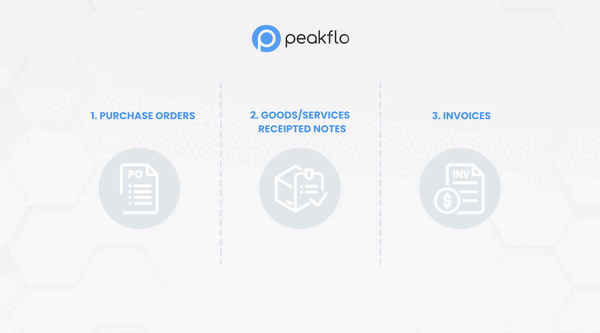
Peakflo makes managing purchase orders easy and efficient with its smart features for purchase requests, vendor bidding, and approval.
- Send Purchase Quotes to Multiple Vendors at Once: After a purchase request is approved, it automatically turns into a purchase quote (PQ). The procurement team can send it to multiple vendors simultaneously to get the best quotes quickly.
- Attach PQ Details with a Click: You can easily attach the PQ PDF and purchase quote details to emails with just one click. This makes sharing information faster.
- Bidding Matrix Report: The bidding matrix compares each vendor’s quote with the original purchase request. It shows which quotes offer the best deal, based on the line-by-line details.
- Purchase Order (PO) Approval: Once the vendor is chosen, a Purchase Order (PO) is created. It is then sent for final approval. This step makes sure that all purchases are properly reviewed before they are finalized.
4. Invoice Management
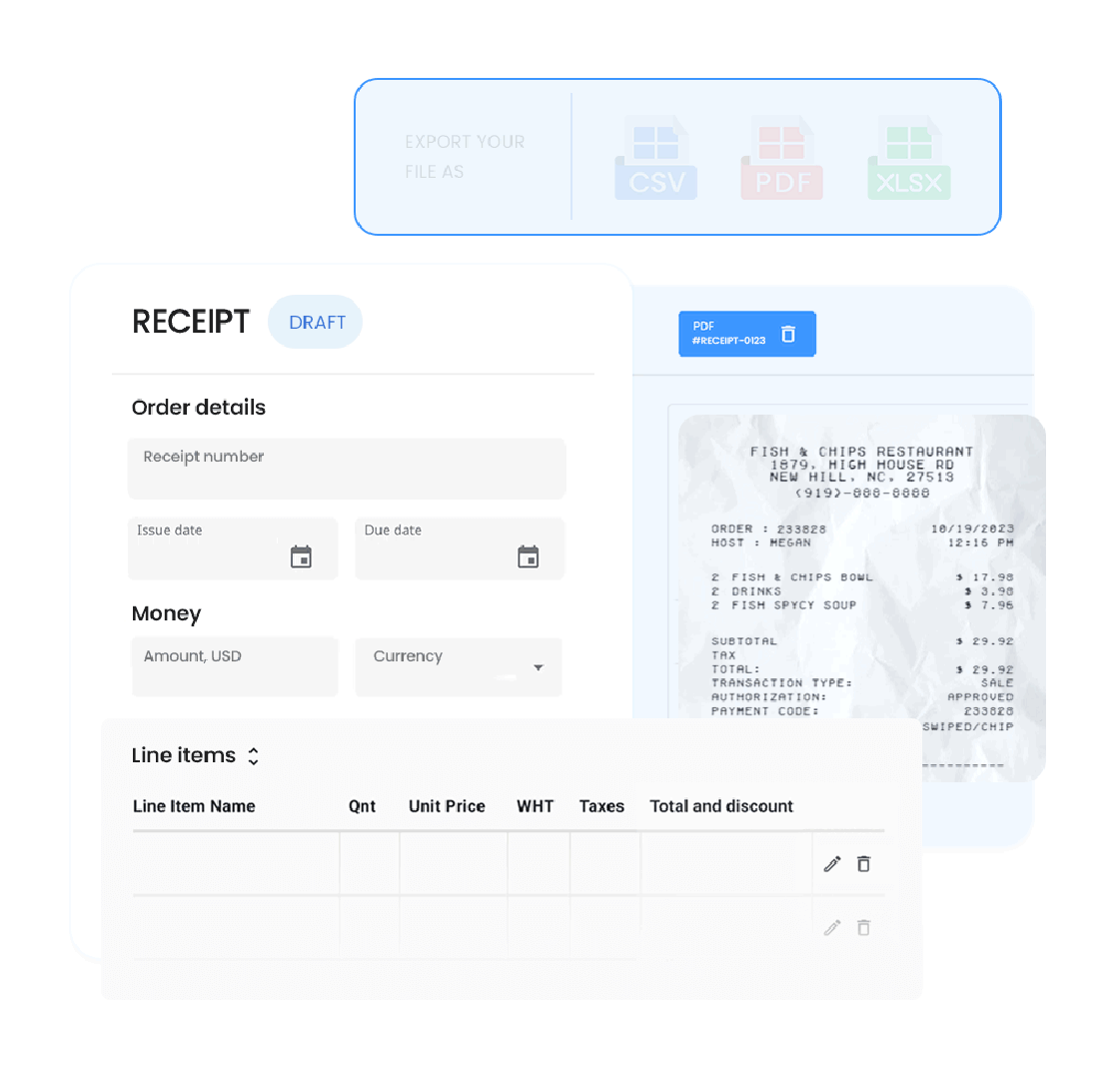
Processing invoices by hand can be slow and lead to errors. Peakflo changes this by digitizing paper invoices and organizing vendor and purchase information in one place. Peakflo’s AI-powered invoice capture and AI-powered 3-way matching automatically extract invoice data and check them against records to ensure their accuracy. This reduces mistakes, avoids duplicate payments, and keeps the accounting system accurate.
5. Disbursement
Peakflo makes paying vendors easy and organized. The platform automates payment processing, records them as they happen, and tracks all data for reporting. This real-time view helps the accounts payable team catch any issues quickly, make payments on time, and even take advantage of discounts for early payments. It keeps cash flow steady and fast-tracks month-end closing.
6. Document Analysis and Compliance Check
Managing documents takes a lot of time and can lead to mistakes for finance teams. Peakflo AI makes this process much easier:
- Capture and Organize Documents: Peakflo automatically captures documents like invoices, receipts, and credit notes from sources like Email, WhatsApp, or API. It can scan unstructured files, custom fields, and files in multiple languages and turn them into digital data in seconds.
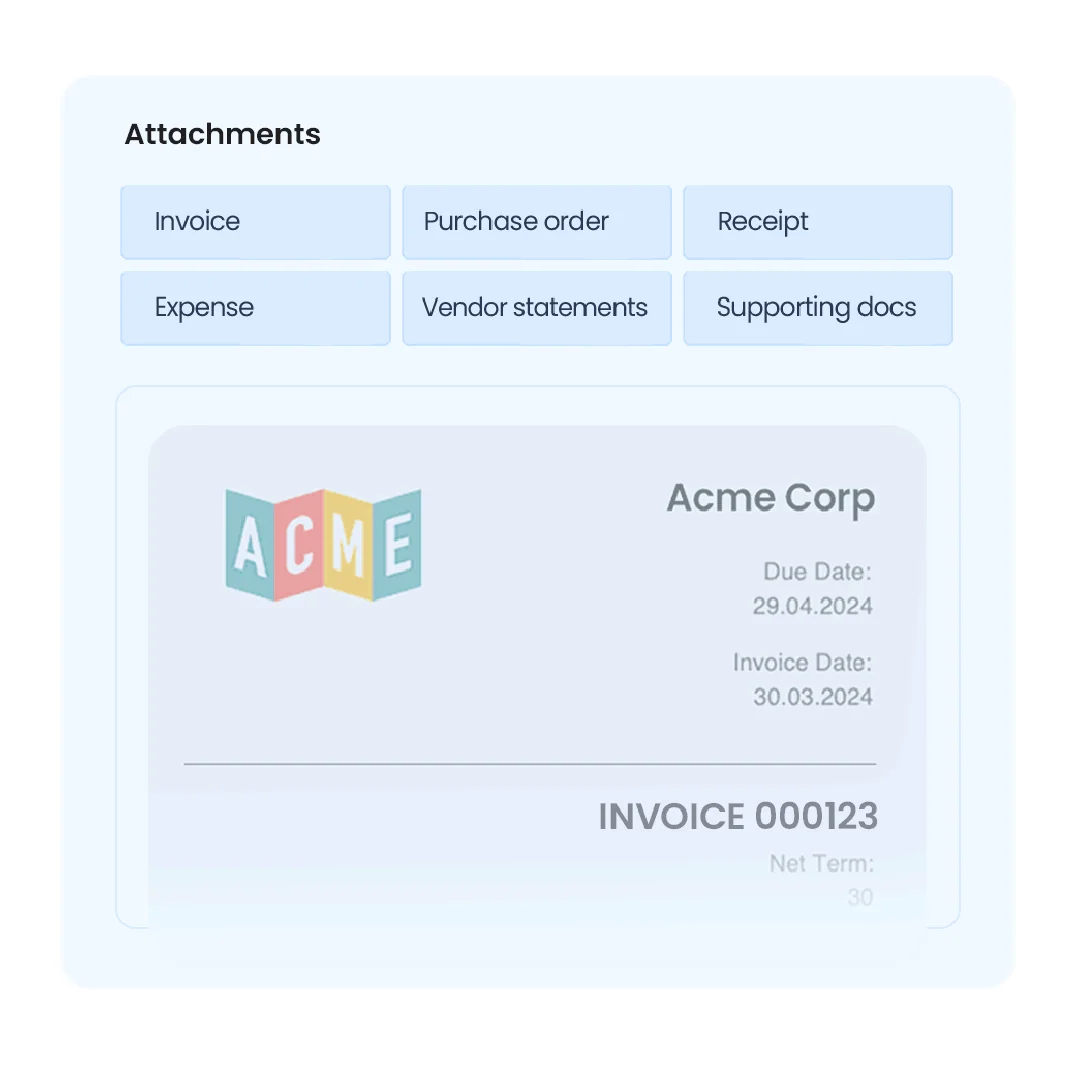
Summarize Long Documents Quickly: Instead of spending hours reading through long documents and contract details, Peakflo AI can quickly summarize the most important details. This helps your team avoid mistakes and meet deadlines faster.
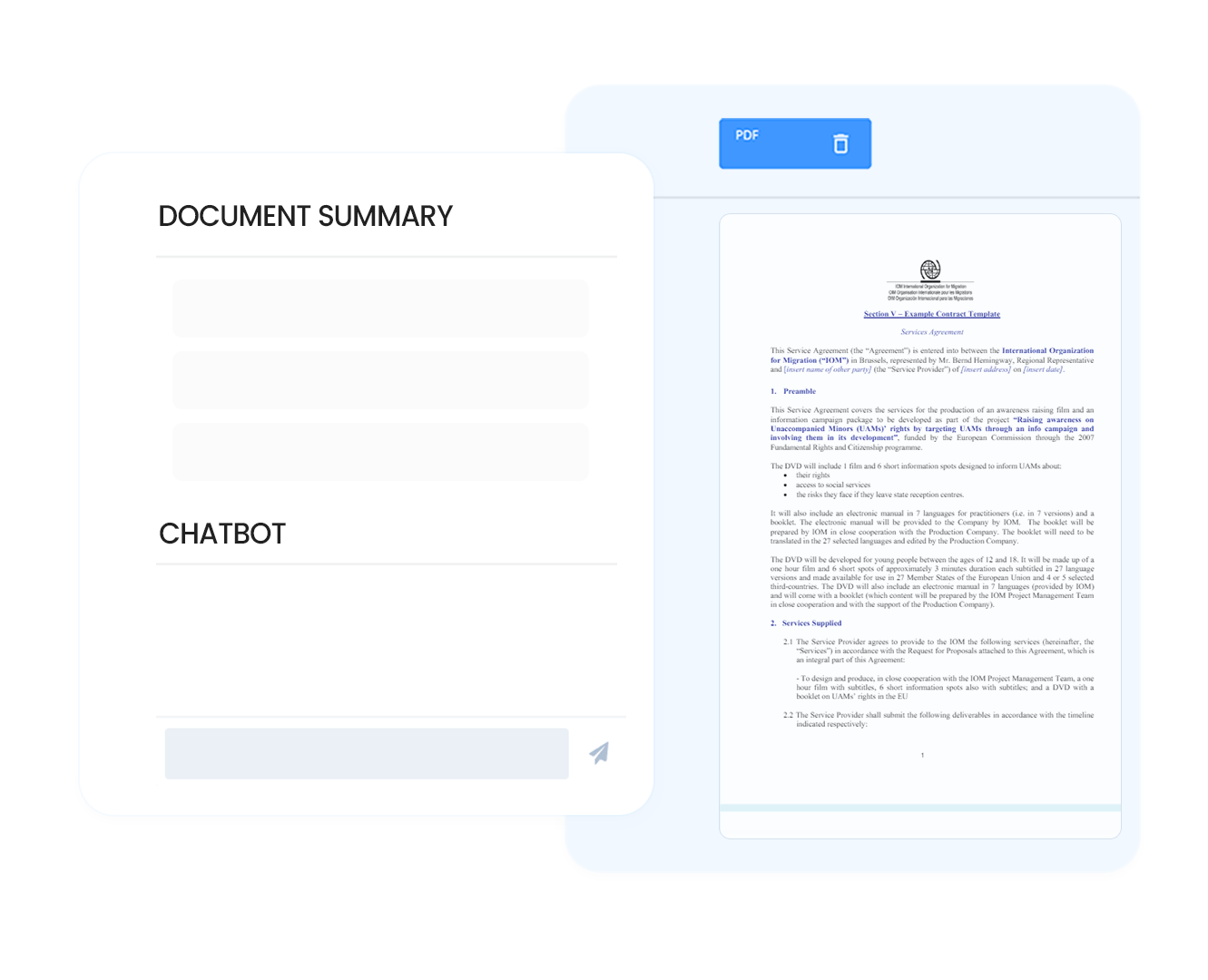
Contract Compliance: With Peakflo AI, the finance team no longer needs to manually compare contracts with invoices. It automatically checks for discrepancies and flags any issues. This saves time, reduces errors, and ensures accuracy.
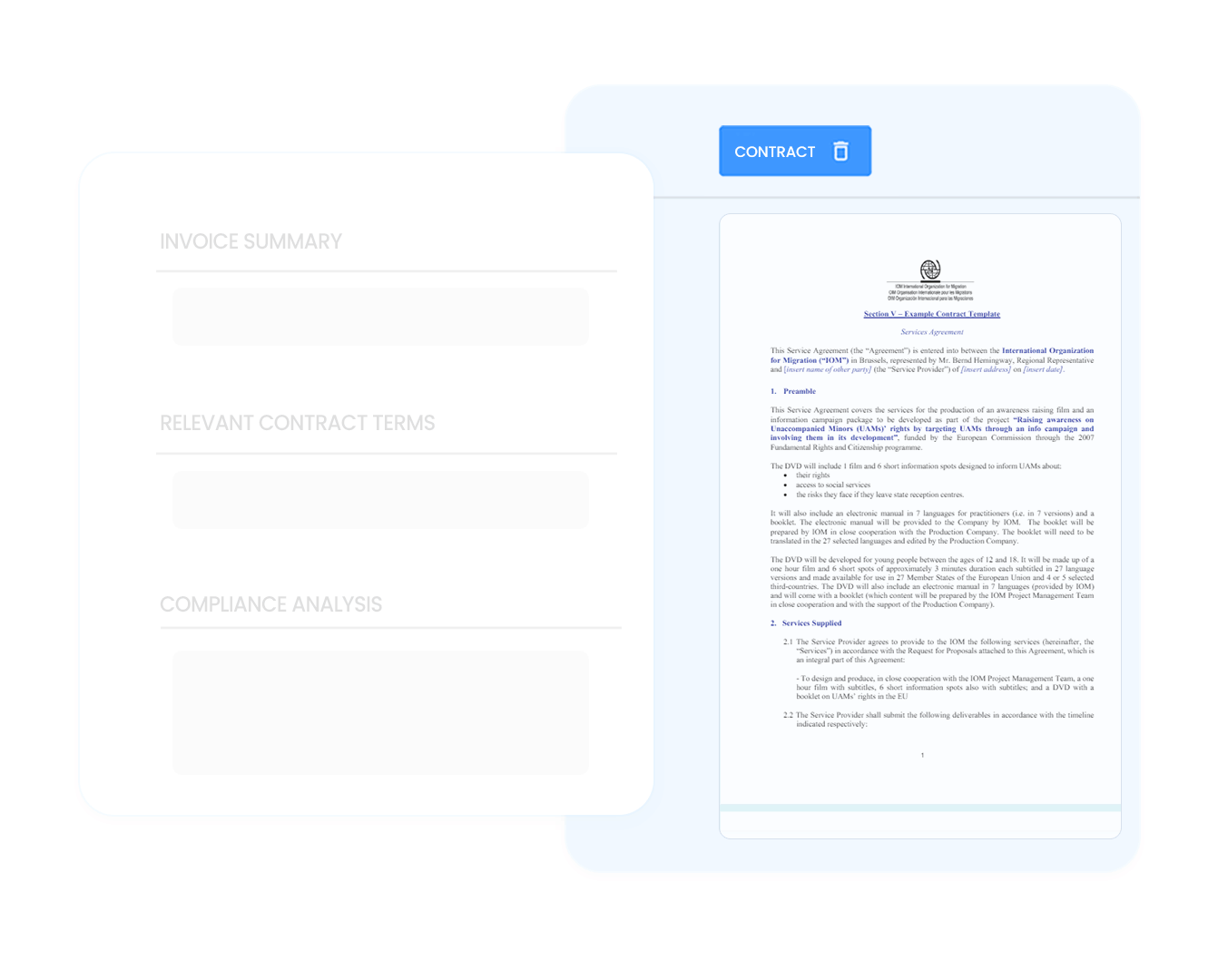
You can take our product tour anytime to learn more about our AI-powered solutions.
Conclusion
By now, you must have understood that automating procurement is smart for any company that wants to save time, reduce mistakes, and keep spending under control. Automation speeds up approvals, organizes vendor information, and brings order to each step of the procurement process. By taking over these repetitive tasks, automation lets your procurement team focus on what matters: making strategic decisions that benefit the company.
From creating purchase requests to managing vendors, handling invoices, and tracking payments, Peakflo provides the tools to streamline each step. Want to explore how Peakflo can boost productivity and simplify procurement for your team? Book a demo today and see it in action.










![Why AI Sales Calls Are Making Good Sales Reps Even Better [2025 Guide] ai sales calls](https://blog.peakflo.co/wp-content/uploads/2025/09/65168cf6-3001-4733-8cbc-12d5684cf449-218x150.webp)