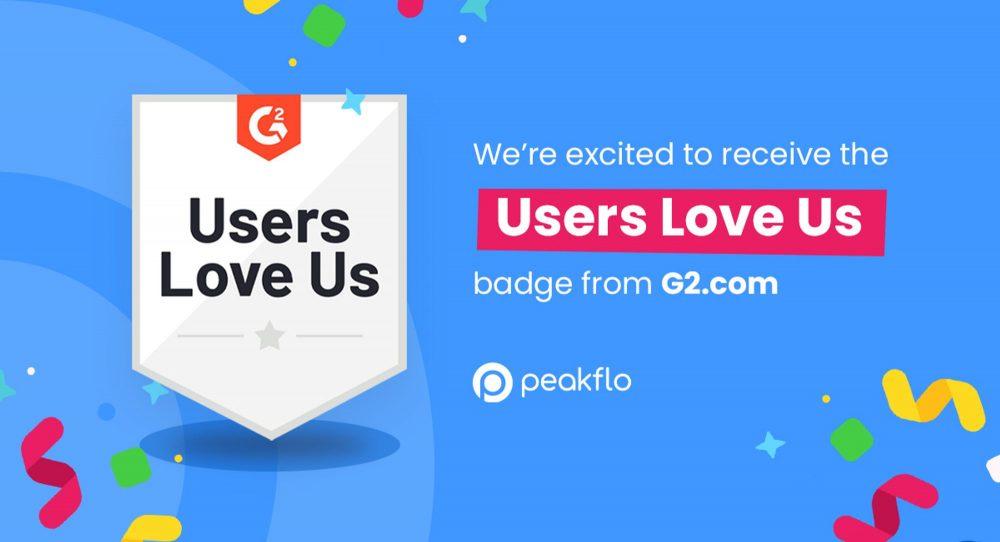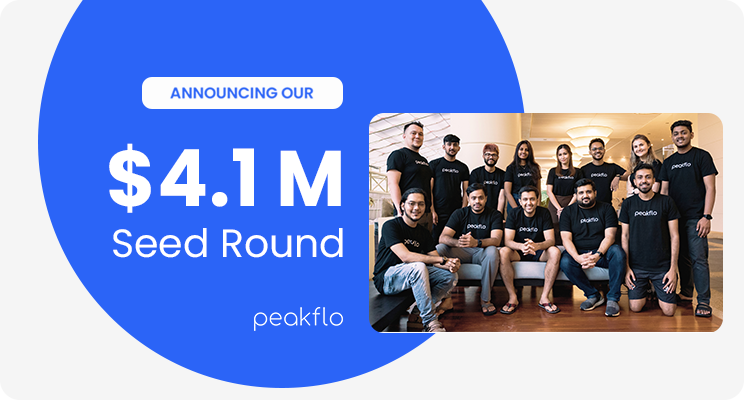Paying bills on time is important, but keeping track of due dates can be challenging. This is especially true when you have multiple bills with different dates. The solution? Automatic payments. They help you manage your finances without the stress of tracking everything manually.
With automatic payments, your bills are always paid on time. But, like any system, automatic payments have some downsides. You might lose control of your spending or miss an error on a bill.
This blog will explain automatic payments, how they work, and the pros and cons of using them. It will help you evaluate if they are a good fit for you.
What are Automatic Payments?
An automatic bill payment is a scheduled transfer to pay recurring bills on a predetermined date. These payments usually come from a bank, brokerage, or mutual fund account and are sent directly to the vendor. You can also set up automatic payments using your checking account’s online bill pay service. Electronic payment systems like the Automated Clearing House (ACH) assist in these transactions.
Autopay can be used for a range of recurring expenses, including:
- Mortgage or rent
- Utility bills
- Credit card payments
- Personal or auto loans
- Health or auto insurance premiums
- Streaming service subscriptions
Impact of Automatic Payments on Your Business
Using payment automation can make a big difference for your business. It helps you avoid late fees by paying bills on time, which improves your credit and builds trust with vendors.
It also saves your finance team time and allows them to focus on more important tasks instead of handling payments. However, checking these payments is essential to catch any mistakes or unexpected charges.
Here is a quick example:
Let us assume your business has an internet bill of $80 each month, due on the 20th of each month for the upcoming year. Instead of paying it manually every month, you set up automatic payments.
With automatic payments, $80 will be taken from your business bank account on the 20th of each month. This confirms the timely payment of your internet bill. It also makes things easier by avoiding manual payments and helps keep a good credit history for your business.
How Automatic Payments Work?
Automatic payments can be processed using different methods, giving you flexibility in managing regular bills. The most common method is ACH transactions, which are electronic transfers to or from your bank account.
When you set up automatic payments through your bank’s online service, the payment is sent to your biller using an ACH transfer. You determine the payment amount and specific date, and your bank will process the transfer from your chosen account, ensuring timely payment.
Here are three primary ways to set up automatic payments.
1. Using Your Bank’s Online Bill Payment Service
You log in to your bank’s website, choose the biller, enter the payment amount and date, and confirm the account for fund withdrawal.
2. Authorizing Biller to Make Direct Withdrawal
You allow the biller to take money directly from your bank account on the due date. Once you share your account details, payments will be made automatically each billing cycle. You will not have to take any additional action.
3. Using a Credit Card
You give your credit card information to the biller. Every billing cycle, they will use the card number, expiration date, and CVV to charge your card.
The Technical Aspects of Automatic Payment Systems
Though this may sound technical, it is about keeping your system safe. Knowing how automatic payment systems work makes planning easier.
1. Security Protocols
Strong security is important for protecting sensitive data. Techniques like encryption, tokenization, and standards like PCI DSS help keep things safe and prevent fraud.
2. API Integration
APIs enable automated payment systems to communicate with financial institutions and service providers. This allows safe and secure communication between systems.
3. Data Management
These systems collect large volumes of transaction data. Companies use this data to gain insights into customer behavior, manage risks, and improve their services.
4. Scalability
Automated payment systems efficiently handle large transaction volumes. They use robust servers, contingency plans, and practical processing algorithms to keep things running smoothly.
Top 8 Advantages of Automatic Payments
As the digital payments market is set to grow to $16.62 trillion by 2028, with a yearly growth rate of 9.52%, businesses must use automatic payment systems to remain competitive. This technology is crucial for managing increasing transaction volumes efficiently. It helps keep operations running smoothly and allows businesses to benefit from the rapid shift to digital payments.
Let us check how they can help your business in detail.
1. Operational Efficiency
Automation makes payment processes faster and reduces manual work like data entry. With solutions like Integrated Payables, you can combine multiple payment types such as ACH, checks, and more into a single, streamlined process. These solutions connect with accounting software to provide quick updates.
2. Financial Precision
Automation reduces human errors and mistakes. Advanced systems handle transactions accurately, ensuring the right amount reaches the recipient. This is especially important for businesses with multiple expenses because even minor errors can be costly.
3. Cost Savings
Automated payments save money by reducing paperwork, fees, and manual errors. Over time, these savings can be re-invested in other areas. Moreover, automation supports eco-friendly practices by minimizing paper use, which makes it cost-effective and better for the environment.
4. Better Cash Flow Management
Automating payment schedules helps control your cash flow. It ensures payments are made on schedule. This gives businesses better control over their funds and lets them decide when to invest or loan effectively.
5. Stronger Security
Automated payment systems provide strong security measures such as multi-factor authentication and encryption. These tools help prevent fraud and keep your financial data safe.
6. User Convenience
Automated payments save time by reducing manual processing, and ensuring vendors receive payments promptly. As a result, managing payroll, vendor payments, and taxes becomes easier because everything can be scheduled in advance.
7. Easy Record Keeping and Compliance
Every automated transaction is stored digitally. This makes it easy to track payments and comply with financial regulations. These digital records simplify audits and ensure that all payments are properly documented.
8. Expansion for Global Markets
Automated payment systems make it easier for businesses to handle different currencies and regulations when expanding internationally. Peakflo’s automatic vendor payouts feature ensures timely and efficient payments to vendors worldwide. With customizable payout options, this feature can adapt to your specific business needs.
6 Challenges of Adopting Automatic Payments (And Solutions)
Automated payment systems present distinct challenges. Your payment system must meet current needs while remaining adaptable to future changes. Understanding these challenges is crucial.
Read on to discover the six key challenges you may face and the solutions to overcome them.
1. System Integration
Integrating automated payment systems with current financial infrastructure can reveal hidden challenges. For instance, legacy systems may not be fully compatible with modern APIs. This can lead to issues with data synchronization.
Solution: Businesses should identify potential integration issues in advance to ensure smooth data flow between systems.
2. Compliance and Regulatory Issues
Different regions have different financial regulations, such as PCI-DSS standards and local banking laws. Automated systems need to adapt to these changing regulations.
Solution: Businesses should invest in compliance monitoring tools that provide real-time updates. This will help avoid costly penalties and ensure smooth operations.
3. Security Risks
Cybercriminals are constantly finding new ways to exploit payment systems. While encryption and tokenization provide some protection, they are not completely reliable.
Solution: It is essential to regularly update security protocols and conduct vulnerability assessments. Additionally, educating employees about phishing threats is essential for maintaining system integrity.
4. Transaction Errors and Disputes
Automated systems reduce errors, but issues like duplicate transactions or incorrect charges can still happen.
Solution: Advanced error detection algorithms can identify discrepancies in real-time. This proactive approach helps reduce disputes and improves the customer experience by ensuring timely problem resolution.
5. Payment Cancellation Issues
Third-party vendors might cancel automatic payments without warning, affecting your cash flow and causing missed payments.
Solution: Set up Service-Level Agreements (SLAs) with vendors that include penalties for downtime. Additionally, have backup systems in place to manage payments even during cancellations or disruptions.
6. Risk of Overdraft
If your bank balance is insufficient, automatic payments could cause overdrafts, leading to hefty fines.
Solution: Regularly monitor your account to ensure you have enough funds for upcoming payments. Set up low-balance alerts and maintain a buffer to help prevent overdraft issues and avoid unnecessary charges.
Tips for Managing Automatic Payments
Understanding the pros and cons of automatic payments can help you enjoy their convenience while staying in control of your spending. Here are a few tips to make it a success.
1. Identify Bills for Automation
Assess your financial situation and determine which expenses are suitable for automated payments. Regular costs like mortgage or rent, utilities, insurance, and subscriptions are usually great choices.
2. Gather the Relevant Details
Collect all the information you need for each bill, such as account numbers, due dates, and payment amounts. Make sure you understand your budget to avoid overdrafts or missed payments.
3. Set Up Automated Payments
Once you have the account and billing details, contact each biller to set up automatic payments. Most organizations offer online portals and customer service to help you. Alternatively, you can use your bank’s online bill pay feature to automate payments directly from your account.
4. Review the Terms and Conditions
Read the terms and conditions carefully when setting up automated payments. Keep track of any fees and know how to change or cancel payments later. Also, keep track of confirmation emails and paperwork for your records.
5. Monitor and Maintain Sufficient Account Balance
Check your bank account regularly to ensure you have enough cash for upcoming automated payments. You might want to set up notifications or reminders for future payments or low balances.
6. Evaluate and Update Your Automated Payments
Review your automated payments regularly to make sure they are accurate and relevant. If your finances or billing details change, update, or cancel any subscriptions, you don’t need to avoid extra costs.
7. Monitor Your Transactions
Finally, check your bank statements for inconsistencies or unauthorized charges. If you notice any issues, contact your bank or service provider right away to avoid problems later.
10 Types of Automatic Payment Systems
Payment technology has seen significant advancements, leading to various automated payment options. Each system caters to different transaction needs, providing solutions for businesses and consumers.
Here is a closer look at the top ten automatic payment systems.
1. Electronic Money Transfers (EFT)
EFTs (Electronic Funds Transfers) refer to digital money transactions between accounts that do not use cash. These include bank transfers, direct debits, and electronic checks.
2. Direct Deposit
Employers frequently use this method to transfer salaries into their employees’ bank accounts automatically. They also use it to disburse benefits like pensions and social insurance.
3. Direct Debit
When someone pays a bill or subscribes to a service, a third party can use direct debit payments directly from their bank account. The account holder authorizes the third party to debit the appropriate monthly amount.
4. Online Payment Services
Online payment systems let users send and receive money online. You can easily send money to friends and family or make business payments while buying products or services.
5. Mobile Payment Systems
Mobile payments have grown in popularity as smartphones become more widely used. Digital wallets let clients pay with a quick tap or scan on their phone. At the same time, other apps store payment information for easy transactions.
6. Automatic Clearing House (ACH)
In the United States, the ACH network processes many transactions, such as payroll, vendor payments, and utility bills. It is known for its low transaction fees, making it a preferred choice among many businesses.
7. Charge and Credit Cards
These cards allow customers to make purchases or withdraw cash up to a certain amount. However, they must return the borrowed money, plus interest.
8. Point of Sale (POS) Systems
Retailers use POS systems to accept customer payments when they make a transaction. Modern POS systems accept a variety of payment methods, including credit cards, debit cards, and mobile payments.
9. Contactless Payment
Near-field communication (NFC) or radio frequency identification (RFID) technologies enable safe transactions for contactless payments. Users tap or wave a card or smart device near a reader to make a payment, eliminating the need to insert a card or submit a signature.
10. Cryptocurrency Payments
These are digital or virtual currencies with cryptographic blockchain security. Payments are made amongst peers rather than in a centralized system like a bank.
Peakflo’s Automated Payment Solutions: Key Features
Peakflo provides a complete set of features to optimize payment processes, ensuring efficiency and accuracy. These capabilities have made a measurable impact, as seen in our various case studies.
Here is how Peakflo stands out:
1. Accounts Payable
Peakflo’s Accounts Payable solution optimizes payment automation with features like:
- Automated Data Entry: Captures vendor invoice details and automates bill approvals.
- Approval Workflows: Customizable workflows streamline purchase orders and bill approvals, saving time.
- Auto Payouts & Reconciliation: Manages disbursement efficiently with multi-currency support and real-time status updates.
- Vendor Portal: Enables vendors to check payment statuses and upload invoices, ensuring seamless communication.
2. End-to-end Payment Automation
Peakflo’s end-to-end payment automation provides features like:
- Rules-Based Workflows: Automates the entire funds flow from revenue collection to vendor payouts.
- Daily Auto-Disbursements: Automatically processes daily payments to your vendors.
- Vendor Management: Allows vendors to update details, issue invoices against POs, and check the status of their payments.
- Customizable Payouts: Enables split transactions with rules-based percentage allocation.
Conclusion
Automatic payments can be a key part of a strong financial strategy. However, businesses need to regularly monitor their accounts. For many companies, selecting reliable partners is essential to implement and manage an automatic payment system successfully.
Peakflo, for example, offers a complete range of payment solutions designed for automatic payments. These solutions can support overall payment systems or specific parts of the process.
Ready to streamline your payment processes? Schedule a Demo with Peakflo and experience seamless payment automation today!