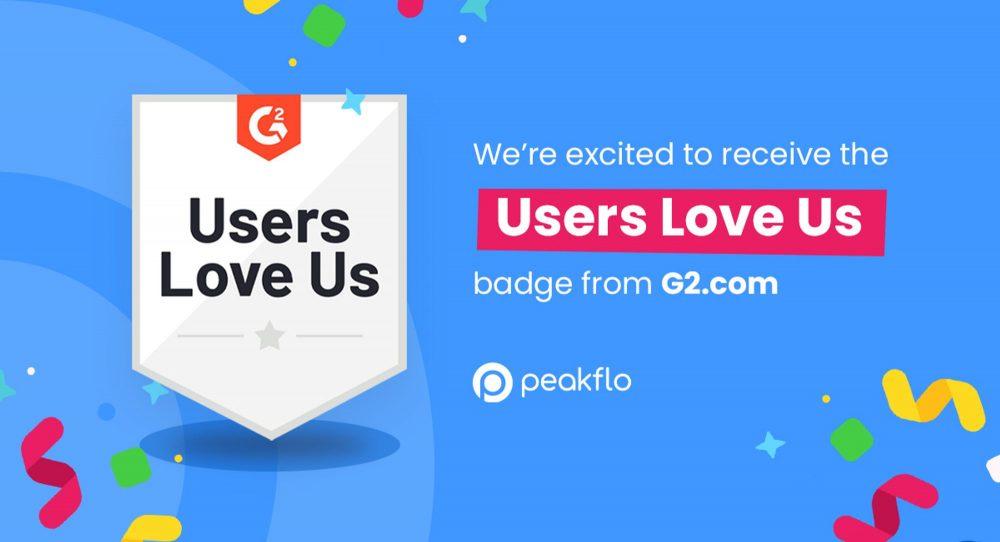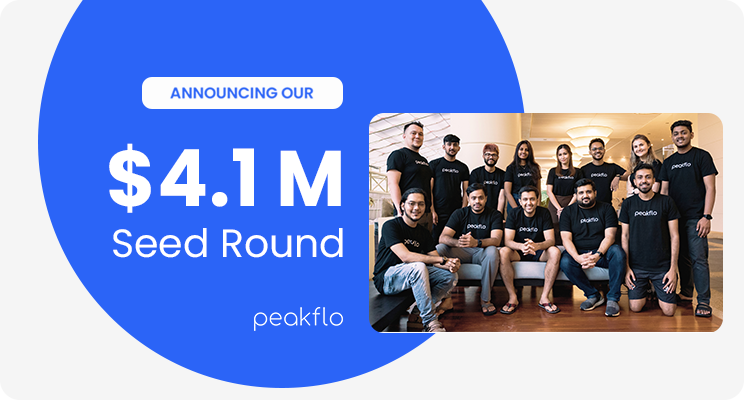Traveling for work can be thrilling, but managing the financial side of things can often feel like a daunting task. Between keeping track of receipts, documenting expenses, and ensuring timely reimbursements, it’s easy to get overwhelmed. That’s where a well-organized travel expense report comes into play. In this guide, we’ll walk you through the ins and outs of managing your business travel expenses efficiently and effectively.
What is a Travel Expense Report?
A travel expense report is a detailed record of all costs incurred during a business trip. These reports usually detail mileage, airfare, accommodation, meals, and other business travel expenses, along with matching receipts for each cost. They are submitted to employers for reimbursement and help track and manage corporate travel spending.
Why is an Expense Report Important?
Expense reports are important for keeping an organization’s finances in check. They help make sure everything is clear and in line with the rules. Here’s why they matter:

- Controlling Expenses
It helps companies in expense tracking and stay within budget. By reviewing these reports, finance teams can see spending patterns and predict future travel budgets more accurately. This allows for better financial decisions and planning for future trips.
- Ensuring Policy Compliance
It helps employees follow company spending rules, stopping overspending and misuse of money. They also make the reimbursement process easier by clearly recording expenses, ensuring employees get paid back quickly and accurately.
- Ensuring Audit and Tax Compliance
Keeping detailed expense records helps create a clear audit trail, which is important for both internal checks and external audits. These records make sure that all spending is properly documented, which supports accurate tax filings and claims. By following tax rules, businesses can avoid penalties and protect their financial integrity.
What are the Key Components of a Travel Expense Report?
Date and Duration: The dates of your trip and the length of stay.
Purpose of the Trip: Clearly state the reason for your travel.
Detailed Expense List: Break down costs by category (transportation, accommodation, meals, etc.).
Receipts: Attach all relevant receipts for verification.
Total Amount: Sum up all expenses to get the total amount spent.
Travel Expense Report Template
Use this detailed travel expense report template to keep track of business trip expenditures.
How to Create a Travel Expense Report?

Let’s break down these steps:
1. Familiarize yourself with travel expense policies.
A good travel expense policy is key to managing a travel budget well. Before you book a trip or go on a business journey, make sure you know the rules for the approval process and reimbursements. Learn what expenses are covered, how to get approval and any spending limits.
2. Keep all your receipts in one place.
It’s easy to lose track of receipts during a busy trip. Make sure to collect all your receipts, including those for flights, hotels, meals, transportation, and other expenses. Organizing these receipts as you go can save a lot of time and hassle later. You might want to use an expense management tool that works on any device to keep everything in one place.
Expense management solutions like Peakflo allow you to scan receipts and automatically categorize expenses, making your life much easier.
3. Categorize your expenses and document everything.
Break down your expenses into categories. Common categories include:
- Transportation: Flights, taxis, rental cars, fuel, etc.
- Accommodation: Hotel stays, Airbnb, etc.
- Meals: Breakfast, lunch, dinner, snacks.
- Miscellaneous: Tips, laundry, conference fees, etc.
For each expense, note down:
- Date
- Description
- Amount
- Category
- Purpose
This level of detail helps in both internal audits and potential IRS reviews.
4. Compile all information to create the travel expense report.
After your trip, you need to put together a travel expense report. Some companies use cloud-based software to make this easier, while others rely on basic Excel sheets. These tools help you organize expenses, add receipts, and make sure all important details are included.
5. Submit the expense report for approval.
After making sure all the information on your travel expense report is correct and complete, send it to the person in charge of approvals. This is usually someone from the procurement or finance team. Check your company’s travel policy to understand the exact approval process and follow it carefully. Once your expense report is approved, your reimbursement will be processed.
Methods for Creating a Travel Expense Report
Creating an expense reimbursement report can be challenging, especially when you’re managing multiple receipts and trying to stay organized. Let’s explore some common methods:
1. Paper-Based Reports
This old method means gathering all your physical receipts and manually filling out a paper expense report. Although it’s simple, it can take a lot of time and lead to mistakes.
Pros:
- Simple and requires no special tools or software.
- Easy for those who are not tech-savvy.
Cons:
- High risk of losing receipts.
- Time-consuming data entry.
- Difficult to manage and store large volumes of reports.
2. Spreadsheet Templates
Using spreadsheet software like Microsoft Excel or Google Sheets for travel expense reports is an upgrade from paper reports. You can set up templates with fields for the date, expense type, amount, and description. This makes things more organized and simplifies calculations and data management.
Pros:
- Easy to use and familiar interface
- Automates calculations, reducing errors.
- Simple to share and store electronically.
Cons:
- Still requires manual data entry.
- Can be cumbersome to manage with large datasets.
- No automated receipt capture or categorization.
3. Automated Expense Management Software
Dedicated travel and expense management software helps you handle travel expense reports easily. It automates many tasks, like capturing receipts, categorizing expenses, and managing approval workflows.
With Peakflo’s Reimbursements, you can use your mobile device to capture receipts and log expenses while you’re on the move, making it simpler to keep track of your spending during travel.
Pros:
- Automated receipt capture via mobile app.
- Categorizes expenses and integrates them with accounting systems.
- Streamlines approval workflows and provides real-time tracking.
Cons:
- Requires a financial investment.
- It may involve a learning curve to use effectively.
- Dependent on internet connectivity.
Choosing the Right Method for Your Business
The best method for creating an expense report depends on several factors, including the size of your organization, the volume of travel, and your budget for tools and software.
Here are some considerations to help you decide:
- Small Businesses or Solo Travelers: Spreadsheet templates or basic mobile apps might suffice due to their low cost and simplicity.
- Medium to Large Enterprises: Investing in comprehensive expense management software can save time and improve accuracy, especially if you have many employees traveling frequently.
- Tech-Savvy Organizations: Mobile apps and software solutions that integrate with existing accounting systems provide a seamless and efficient experience.
How Peakflo Simplifies Expense Reporting
Managing expense reports can feel like a hassle, with tasks like data entry, approvals, and policy checks taking up your time. Peakflo Travel and Expense Reimbursement solution makes this process quicker, easier, and more accurate.
Automatic Data Entry: Peakflo automatically collects data from invoices and documents shared via email, WhatsApp, or SFTP. This means no more typing in expenses or sorting through receipts—Peakflo does it for you, saving time and effort.
Faster Approvals: With Peakflo, approvals are automated. You can set rules, and the right person gets notified to review and approve instantly. No more back-and-forth emails—approvals happen in real-time.
Track Budgets in Real-Time: Set budgets and track spending as it happens with Peakflo. You’ll always know where you stand, avoiding any end-of-month surprises.
All-in-One Expense Management: From travel requests to reimbursements, Peakflo handles it all. Employees can request travel approvals, track expenses, and get reimbursed—all on the same platform.
Set Clear Expense Policies: Define what expenses are reimbursable and set rules for travel policies directly in Peakflo. This keeps the process clear and ensures employees stick to company policies.
Simplified Mileage and Fuel Tracking: If you reimburse mileage and fuel, Peakflo makes it easy. Set rates by date and category, and the system calculates reimbursements accurately.
AI-Powered Accuracy: Peakflo uses AI to match receipts with expense reports. It flags errors or policy violations before approval, ensuring everything is correct.
Spot Unusual Spending: Peakflo’s AI detects unusual expenses or policy breaches and sends alerts to stakeholders. This helps prevent fraud and misuse of funds.
One Platform for All Communication: All expense-related conversations and approvals happen in one place, creating a clear audit trail. No need for multiple apps or endless email threads.
Works with Your Accounting Software: Peakflo syncs seamlessly with accounting tools like QuickBooks and Xero, so expense data flows directly into your financial system without errors or extra effort.
Wrapping It Up
Managing your travel expense report can save you time and avoid problems, making sure you get reimbursed quickly and accurately. By planning ahead, keeping clear records, and using the right tools, you can make the whole process smoother.
By leveraging modern solutions like Peakflo Travel & Expense Management, companies can streamline the expense reporting process, improve accuracy, and gain better insights into their travel expenditures. With Peakflo, organizations can simplify their expense management, enhance policy enforcement, and ultimately, optimize their financial operations. So next time you head out on a global business travel, you’ll be ready to tackle your business travel expenses like a pro.
FAQ
Record travel expenses by documenting all costs related to travel, such as transportation, lodging, and meals. Use receipts and a travel expense form to track and categorize these expenses in your accounting system.
Traveling expenses in the Profit and Loss (P&L) account are costs incurred for business trips, including transportation, accommodation, and meals. These are categorized as operating expenses and impact the net profit of the company.
Traveling expenses are considered operating expenses. They are costs associated with conducting business, such as transportation, lodging, and meals, and are essential for business operations.
Write a travel report by summarizing the purpose, details, and outcomes of the trip. Include dates, locations, expenses, and any key findings or results, along with any recommendations or next steps.