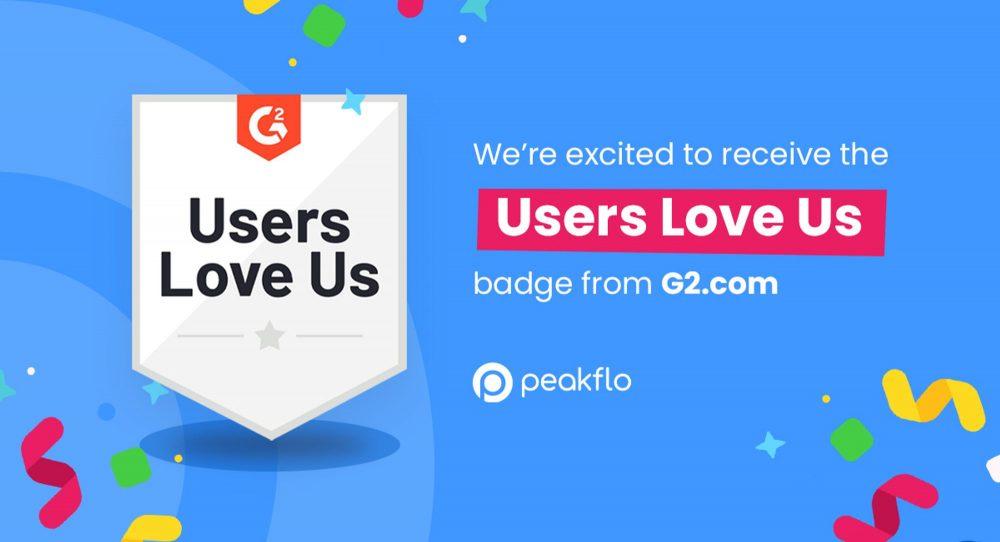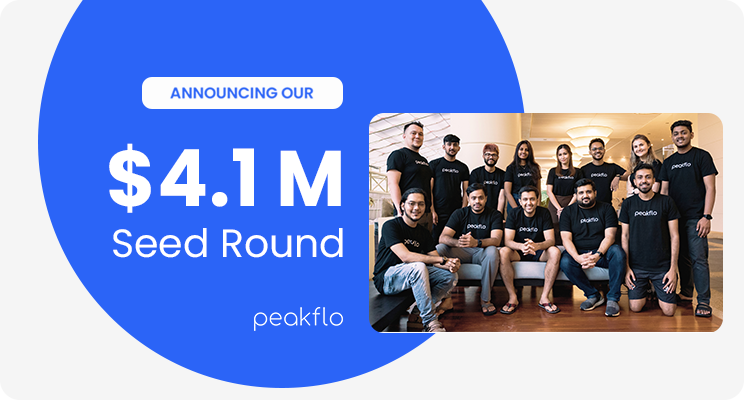When you first start a business, managing the finances feels pretty straightforward. You probably just track expenses, tally up sales, and call it a day. But as your business grows, it gets more complicated. Suddenly, there are new standards to follow, more complex calculations to make, and more people involved in every financial process.
For many businesses, keeping a team of accountants to handle all this every single day is just not realistic. That is where financial process automation comes in. Automating these tasks can be a game-changer. Not only does it free up valuable time and reduce overhead costs, but it also keeps your data safer, lowers the risk of errors, and gives you a much clearer picture of your company’s overall cash flow management.
It is a smart move for anyone looking to scale without drowning in paperwork and calculations. This blog will discuss the basics of financial process automation—how it works, why it matters, and some examples of its impact.
What is Finance Automation?
Finance automation uses technology to handle routine tasks with little or no human effort. But this does not mean it is “robots replacing people.” Instead, automation frees your team from repetitive work so they can focus on more strategic tasks.
Take month-end close, for example. Most finance teams know the struggle: sorting through endless spreadsheets, double-checking numbers, matching accounts, and correcting mistakes. It is time-consuming and exhausting.
With finance automation, these tasks become much easier. Automated systems gather data from different places, match transactions, and create reports with little human involvement. This way, finance teams can focus on bigger goals rather than getting buried in numbers every month.
The finance automation market reached $6.6 billion in 2023 and is set to keep expanding, registering a CAGR of over 14.2% between 2024 and 2032. As companies grow and handle more global transactions, managing finances manually becomes nearly impossible. Automation makes it all smoother, faster, and more accurate, letting your team focus on what moves the business forward.
How to Set Up Finance Automation?
Setting up finance automation might seem challenging, but following a few simple steps can make it manageable. Here’s a guide to get you started on automating your finance processes:
- Pinpoint Repetitive Tasks
Begin by identifying repetitive and time-consuming tasks. Common areas that benefit from automation include invoicing, data entry, accounts payable, and payroll. Prioritizing these areas helps you see the biggest impact right away.
- Research Automation Tools
Look for finance automation software that matches your needs. Some tools are designed for specific tasks, while others offer an all-in-one solution. Check for features like integration with your current systems and reliable customer support, as these make implementation smoother.
Peakflo AI, for example, does not just cover basic automation; it uses advanced AI to handle complex tasks like multi-channel document capture, categorization, and compliance checks. It also scales with your business, handling millions of documents while maintaining speed and accuracy.
- Set Clear Objectives
Define your automation goals, such as reducing processing times or minimizing data entry errors. These goals will guide you in choosing the right tools and tracking the effectiveness of your automation.
- Start Small with a Pilot Test
Test your chosen tool on small tasks or with a limited team. A pilot run allows you to work out any issues and gather feedback before full implementation. It is a low-risk way to make sure everything runs as expected.
- Train Your Team
Equip your finance team with training sessions on the new software. This step prevents errors and builds your team’s confidence in the system, ensuring they understand how automation benefits their daily workflow.
- Track and Refine
Once your automation is live, monitor its performance. Use your initial goals as benchmarks to assess whether the automation delivers the expected results. Adjust settings or workflows as needed to keep everything on track.
Finance Automation Benefits: Why Your Business Needs It Now
Automating different parts of a business has its perks. It is more than just saving time; it is like opening the door to a full digital upgrade. Let us talk about some of the key benefits and how it might just transform your business.
- Boost Operational Efficiency
Managing documents does not have to be a chore. When your invoices, receipts, and reports are digitized and structured, everything becomes faster and more organized. With solutions like Peakflo AI, no more time is wasted hunting through paperwork—your team gets what they need when needed. With fewer distractions, they can focus on strategies that help your business grow.
- Reduce Errors
In finance, even small mistakes can cause big problems. Finance and accounts payable automation helps eliminate these risks by keeping records accurate and tasks consistent. With automated systems handling repetitive work, you can avoid missed payments and ensure everything runs smoothly—even when you’re not around.
- Maintain Consistency
When tasks are done manually, processes can vary from person to person. Automation ensures every task follows the same rules, creating a reliable workflow. This consistency keeps everything running efficiently and avoids delays before they start.
- Free Up Your Finance Team
Searching for documents should not take hours. Peakflo’s AI-powered search finds invoices or records instantly, so your team spends less time looking and more time acting. With manual work out of the way, they can focus on meaningful analysis and smarter decisions.
- Gain Real Insights
Peakflo does not just organize your files; it helps you use them better. With AI-powered analysis, key details from invoices and receipts are automatically extracted and structured. This accuracy makes it easy to turn data into actionable insights, giving your team the tools to plan smarter and act faster.
Examples of Financial Processes Suitable for Automation
When deciding which tasks to automate, consider which ones will help your business and employees the most. Here are a few key areas:
- Bookkeeping Simplified with Automation
AI-powered tools make bookkeeping simpler. It automatically records transactions and organizes expenses. This means you do not have to enter data by hand, which reduces mistakes. You can also create accurate finance reports right away, so your financial records are always current. This saves time and keeps everything organized.
- Invoicing
Automated invoicing systems let you send pre-made invoices to customers and track their approvals. There is no need to update or move data manually.
- Accounts Payable and Accounts Receivable
Tracking bills and keeping records up-to-date can be time-consuming, but automation makes it easier.
- For Accounts Payable (AP), the system can automatically scan and match invoices, approve payments, and ensure bills are paid on time, reducing errors and preventing late fees.
- On the Accounts Receivable (AR) side, automation sends invoices to customers, tracks payments, and sends reminders for overdue bills. This helps speed up collections and improves cash flow.
- Tax Compliance
Following tax rules in different states or countries can be tough. Accounting software now handles compliance, ensuring your business meets tax laws wherever you operate.
- Payroll
Employee changes—like new hires, promotions, or salary adjustments—require updates to payroll records. Automated payroll systems track these changes and ensure employees are paid on time.
- Expense Tracking
Employees used to submit receipts and forms for every business expense, which took work hours. Automated tools now collect and organize expenses, giving a clear view of your annual spending.
Peakflo: The Complete Solution for Streamlining Your Finance Processes
If you want to make managing your finances easier, Peakflo has everything you need. Imagine handling everything—from purchase requests to final payments—all in one place. Here’s how Peakflo helps make this happen:
1. Accounts Payable: Invoice Processing to Disbursement
Invoice processing to disbursement through Peakflo’s accounts payable involves several stages:
- Invoice Receipt: The AI-powered OCR captures and inputs invoice data received from a vendor via email, mail, or other electronic means.
- Invoice Verification: The invoice is automatically verified for accuracy. This includes checking details like the correct vendor name, account number, date, amounts, and purchase order matching.
- Approval Workflow: Create customized approval policies based on your company requirements and get PRs, PQs, POs, bills, and transactions approved in no time. This may involve multiple levels of authorization.
- Payment Processing: Once approved, the invoice is scheduled for payment. Payment options may include ACH transfers, wire transfers, checks, or digital payment methods.
- Disbursement: After processing, the payment is issued to the vendor. This is typically done through an automated system, ensuring timely disbursement without errors.
2. Accounts Receivable: Invoice Creation to Cash Application
The process from invoice creation to cash application through Peakflo’s accounts receivable includes the following steps:
- Invoice Creation: Invoices are automatically created based on goods or services provided. They detail the amount owed, payment terms, and due dates.
- Invoice Delivery: The invoice is sent to the customer and AR teams can track the status of each invoice seamlessly.
- Payment Collection: Peakflo’s Customer Portal allows customers to make payments through various methods, such as credit cards, ACH transfers, or checks. AR teams can also send automatic payment reminders to avoid late or delayed payments.
- Cash Application: Peakflo’s AI-powered solution extracts remittance details and matches them with invoice and bank statements to fast-track the cash application process. This ensures that any exceptions are flagged and resolved on time.
- Reconciliation: Accounts are reconciled to achieve same-day closing with Peakflo’s smart auto-matching and automate all the information back to your accounting software or ERP.
3. Vendor Management: Onboarding to Reconciliation
- Vendor Onboarding: Peakflo’s vendor onboarding process streamlines the registration and approval of new vendors. Key steps include collecting vendor information, verifying credentials and tax information, and checking the status of all your vendors in one place. The goal is to ensure that new vendors are compliant and ready for business transactions.
- Vendor Portal: A self-service portal where vendors can check purchase orders, issue invoices against POs or GRNs, and track payment status. This simplifies communication between the business and its vendors, enhancing transparency and reducing manual work for both parties.
- Vendor Reconciliation: Peakflo’s vendor reconciliation process ensures that the records in the accounts payable system match the vendor’s invoices and payments. It allows you to compare internal records to vendor statements, identify discrepancies or missing payments, and resolve issues to ensure accurate financial reporting.
4. Expense Reimbursement: Travel Requests to Expense Reports
Peakflo helps manage business travel and associated expenses efficiently. Key features include:
- Policy Setup: Set dynamic policies and rates for travel, per diem, and mileage expenses.
- Travel Request: Employees can easily add the required travel details such as hotel or flight, and submit their requests digitally.
- Expense Reporting: Employees can upload expense receipts, create expense reports, and submit them for approval to get reimbursed.
- Approval Workflow: Expenses are submitted for approval according to company policies, ensuring that all costs are authorized before reimbursement.
- Anomaly Detection: Get real-time alerts for claims deviating from expected patterns, such as unusually high amounts, out-of-policy purchases, or duplicate submissions.
- Reimbursement: Once approved, employees are reimbursed for their expenses, often via direct deposit or check.
5. End-to-End Payment Automation
Peakflo’s End-to-end payment automation streamlines the entire payment process, from collecting revenue to paying vendors. Using rules-based workflows reduces manual work and mistakes when managing payments, saving up to 1000+ man-hours per month. It involves:
- Faster Payments: With Peakflo, businesses can speed up their payment process. They get paid twice as fast, which helps improve cash flow and overall efficiency.
- Integration Capabilities: Peakflo connects easily to different systems, such as accounting software, ERP, or SFTP. Businesses can import payment data without entering it by hand or using CSV/XLSX files.
- Streamlined Fund Flow Management: Peakflo replaces the need for many different systems to manage payments. Finance, operations, and support teams can use Peakflo to keep track of funds and control transactions, making it easier to split payments between the business and vendors.
- Daily Auto-Disbursements: Peakflo automates daily payments to vendors and other parties. This ensures that payments are always on time, helping businesses and suppliers manage cash flow more easily.
Conclusion
Financial process automation helps simplify, speed up, and improve every step of managing your finances. From reducing errors to freeing up your team’s time, automation allows your finance department to operate more smoothly and strategically. With tools like Peakflo, you can transform routine tasks into efficient, hands-free processes that drive real value.
Ready to bring automation to your finance processes? Book a demo with Peakflo today and see how it can make a difference!










![Why AI Sales Calls Are Making Good Sales Reps Even Better [2025 Guide] ai sales calls](https://blog.peakflo.co/wp-content/uploads/2025/09/65168cf6-3001-4733-8cbc-12d5684cf449-218x150.webp)