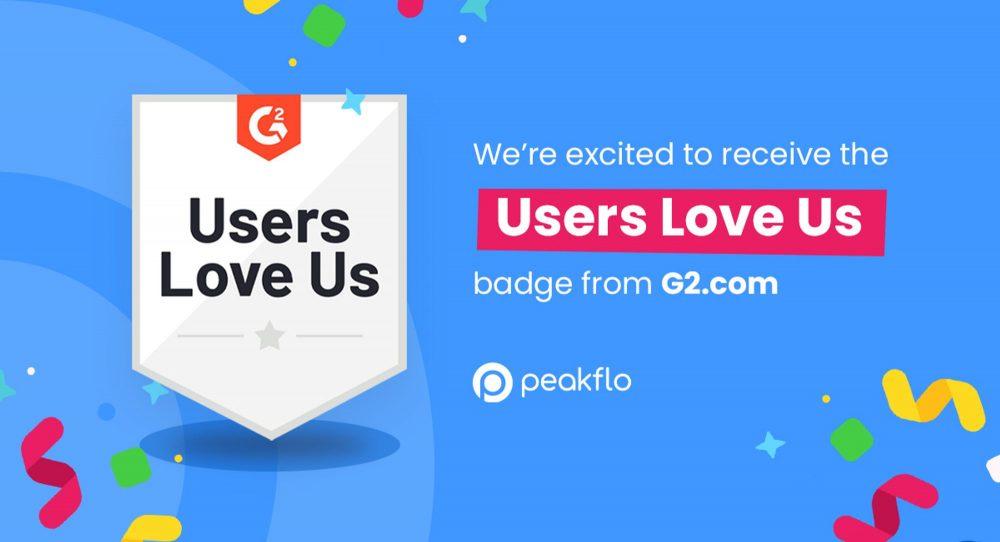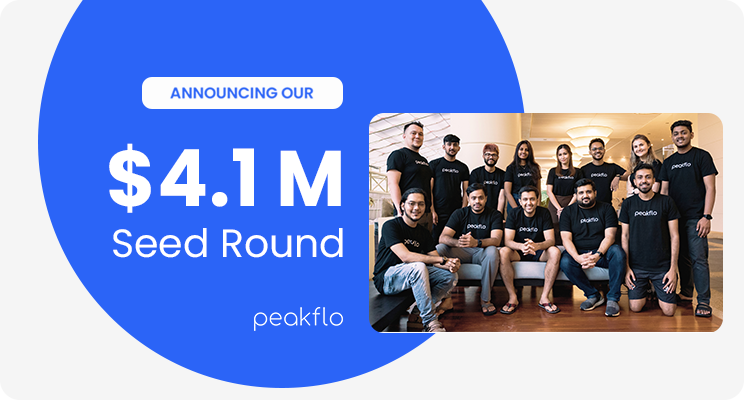Manual billing processes are becoming obsolete with their risks of errors and time-consuming tasks. The shift towards automated billing systems is not merely a trend but a strategic move towards optimizing operations, reducing costs, and ensuring accuracy. But with many options available, how can you identify the system that aligns perfectly with your business needs?
This guide will help you navigate the key considerations, ensuring you choose a solution that meets your requirements and propels your business toward greater success.
What is an Automated Billing System?
An automated billing system streamlines the billing process by automating tasks such as gathering, reviewing, generating, and sending invoices with minimal manual input. These systems can be customized to meet specific customer needs and often include a self-service portal for easy payment.
An automated billing system functions like a reliable assistant, efficiently scheduling, organizing, and reminding the AR teams of upcoming tasks. It manages invoice generation, delivery, and reminders, saving time and ensuring accuracy in the billing process.
Challenges of Manual Billing and Its Impact on Business
As your business grows, billing becomes more complex. While manual billing might seem cost-effective initially, it is time-consuming and error-prone. With more customers, manually created invoices can lead to complications. Managing payments, maintaining compliance with GAAP, and ensuring data accuracy are significant challenges.
Manual billing lacks the adaptability needed in today’s competitive marketplace. Here are some common billing issues and their impacts on businesses:
1. Frequent billing errors reduce customer trust and can lead to significant revenue loss.
2. Recurring payment failures disrupt cash flow and complicate financial planning.
3. Customers leaving unintentionally due to billing issues decreases your customer base and results in lost revenue.
4. Difficulty maintaining compliance with regulations can lead to legal consequences and penalties.
5. Poor reporting capabilities result in bad decision-making and operational inefficiencies.
6. A lack of flexibility in your product offerings limits your ability to adapt to market changes.
7. An overwhelmed customer support team leads to strained relationships and poor customer service.
How Does Automated Billing Systems Work?
An automated billing system works by streamlining and automating the entire billing process, reducing the need for manual intervention and increasing efficiency and accuracy. Here’s how it typically functions:
- Data Collection: The system integrates with various business software, such as CRMs and ERPs, to collect necessary billing data. This data includes customer information, product or service details, pricing, and transaction history.
- Invoice Generation: Once the data is gathered, the system automatically generates invoices based on predefined templates. These templates can be customized to include specific details such as terms and conditions, payment instructions, and company branding.
- Invoice Delivery: The generated invoices are sent to customers through their preferred method of communication, which can include email, online portals, or even traditional mail. It ensures timely delivery and reduces delays associated with manual processing.
- Payment Processing: Automated billing systems often come with integrated payment gateways, allowing customers to pay their invoices online securely and conveniently. It can include options for credit/debit card payments, bank transfers, and digital wallets.
- Reminders and Follow-ups: If a payment is not received by the due date, the system can automatically send reminders to the customer. These reminders can be customized in frequency and tone, ensuring they are appropriate for maintaining good customer relationships.
- Reporting and Analytics: The system provides detailed reports and analytics on billing and payment activities. This helps businesses monitor cash flow, track outstanding invoices, and identify any discrepancies or issues that may arise.
- Self-Service Portal: Many automated billing systems offer a self-service portal for customers, where they can view their invoices, make payments, raise disputes, and download SoA. This enhances the customer experience by giving them easy access to their billing information.
5 Key Advantages of Automated Billing Systems
Implementing an automatic billing system can bring numerous benefits to your business, significantly enhancing efficiency and accuracy while reducing manual workload. Here are some key advantages:
- Time and Cost Savings
Automatic billing systems streamline the billing process, reducing the time and effort required for manual invoice creation, delivery, and payment tracking. This allows your team to focus on more strategic tasks, ultimately saving costs associated with labor-intensive billing procedures. Businesses can save 1000+ man-hours per month. It also reduces costs associated with paper usage, errors, rework, and headcount.
- Higher Accuracy
Manual invoicing is prone to errors that can lead to significant losses, such as incorrect billing amounts, due dates, and late charges. By automating data entry and calculations, these systems minimize the risk of human errors. Accurate invoices mean fewer disputes and corrections, enhancing customer satisfaction and trust.
- Improved Scalability
As your business grows, managing a larger volume of orders and customers can overwhelm accounting teams, leading to delayed invoices and increased customer delinquency. An automated billing system enhances efficiency by simplifying the management of growing customer bases and order volumes, ensuring timely and accurate invoicing.
- Efficient Data Management
Traditional data management often involves disparate files, making information retrieval cumbersome. Automated billing systems integrate with other systems to store billing and invoice data in a centralized database, simplifying data access and management.
- Improved Customer Experience
With features like self-service portals, customers can easily view and pay their invoices online, access their billing history, and raise queries within the platform. Modern systems support multiple languages, currencies, and payment methods. E-invoicing software can also send customized reminders before payment due dates and facilitate easier collections through dunning notifications. This convenience improves customer satisfaction and loyalty.
Features to Look for in an Automated Billing System
Automated billing systems offer a solution, that enhances accuracy, efficiency, and scalability. However, not all automated billing systems are created equal. To maximize the benefits of automation, it’s crucial to choose a system with the right features. Listed below are some key features to keep in mind:
Allow Proforma Invoice Creation and Validations
An automated billing system should allow you to create proforma invoices with your company branding. You can customize the line items, discounts, and tax rates to ensure all details are easily checked and validated by your customers before issuing the final invoice.
With Peakflo’s Proforma Invoice Validation, streamline client confirmation of your proforma invoices for your service-based business.
Manage Invoice Creation and Delivery
The system should enable the creation of e-invoices with your company branding, allowing customization of line items, discounts, and tax rates. It should also offer features to validate and approve draft invoices before sending them to customers, including options for recurring invoices to streamline weekly, monthly, and annual billing.
With Peakflo’s e-Invoicing solution, create, send, and track professional e-invoices such as tax, GST, and recurring and pro forma invoices.
Approve and e-Sign Invoices
Look for automated approval policies that can streamline your invoice approvals. The system should support multiple approval levels, from team members to C-level executives and department heads. The system should allow invoice approvers to check, approve, and automatically add their e-signatures upon approval.
With Peakflo’s e-Invoicing solution, easily create approval policies, approve invoices, and add your validated digital signature to the invoices.
Offer Multi-Channel Reminder Automation
The billing system should allow you to send multi-channel automated payment reminders, ensuring customers receive reminders at the right time through their preferred channels. This can include email, SMS, WhatsApp, LINE, and Zalo. You should be able to trigger workflows based on the invoice due date, promise-to-pay date, unapplied payments, or specific intervals to ensure timely payments.
With Peakflo’s Smart Payment Reminder Workflows, automate your company’s collections and get paid up to 20 days faster.
Enable Self-Service Customer Portal
A comprehensive customer portal should be part of the system, allowing customers to see their balance, paid invoices, disputes, credit notes, and payments. Customers should be able to raise disputes with customizable reasons, ask questions, and get instant answers. The portal should also facilitate the submission of payment and tax proof for each invoice.
Allow Multiple Payment Options
The system should support various payment methods, such as credit cards, ACH payments, and digital platforms, catering to business and customer preferences. A self-serve customer portal can enhance the payment experience by allowing customers to pay due invoices through different methods like online payments, virtual wallets, and bank transfers.
With Peakflo’s Customer Portal, easily receive payments in any currency from all across the world.
Offer Real-Time Reports
It should offer real-time tracking of invoice payment status, eliminating the need for manual tracking on spreadsheets. AI-powered reports can help identify customers at risk of delayed payments, allowing you to focus follow-up efforts where they are most needed. The system should provide a comprehensive view of all invoices and their current status.
With Peakflo’s AI-powered Reports gain real-time financial insights and make accurate strategic decisions
Integrate with Banks and ERPs
Ensure the billing system can seamlessly integrate with banking systems and ERP solutions, enabling automated fund transfers and reducing manual intervention. This enhances the efficiency of financial transactions and streamlines your reconciliation process.
Secure Authorization and Compliance
Robust authentication processes should be in place to ensure the security of payment authorizations and safeguard sensitive financial data. Compliance with standards like SOC2 Type II is essential for managing customer data securely and mitigating the risk of unauthorized transactions.
A Way Forward
Imagine a world where your invoices are error-free, payments are timely, and your team is freed from mundane tasks to focus on strategic initiatives. This is the transformative power of an automated billing system. However, the key lies in selecting a solution that fits seamlessly with your business operations and scales as you grow.
For businesses looking to revolutionize their billing process, the Peakflo Invoice-to-Cash Solution offers a comprehensive, user-friendly platform designed to automate and optimize your entire billing cycle. Explore how it can be the right fit for your business by improving efficiency and enhancing customer satisfaction.










![Why AI Sales Calls Are Making Good Sales Reps Even Better [2025 Guide] ai sales calls](https://blog.peakflo.co/wp-content/uploads/2025/09/65168cf6-3001-4733-8cbc-12d5684cf449-218x150.webp)