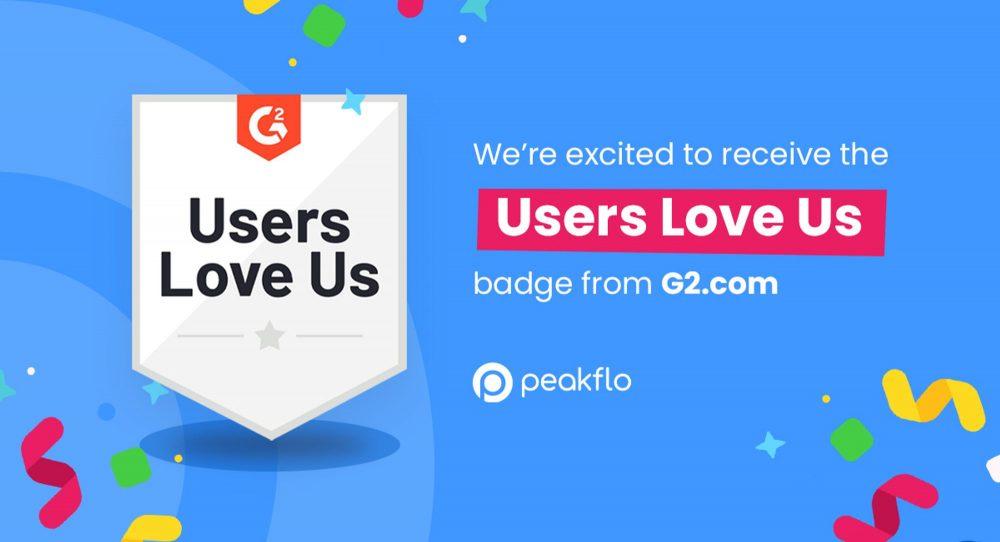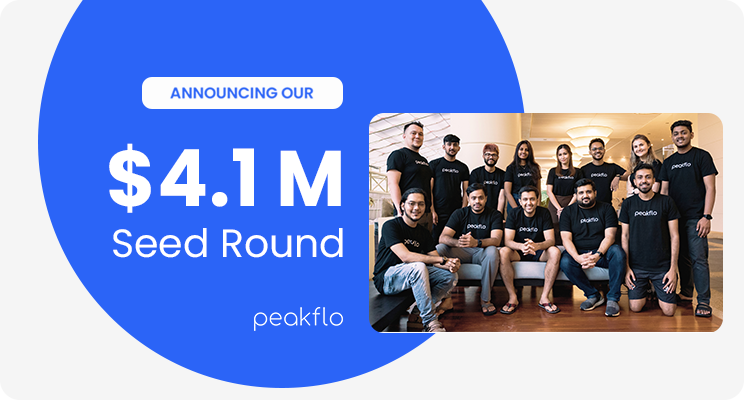Managing accounts receivable procedures in a large company is not easy. A single mistake can slow down cash flow, delay payments, and cause major financial problems. If invoices are not sent on time or follow-ups are inconsistent, unpaid bills start stacking up. This leads to lost revenue and strained relationships with vendors.
Many companies deal with late payments, invoicing errors, and slow collections. The longer it takes to collect, the harder it becomes to keep cash flowing. High days sales outstanding (DSO), frequent disputes, and weak recovery strategies make things worse. When payments are unpredictable, businesses struggle to plan for growth.
The solution is a clear and structured accounts receivable (AR) process. With the right steps, companies can reduce late payments, improve cash flow, and simplify collections. This guide will show how to set credit terms, invoice efficiently, follow up faster, and handle disputes.
Let us go step by step and build a reliable AR system that keeps money coming in on time.
Understanding the Accounts Receivable Cycle
Every company sells products or services with the expectation of getting paid. However, accounts receivable procedures come in during the time between sending an invoice and receiving the payment. A well-structured process ensures that payments arrive on time, reducing cash flow gaps and financial risks.
The accounts receivable cycle follows a clear path:
- A customer makes a purchase.
- The company issues an invoice with payment terms.
- The customer reviews and processes the payment.
- If the payment is late, the company follows up.
- If the customer disputes the invoice, the issue is resolved.
- The company collects payments and updates financial records.
Let’s simplify the concept using an example scenario:
Suppose a tech vendor provides software licenses to a corporate customer. The contract states that payment is due in 30 days. The vendor sends an invoice immediately after delivery.
- Day 1-10: The customer’s finance team reviews the invoice. If all details are correct, they schedule the payment.
- Day 11-30: The vendor’s AR team sends a polite reminder if payment is not made.
- Day 31+: If the invoice remains unpaid, a follow-up is sent. If the customer has a dispute, the AR team resolves it before payment.
A structured AR cycle prevents delays, reduces disputes, and stabilizes cash flow. Without it, businesses risk unpaid invoices, unnecessary collection efforts, and poor financial planning.
Improving Accounts Receivable Process: Step-by-Step Guide
A strong accounts receivable process ensures that businesses get paid on time. Large businesses handle many transactions, so a clear system is important.
Here is a step-by-step approach to keep things running smoothly.
Step 1: Set Clear Credit Policies
Not every customer should get credit, and some may struggle to pay on time. Businesses must check creditworthiness before offering payment terms.
- Run a credit check to see if the customer has a good payment history.
- Set a credit limit based on financial stability.
- Decide payment terms (Net 30, Net 60, etc.) before finalizing any sale.
- Charge penalties for late payments to encourage timely invoices.
Example: A large IT vendor sells software licenses to a new corporate customer. Before approving a $500,000 credit line, they check if the company has unpaid bills with other vendors. They may lower the credit limit or ask for upfront payments if they see red flags.
Step 2: Invoice Accurately and Promptly
Invoices must be clear and correct and sent immediately after a product or service is delivered. Errors and delays slow payments.
- Send invoices as soon as the order is fulfilled.
- List all details clearly—customer name, itemized charges, due date, and payment options.
- Use e-invoicing software to track payments and avoid mistakes.
Example: A logistics vendor ships office supplies to a corporate headquarters. The accounts team forgets to include the purchase order number on the invoice. Since the finance department needs this to approve payments, the invoice is delayed for weeks. A small mistake can cause big delays.
Step 3: Automate Payment Reminders
Many customers forget to pay because large companies have long approval processes. A structured follow-up system prevents delays.
- Send reminders before the due date.
- Follow up right after a missed payment with a polite email or call.
- Use automated reminders to save time and reduce manual work.
Example: A wholesale distributor sells bulk goods to a retail chain. Instead of calling each store, they use automated reminders. The system emails when payment is due and another if it’s late. This reduces overdue invoices without extra effort.
Step 4: Resolve Disputes Quickly
Payment disputes may lead to late payments. Companies must fix issues quickly to avoid cash flow problems.
- Identify the reason for the dispute (wrong pricing, missing details, duplicate invoice).
- Assign a trained AR team to handle conflicts quickly.
- Keep records of all emails and calls to track conversations.
Example: A manufacturing vendor overcharges a corporate customer by mistake. The customer refuses to pay until the error is corrected. The AR team checks the invoice, confirms the mistake, and issues a revised bill. Fixing the issue fast builds trust and avoids future delays.
Step 5: Improve Collections and Recovery
When payments are overdue, businesses need a plan to collect without damaging customer relationships.
- Sort customers into categories—on-time payers, occasional late payers, and high-risk customers.
- Offer payment plans to struggling businesses instead of losing the entire payment.
- Use a collections agency for unpaid invoices that go beyond 90 days.
Example: A B2B software vendor has a longtime customer struggling with cash flow. Instead of sending the bill to collections, they offer a phased payment plan. This helps the customer while ensuring the vendor still gets paid.
Key Metrics to Track & Improve AR Performance
Tracking key accounts receivable metrics helps businesses spot payment delays, improve collections, and maintain cash flow. If invoices remain unpaid for too long, cash reserves shrink. If collections are slow, revenue gets stuck.
These five important AR metrics help businesses measure and improve performance.
1. Days Sales Outstanding (DSO)
What it measures: How many days, on average, it takes to collect payments.
Why it matters: A lower DSO means customers are paying faster. A higher DSO signals delayed payments.
Formula:
| DSO=(/Accounts Receivable/Total Credit Sales)×Number of Days Example:Accounts Receivable: $500,000Total Credit Sales: $5,000,000Period: 90 days DSO=(500000/5000000)×90=9 days |
A DSO of 9 days means the company collects payments in about 9 days on average. If DSO is 40+ days, payments are too slow.
2. Collections Effectiveness Index (CEI)
What it measures: How effectively a company collects invoices on time.
Why it matters: A CEI above 90% means strong collections. Below 80% signals collection problems.
Formula:
| CEI=(Beginning AR+Credit Sales−Ending AR)/ (Beginning AR+Credit Sales−Ending AR−Write-offs)×100 Example:Beginning AR: $600,000Credit Sales: $1,200,000Ending AR: $500,000Write-offs: $10,000 CEI=((600000+1200000−500000)/(600000+1200000−500000−10000))×100CEI=(1300000/1290000)×100=100.8% |
A CEI near 100% means collections are efficient. If CEI is below 85%, the company must follow up on invoices faster.
3. Accounts Receivable Turnover Ratio
What it measures: How many times a company collects its average accounts receivable.
Why it matters: A higher ratio means faster collections. A lower ratio means invoices stay unpaid longer.
Formula:
| AR Turnover Ratio=Total Credit Sales/Average Accounts Receivable Example:Total Credit Sales: $5,000,000Beginning AR: $400,000Ending AR: $600,000Average AR: ($400,000 + $600,000) / 2 = $500,000 AR Turnover Ratio=5000000/500000=10 |
A turnover ratio of 10 means the company collects AR 10 times per year. If the ratio is below 5, collections are too slow.
4. Bad Debt Ratio
What it measures: The percentage of credit sales that become uncollectible.
Why it matters: A higher bad debt ratio means the company loses money to unpaid invoices.
Formula:
| Bad Debt Ratio=(Bad Debt Write-offs/Total Credit Sales)×100 Example:Bad Debt Write-offs: $50,000Total Credit Sales: $2,000,000 Bad Debt Ratio=(50000/2000000)×100=2.5% |
A bad debt ratio under 2% is good. If it’s above 5%, the company should review credit policies and follow up on overdue invoices.
5. Average Days Delinquent (ADD)
What it measures: How many days, on average, payments are late past the due date.
Why it matters: A higher ADD means customers take too long to pay.
Formula:
| ADD=DSO−Best Possible DSO Example:DSO: 40 days Best Possible DSO: 30 days ADD=40−30=10 days |
An ADD of 10 days means invoices are paid 10 days late on average. The lower this number, the better.
Technology & Automation: The Future of Accounts Receivable
Automation makes invoicing and collections faster, easier, and more accurate. It helps businesses send invoices instantly, track payments, and follow up automatically. This reduces overdue payments and improves cash flow.
Here is how automation improves accounts receivable procedures:
- Faster Invoicing with Fewer Errors
Invoices should be sent right after a sale. Manual invoicing causes mistakes and delays. Missing details or incorrect amounts can hold up payments for weeks. Automation solves this by:
- Creating invoices immediately after a sale.
- Filling details like customer name, amount, and due date automatically.
- Sending invoices instantly to the right person.
- Automatic Payment Reminders
Customers do not always pay on time. Some forget, and others have slow approval processes. Automated reminders keep payments on track by:
- Notifying customers before the due date.
- Sending alerts when an invoice is overdue.
- Adjusting follow-ups based on payment history.
Faster Dispute Resolution
Payment disputes slow down collections. Searching for old invoices and emails takes time. Automation speeds up this process by:
- Keeping all invoices and payment records in one place.
- Allowing AR teams to find documents instantly.
- Catching errors early so they can be fixed before they cause delays.
- Predicting Late Payments
Some customers always pay late. Instead of waiting, AI-powered tools can predict which invoices will be delayed. This helps businesses:
- Identify late payers before a payment is missed.
- Follow up early to avoid overdue invoices.
- Reduce cash flow problems.
- Easy Integration with Other Systems
Most businesses use Enterprise Resource Planning (ERP) or accounting software. If AR systems don’t connect with these tools, extra work is needed. Automation solves this by:
- Syncing invoices and payments with financial records.
- Reducing manual data entry and errors.
- Giving real-time updates on outstanding balances.
Peakflo: The Smartest Way to Improve Your Accounts Receivable Process
If your team sends 300+ invoices per month, it is easy to fall behind. Peakflo automates the entire AR process. It helps businesses get paid 20 days faster, reduce DSO by 15 days, and save over 1,000 manhours monthly. Here is how it works.
Faster Proforma Invoice Validation
Many payment delays start with invoice errors. Customers may reject invoices if details are missing or incorrect. Peakflo helps businesses validate proforma invoices before sending final invoices.
- Create professional proforma invoices in seconds.
- Let customers review invoices before approval.
- Allow customers to raise disputes for specific items.
- Track and resolve disputes through a shared timeline.
- Let customers approve invoices with a single click.
Why this matters: Customers confirm invoice details before processing. This prevents delays, errors, and disputes.
Send Invoices Without Delays
Manually creating invoices takes too much time. Incorrect details lead to rejected payments. Peakflo makes invoicing fast and error-free.
- Generate invoices instantly.
- Create professional GST-compliant tax invoices.
- Set up approval workflows for invoices and credit notes.
- Add e-signatures for easy approvals.
Why this matters: Faster invoice approvals mean faster payments and fewer rejections.
Smarter Collections Management
Collections teams spend hours tracking overdue payments manually. Many still use spreadsheets and emails to follow up. This slows everything down. Peakflo gives your collections team a CRM built for AR.
- Assign and track collection tasks easily.
- Automate follow-ups so no invoice is forgotten.
- Quickly respond to customer questions and payment disputes.
- Monitor weekly receivables and collection KPIs.
Why this matters: Teams can track payments, follow up faster, and reduce overdue invoices.
Automate Payment Reminders
Many customers forget due dates. Others delay payments because no one follows up on time. Manually chasing payments takes effort. Peakflo automates follow-ups and sends reminders based on customer behavior.
- Categorize customers for customized follow-ups.
- Reach customers via email, SMS, or WhatsApp.
- Create escalation workflows for overdue invoices.
- Keep track of all customer interactions in one place.
Why this matters: Automated reminders increase on-time payments and reduce follow-up work.
Give Customers a Self-Service Payment Portal
Customers don’t want to email back and forth just to check invoice details. A self-service portal makes payments easier.
- Customers can see all invoices in one place.
- They can raise disputes and track resolution progress.
- Finance teams and customer service teams can collaborate.
- Payments are collected faster without manual intervention.
- An audit trail keeps records of all interactions.
Why this matters: A self-service portal reduces back-and-forth emails and speeds up payments.
Get Real-Time AR Insights
Without real-time tracking, finance teams waste hours compiling reports. Peakflo’s dynamic reporting system provides instant data.
- Monitor unpaid invoices and aging balances.
- Check invoice payment status in real-time.
- Track if payment reminders were delivered.
- Generate reports without manual calculations.
- Access customized, real-time financial reports.
Why this matters: Businesses get full visibility into AR, cash flow, and collections performance.
Automate Cash Application & Reconciliation
Matching payments to invoices manually is slow and full of errors. Peakflo automates the entire process to make tracking easier.
- Payments are automatically applied to invoices.
- Easily identify which customer made a payment.
- Centralized communication for clients.
- Make account reconciliation effortless.
Why this matters: Finance teams spend less time on manual matching and more time optimizing cash flow.
Conclusion
Manual accounts receivable procedures make it harder to track payments and follow up on time. Invoices pile up, collections slow down, and cash flow becomes less predictable.
Peakflo fixes this. It automates invoice validation, payment reminders, dispute resolution, and reconciliation so businesses can stay on top of collections without extra effort.
Companies using Peakflo get paid faster, track cash flow in real-time, and spend less time on manual work. If overdue payments are causing problems, it’s time for a smarter approach.
Make AR simple. Book a demo with Peakflo today.










![Why AI Sales Calls Are Making Good Sales Reps Even Better [2025 Guide] ai sales calls](https://blog.peakflo.co/wp-content/uploads/2025/09/65168cf6-3001-4733-8cbc-12d5684cf449-218x150.webp)